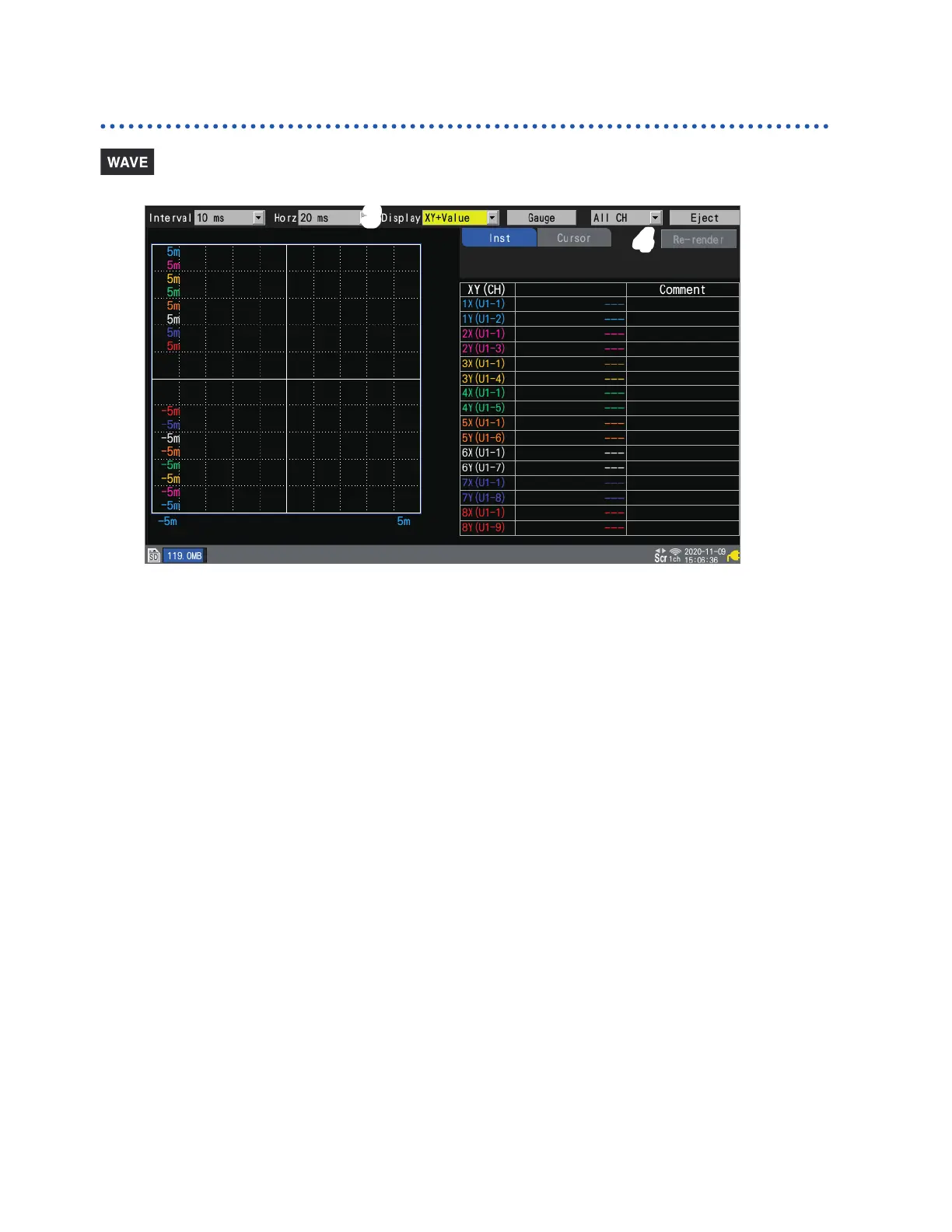100
X-Y Compositing
Performing X-Y compositing after measurement
3
4
1
Prepare the measurement data.
2
Enable the X-Y compositing function on the settings screen and congure the settings as
necessary (p. 98).
3
Under [Display], set the display to [XY+Set] or [XY+Value].
4
Press the ENTER key while [Re-render] is selected.
This button is disabled during measurement.
w ww . . co m
information@itm.com1.800.561.8187