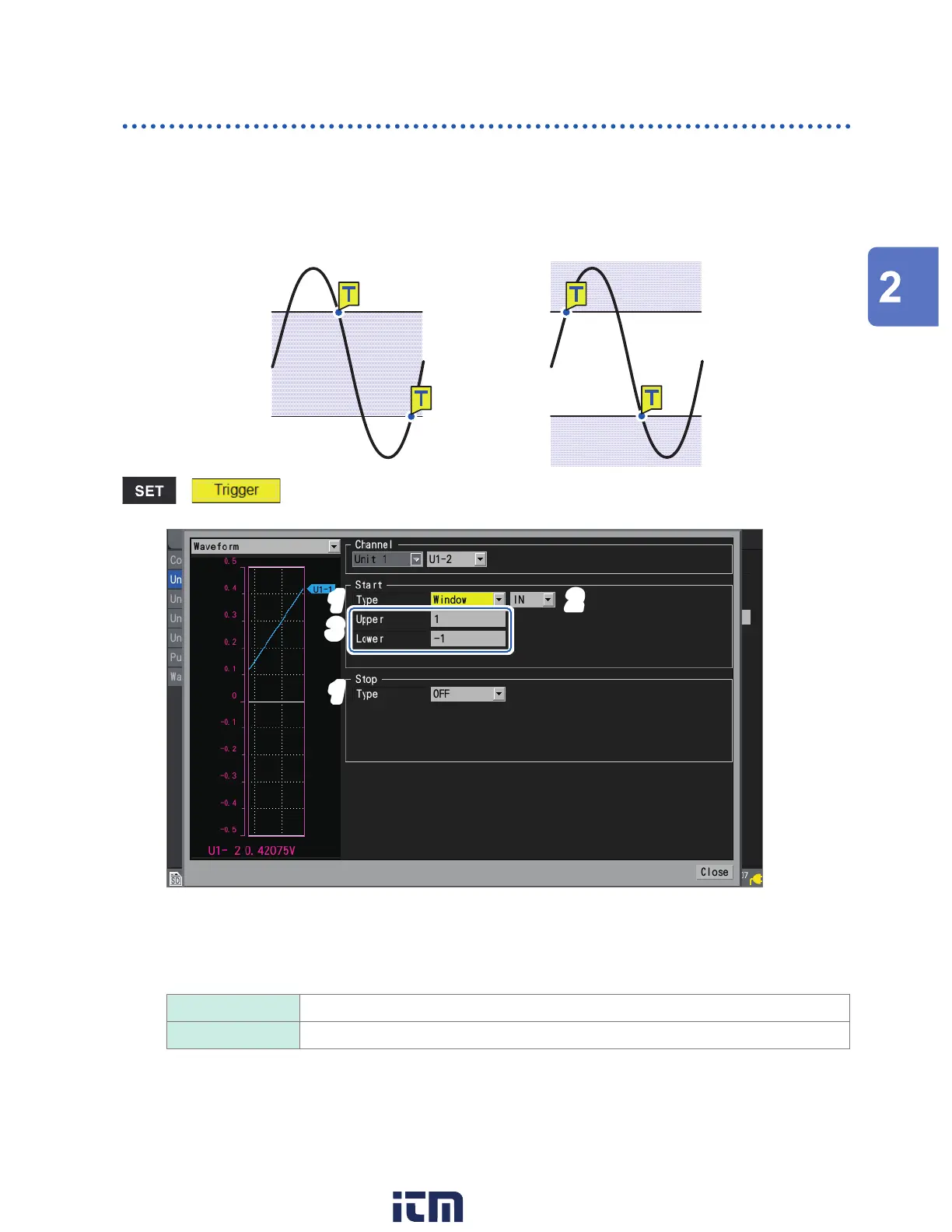123
Analog Triggers, Pulse Triggers, Waveform Calculation Triggers
Window triggers
This section describes how to specify a range (window) using upper and lower limit values and then
activate a trigger when the waveform moves into or out of that range.
You can activate a trigger either when the waveform enters the range (window IN) or when the
waveform exits the range (window OUT).
Window IN Window OUT
> > [Unit n], [Remote n] (n = 1, 2, . . .)
2
3
1
1
1
Under [Type] for [Start] or [Stop], set the trigger type to [Window].
A window trigger will be used.
2
Choose between [IN] and [OUT] for the waveform.
IN
Activates the trigger when the waveform enters the specied range.
OUT Activates the trigger when the waveform exits the specied range.
When [Condition] is set to [AND], the system will determine whether the waveform is inside the specied
range.
3
Under [Upper] and [Lower], set the upper and lower limit values, respectively.
The range dened by the upper and lower limit values will serve as the window.
When using the scaling function, post-scaling values are displayed.
Trigger Function
w ww . . co m
information@itm.com1.800.561.8187