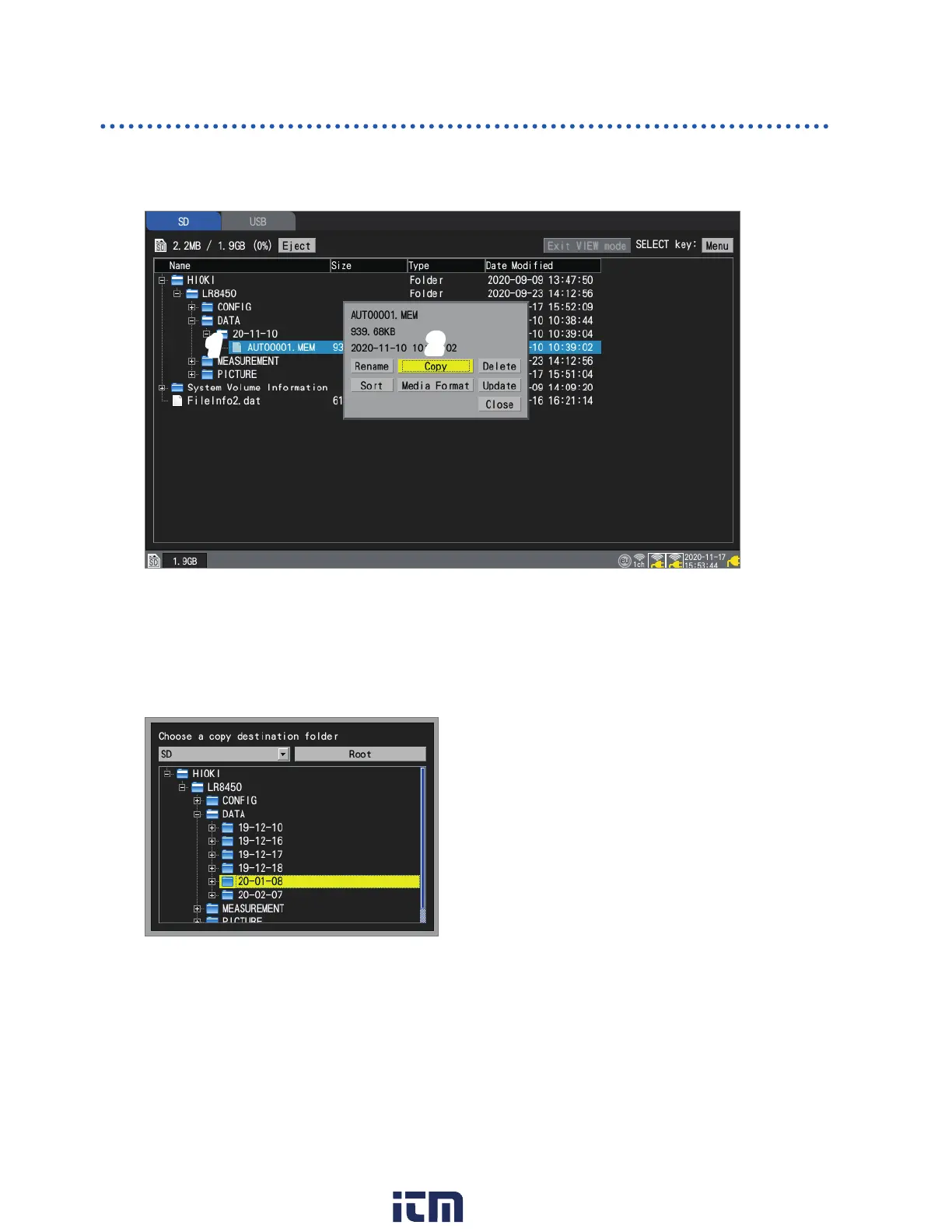164
Managing Data
Copying data
This section describes how to copy data and folders between an SD Memory Card and a USB
Drive.
2
1
1
Select the le or folder you wish to copy with the Up Arrow and Down Arrow keys and then
press the SELECT key.
The le operations window will be displayed.
2
Press the ENTER key while [Copy] is selected.
The copy destination window will be displayed.
3
Select the copy destination media and folder and press the ENTER key.
A conrmation window will be displayed.
See “Moving between levels (folders)” (p. 161).
If you select [Root], you can specify the root folder on the media.
4
Press the ENTER key.
The data will be copied.
You can copy folders up to eight levels deep.
Copying is not available if a le with the same name as the copy source exists at the copy
destination.
w ww . . co m
information@itm.com1.800.561.8187