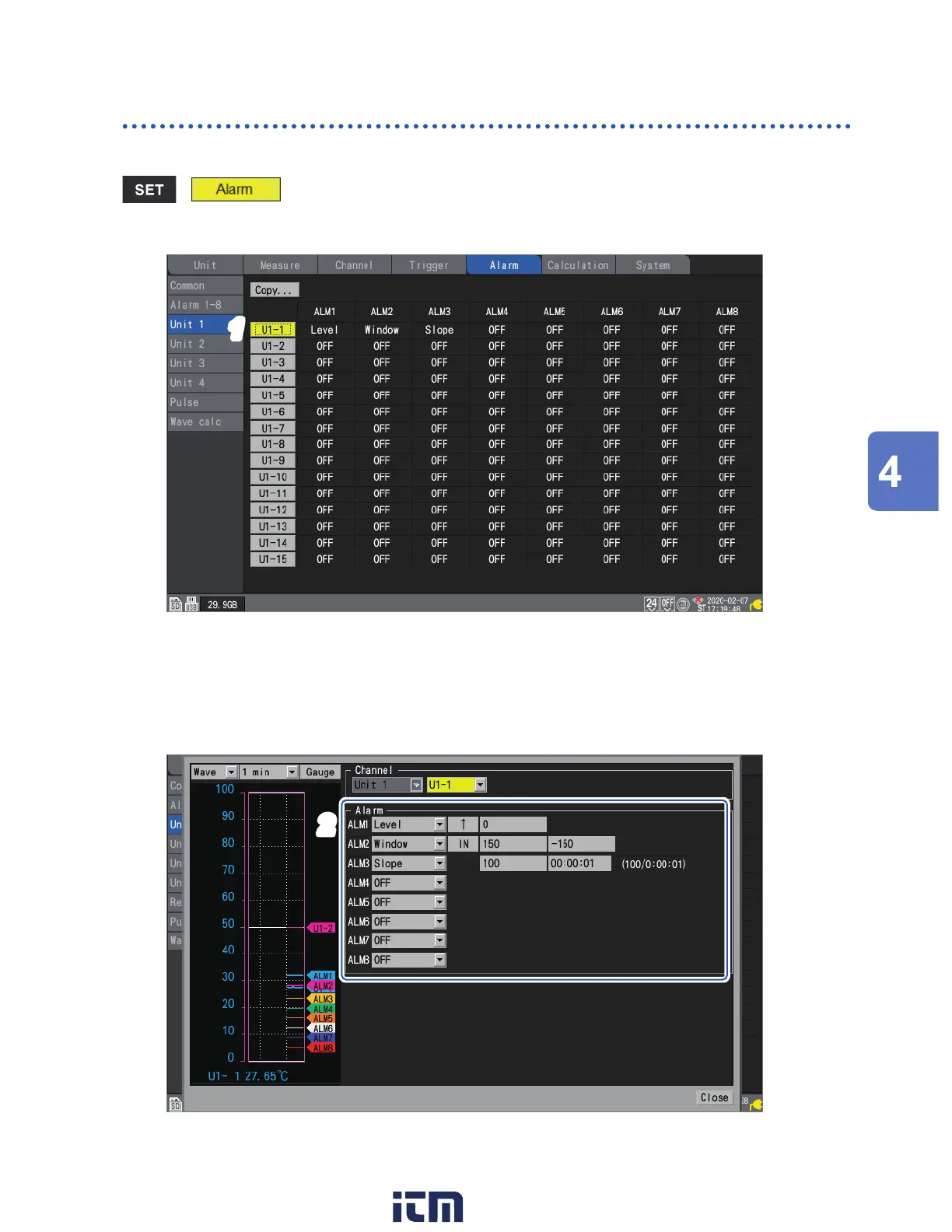175
Conguring Alarms
Unit Measure Channel Trigger Alarm Calculation System
Conguring channel-specic alarm settings
This section describes how to congure alarm functionality for individual channels.
> > [Unit n], [Remote n] (n = 1, 2, . . .), [Pulse], or [Waveform calculation]
Settings list screen
1
1
Press the ENTER key while [Un-m], [Rn-m], [Pm], or [Wm] in the channel you wish to
observe is selected (m = 1, 2, . . .).
A window with channel-specic alarm settings will open.
Individual settings window
2
Alarm (Alarm Output)
w ww . . co m
information@itm.com1.800.561.8187