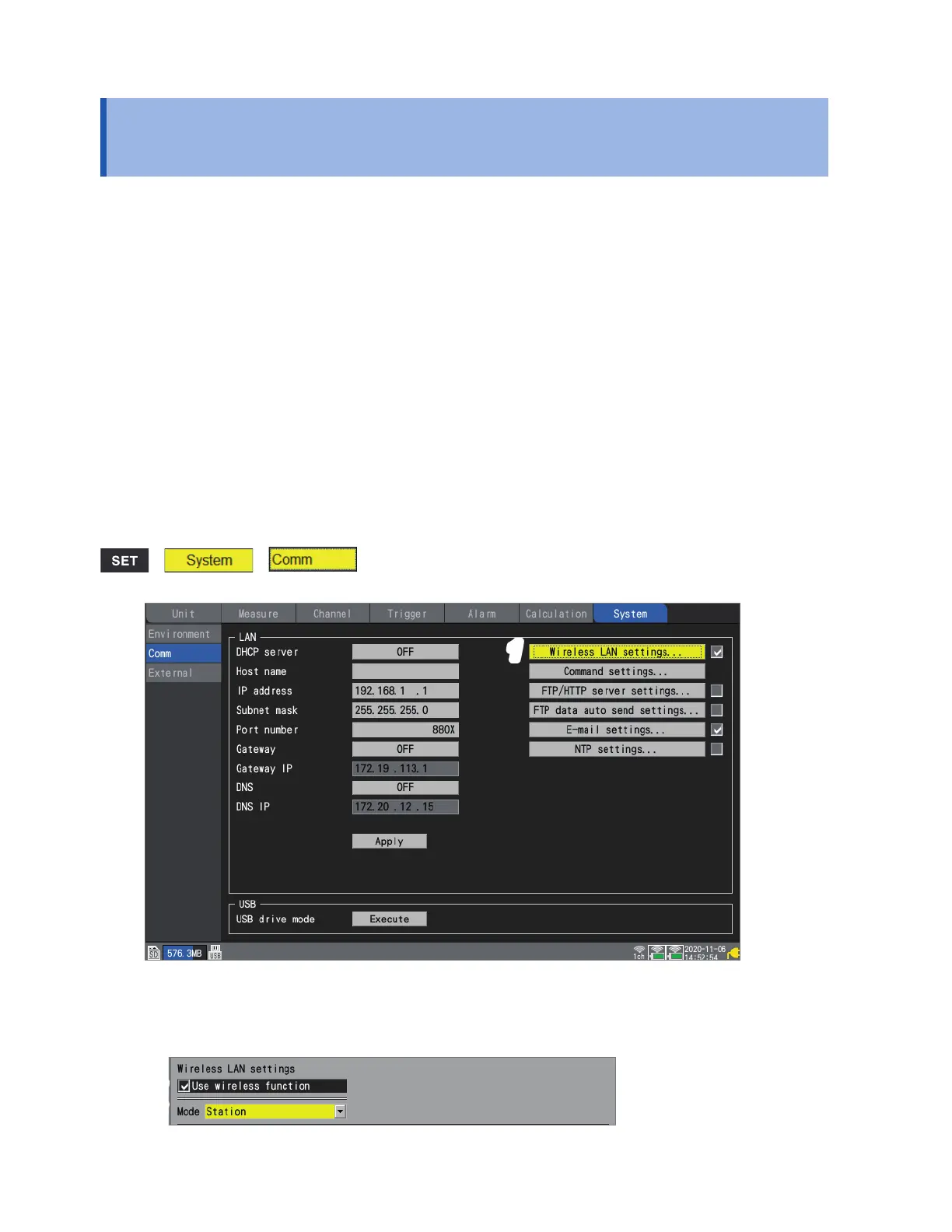250
Conguring and Establishing a Wireless LAN Connection (LR8450-01 Only)
9.4 Conguring and Establishing a Wireless LAN
Connection (LR8450-01 Only)
The LR8450-01 is equipped with various features that take advantage of wireless LAN
communications.
When you select the access point or station function, the following functions will be enabled:
• Setting conguration and recording control using communication commands
• Manual data acquisition using the FTP server
• Automatic data sending using FTP (FTP client)
• Remote operation using the HTTP server
• NTP client function
Selecting the wireless module connection function will enable the instrument to perform
measurement using wireless modules. Up to 330-channel measurement with a combination of plug-
in modules and wireless module is available.
The LR8450-01 accommodates, for measurement, up to seven wireless modules.
The access point function, station function and wireless module measurement function can not be
used together.
>
>
1
1
Press the ENTER key while [Wireless LAN settings...] is selected.
The setting window will open.
2
3
2
Select the [Use wireless function] check box.
w ww . . co m
information@itm.com1.800.561.8187
