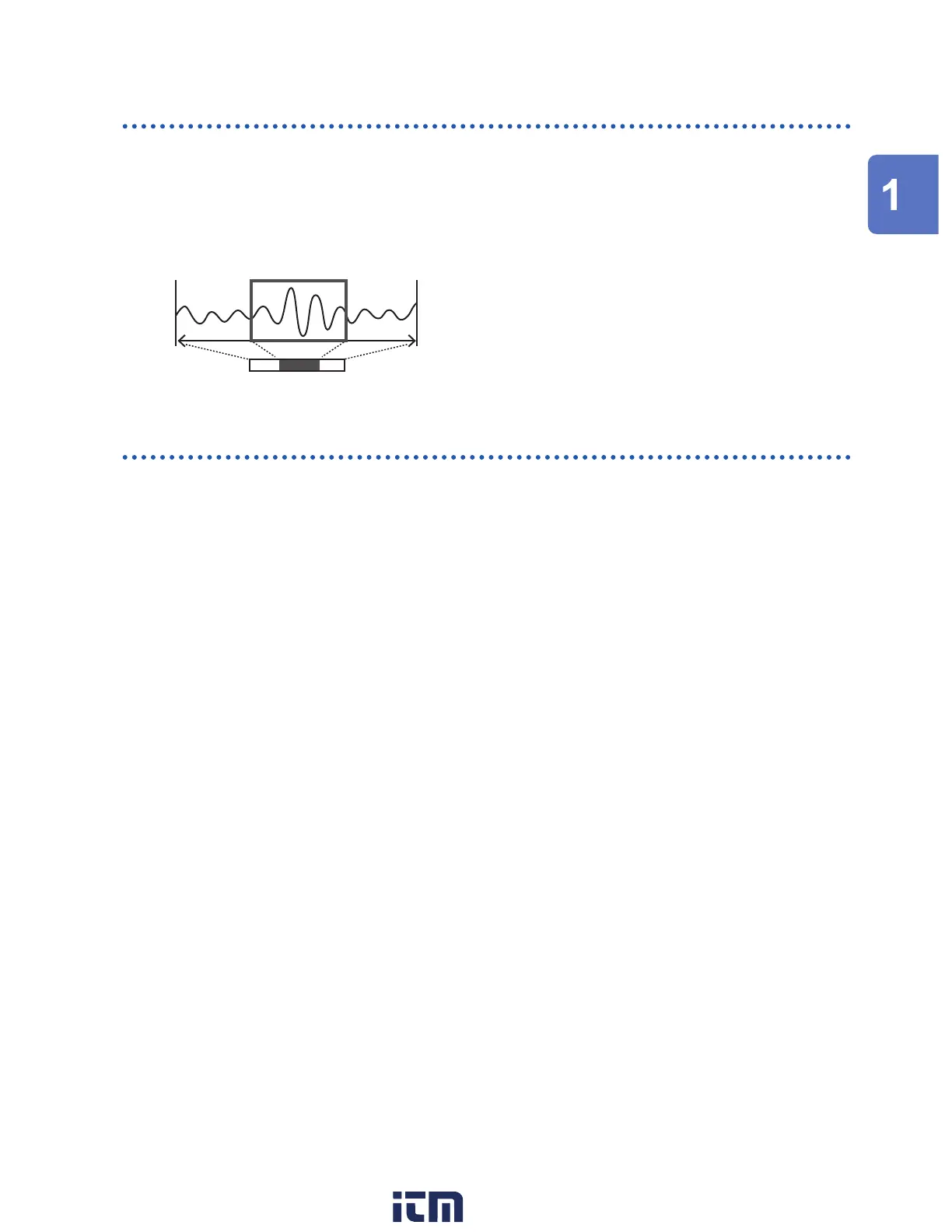91
Observing Waveforms
Scroll bar (waveform display position)
A scroll bar is displayed on the bottom of the screen.
You can use the scroll bar to check which part of the entire waveform is being displayed.
The width shown on the scroll bar varies with the recording time and horizontal axis display
settings.
Overall waveform
Screen display range
Enlarging and shrinking the waveform horizontally
You can enlarge and shrink the waveform using the horizontal axis display settings.
See “Other display settings” (p. 56).
When you enlarge the waveform, you can observe detailed variations.
When you shrink the waveform, you can quickly ascertain overall variations.
Settings and Operation
w ww . . co m
information@itm.com1.800.561.8187
