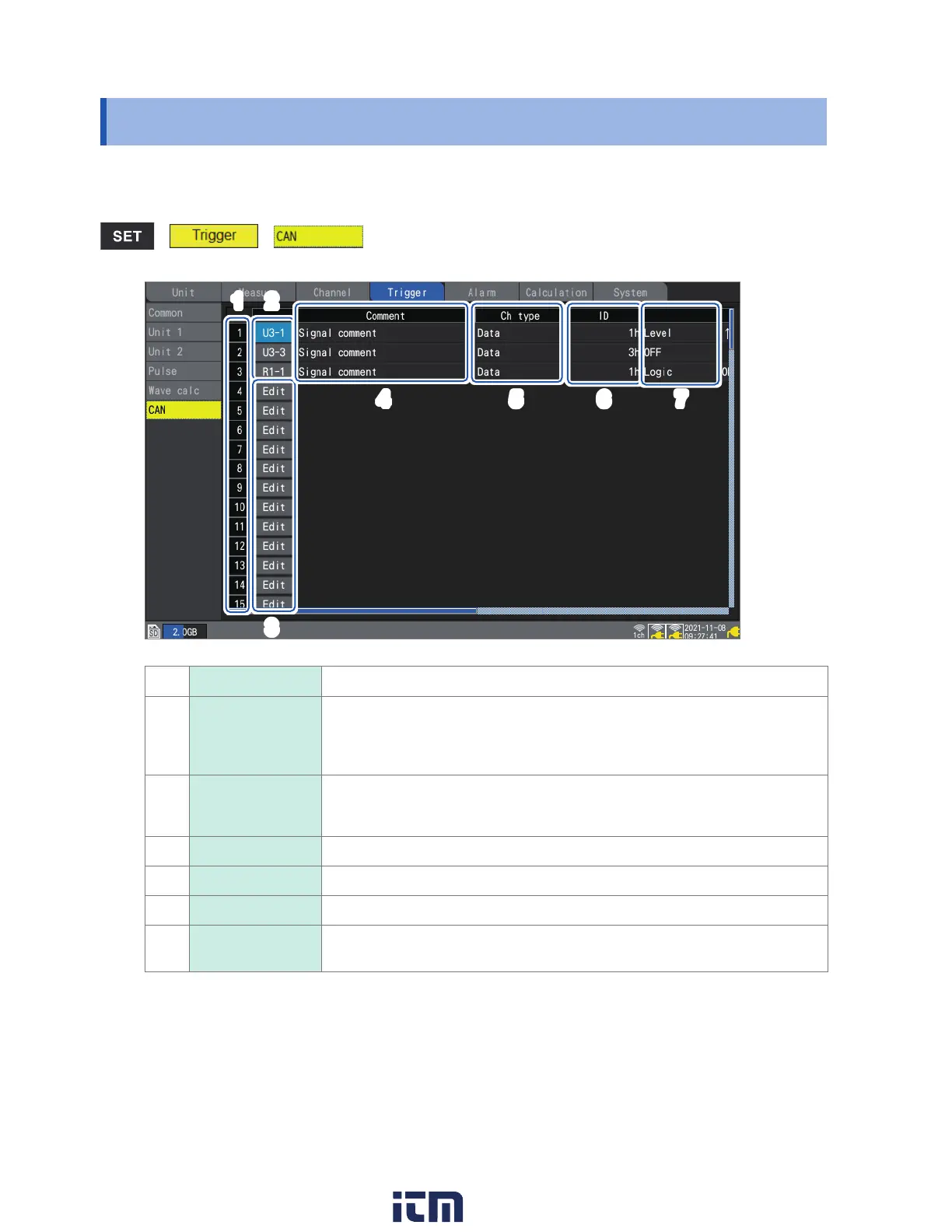126
CAN Trigger
2.5 CAN Trigger
This section describes how to select CAN channels for trigger conditions. Up to 100 channels can
be specied.
> >
CAN trigger list screen
1
3
2
4
5
6
7
1
1 to 100 100 trigger conditions
2
Un-m
Rn-m
(n = 1, 2, . . .), (m = 1, 2, . . .)
Displays the CAN Unit numbers and channel numbers that are currently
congured.
Pressing the ENTER key will open the “Individual settings” window.
3
Edit Indicates that the CAN channel is not selected.
Pressing the ENTER key will open the “Individual settings” window.
See “CAN trigger individual settings window (Level, Window)” (p. 127).
4
Comment Displays the CAN channel’s comment.
5
Ch type Displays the CAN channel’s type.
6
ID Displays the CAN channel’s ID.
7
Start trigger
Stop trigger
Displays the trigger conditions that have been set with the settings dialog box.
w ww . . co m
information@itm.com1.800.561.8187