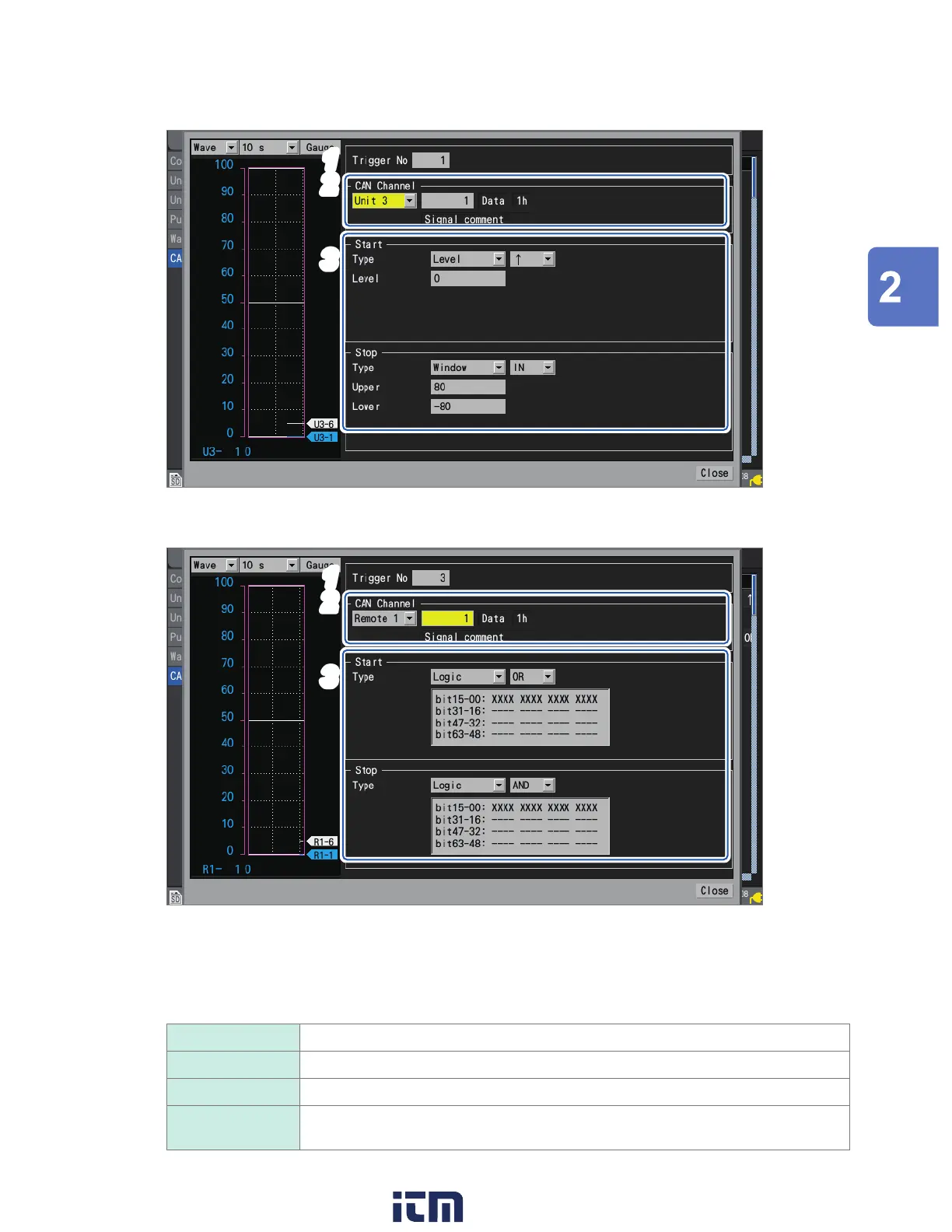127
CAN Trigger
CAN trigger individual settings window (Level, Window)
1
2
3
CAN trigger individual settings window (Logic)
1
2
3
1
Under [Trigger No], select the trigger number from the 100 trigger conditions.
2
Under [CAN Channel], set the CAN unit and channel to specify as the trigger condition.
The channel type, ID, and comment for the specied CAN channel will be displayed.
3
Under [Type], select the trigger type.
OFF Disables the trigger function.
Level See “Level triggers” (p. 121).
Window See “Window triggers” (p. 123).
Logic See “2.4 Logic Triggers (Patterns)” (p. 124).
Sets the pattern of eective bits (00 to 63) for the CAN channel.
Trigger Function
w ww . . co m
information@itm.com1.800.561.8187