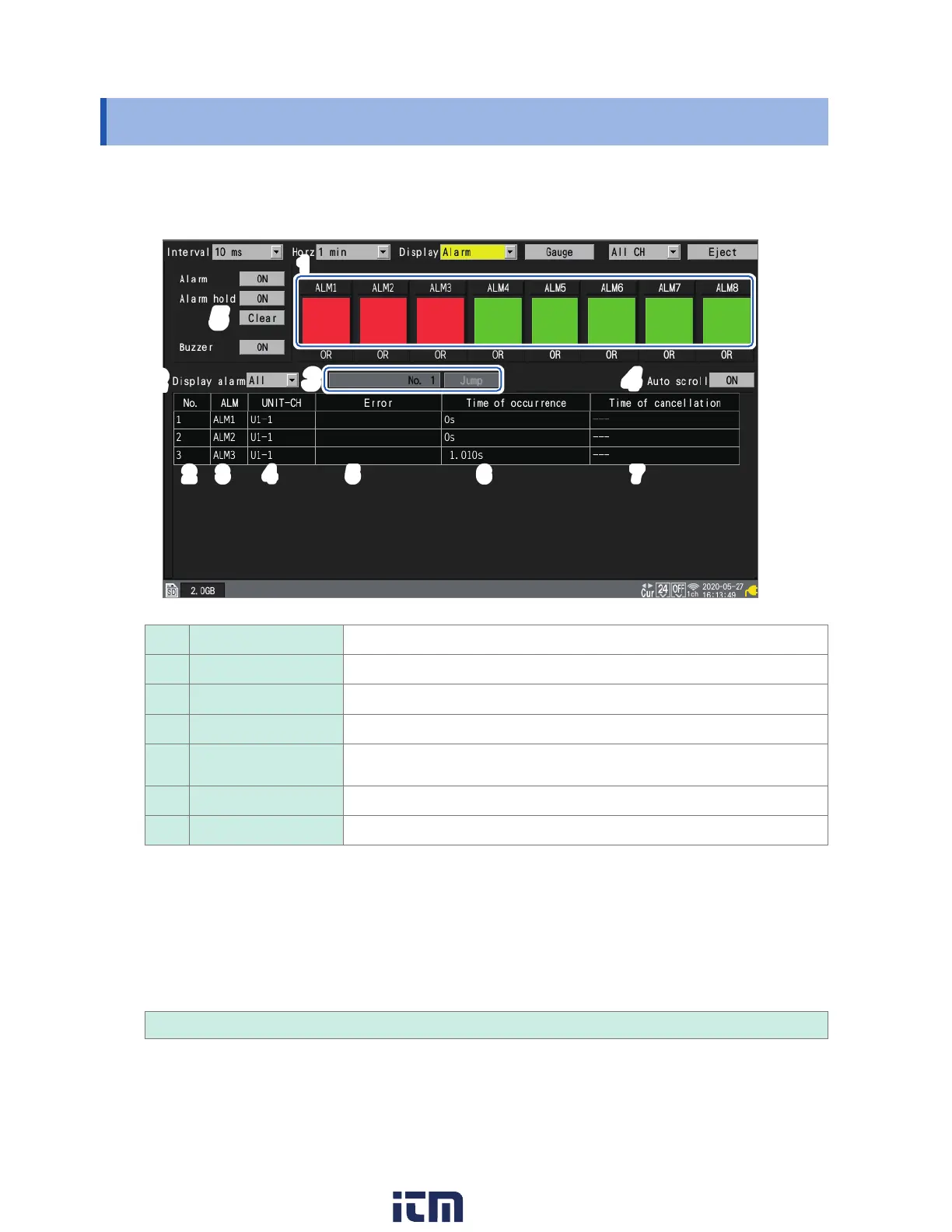182
Checking Alarms
4.2 Checking Alarms
This section describes how to check whether any alarms have occurred on the [Alarm] screen.
1
Press the WAVE key several times to display the [Alarm] screen.
2
3
4
5
6
7
2
5
1
3
4
1
ALM1 to ALM8 Red: Alarm output; Green: No alarm output
2
No. Alarm memory number (assigned in order that alarms occur, starting with 1)
3
ALM Alarm number (ALM1 to ALM8), COMM, SYNC
4
UNIT-CH Module and channel number
5
Error Type of error (thermocouple wire break, disconnect, synchoronization error,
low battery)
6
Time of occurrence Time at which the alarm occurred
7
Time of cancellation Time at which the alarm was cleared
• The alarm memory stores up to 100 alarms.
• Communication disruption errors and synchronization errors (event record) will be logged
regardless of the alarm settings.
• Alarms occurring after the start of measurement are recorded in the log.
2
Under [Display alarm], select the alarm number for which you wish to display an alarm
history.
The history for the selected alarm number ([ALM1] to [ALM8], [COMM], [SYNC]) will be displayed.
ALL
, ALM1, ALM2, ALM3, ALM4, ALM5, ALM6, ALM7, ALM8, COMM, SYNC
To display all alarms, select [ALL].
Scroll through the alarm history using the SCROLL/CURSOR keys.
[COMM]: Communications with the wireless module disrupted
[SYNC]: Synchronization with the wireless module failed
w ww . . co m
information@itm.com1.800.561.8187