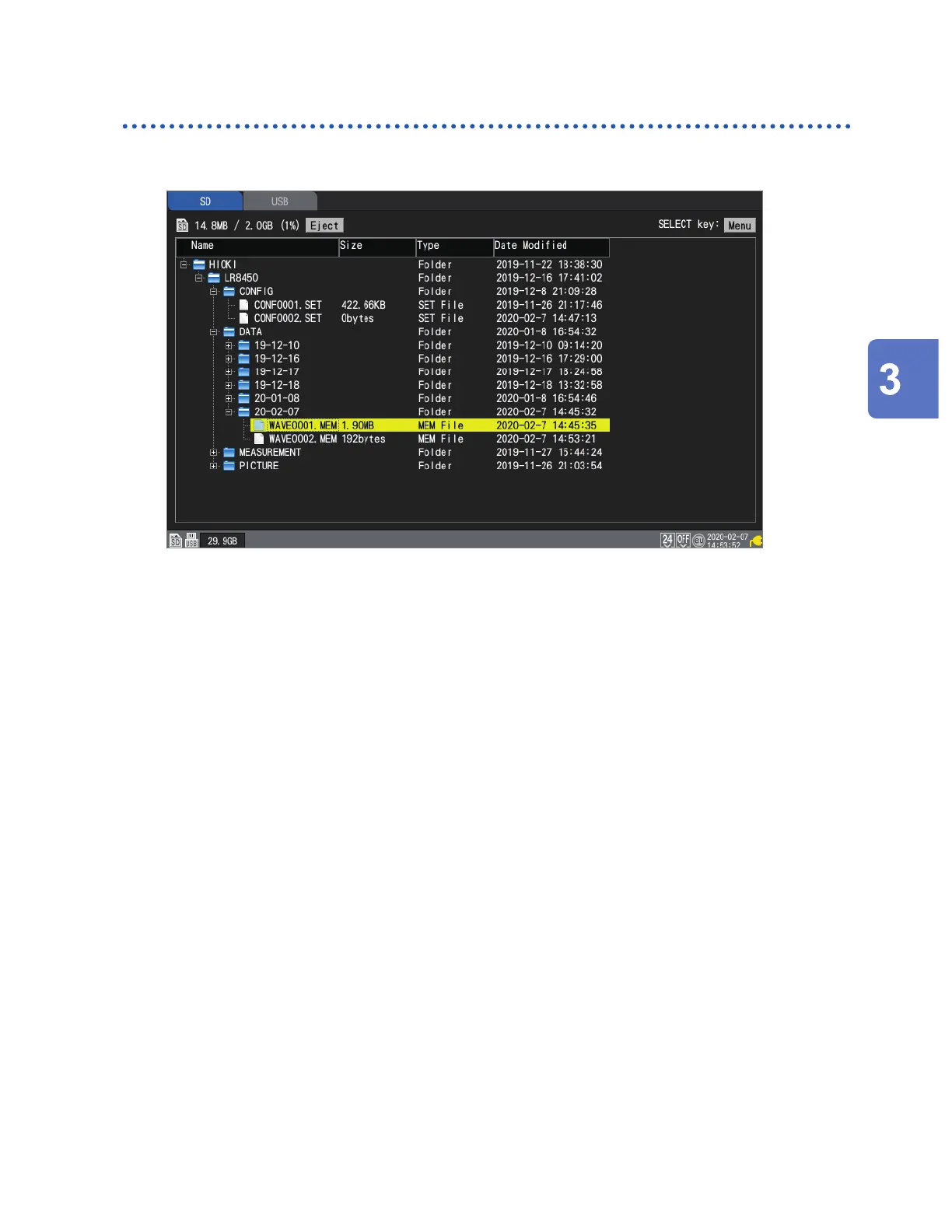161
Managing Data
Moving between levels (folders)
This section describes how to move within folders or to the next higher level.
1
Press the Up Arrow and Down Arrow keys to select the folder to which you wish to move.
2
Press the Right Arrow key or ENTER key.
The system will move to that folder.
3
Press the Left Arrow key or ENTER key.
The system will move up one level (so that you exit that folder).
Saving and Loading Data
w ww . . co m
information@itm.com1.800.561.8187
