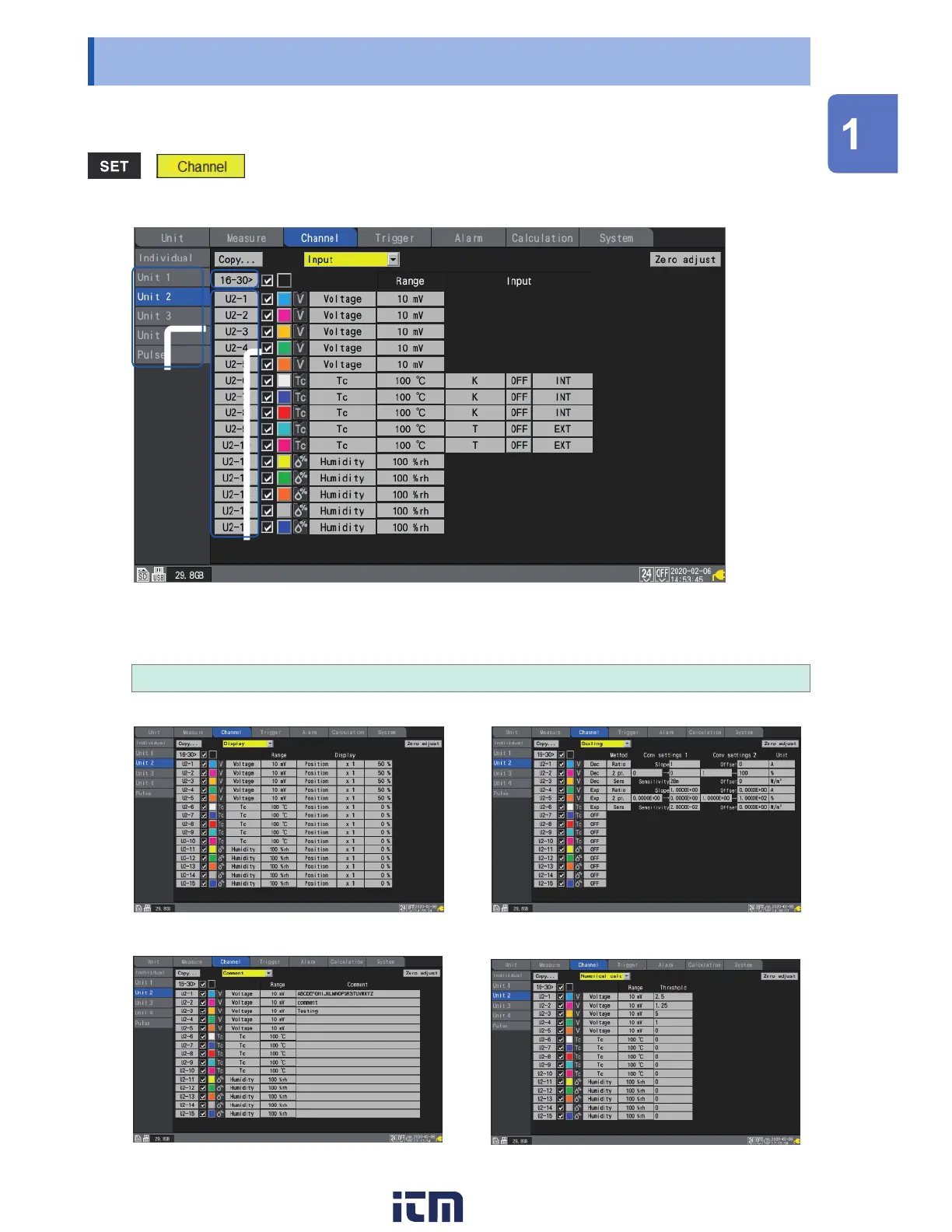1.9 Conguring Channels in a List
This section describes how to review module settings on the list.
> > [Unit n], [Remote n] (n = 1, 2, . . .)
Settings list screen: [Input]
4
3
1
2
1
On the sub tab, select the module whose settings you wish to display in the list.
2
Select the item to display.
Input
, Display, Scaling, Comment, Numerical calc
Settings list screen: [Display]
See “1.6 Conguring the Waveform Display” (p. 52).
Settings list screen: [Scaling]
See “1.7 Using the Scaling Function” (p. 58).
Settings list screen: [Comment]
See “1.8 Entering Comments” (p. 64).
Settings list screen: [Numerical calc]
See “Conguring numerical calculations” (p. 194).
Settings and Operation
w ww . . co m
information@itm.com1.800.561.8187