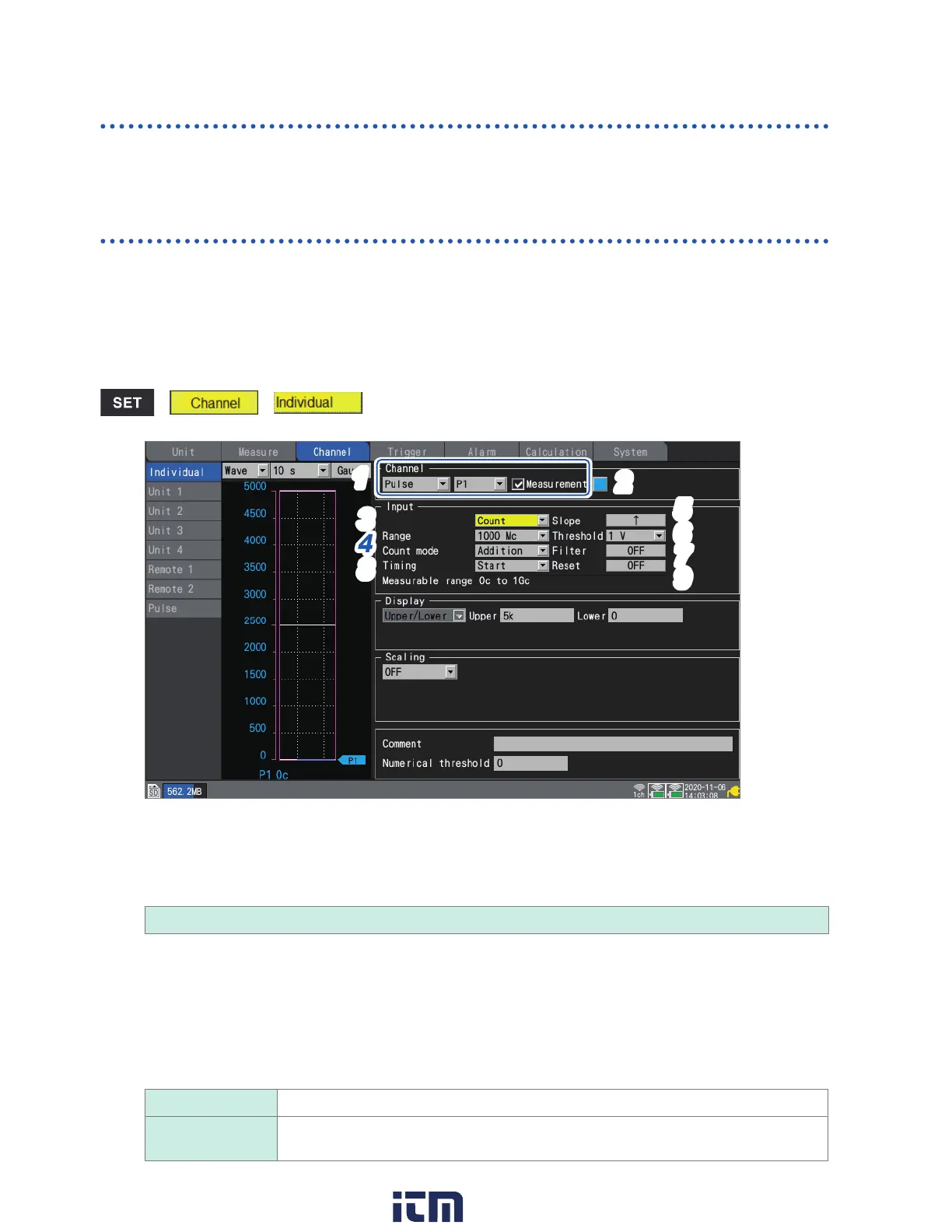38
Conguring Input Channels
Measuring CAN signals
For more information, see the “CAN Editor Instruction Manual” on the included CD.
Applicable modules: U8555, LR8535
Integrating pulses
You can perform measurement by integrating the pulse count from an integrating wattmeter, ow
meter, or similar device.
This section describes how to congure settings on the individual settings screen when performing
integration measurement.
You can use the settings list screen to congure the settings. (See p. 69.)
External control terminals: Pulse input terminals P1 to P8
> >
4
1
5
6
7
3
8
9
2
1
Select [Pulse], and choose a channel from [P1] to [P8].
Measurement will not be performed for channels whose check boxes are not selected.
2
Select the waveform display color.
× (OFF), 24 colors
Select [×] if you wish to measure the channel but not to display its waveform or numerical values on the
screen.
3
Set the input type to [Count].
The range cannot be changed from 1000 Mc.
The measurable range will appear.
4
Under [Count mode], select the integration method.
Addition
Integrates pulse counts inputted from the measurement start point.
Instant Integrates pulse counts inputted during the recording period. The pulse count will be
reset for each recording interval.
w ww . . co m
information@itm.com1.800.561.8187