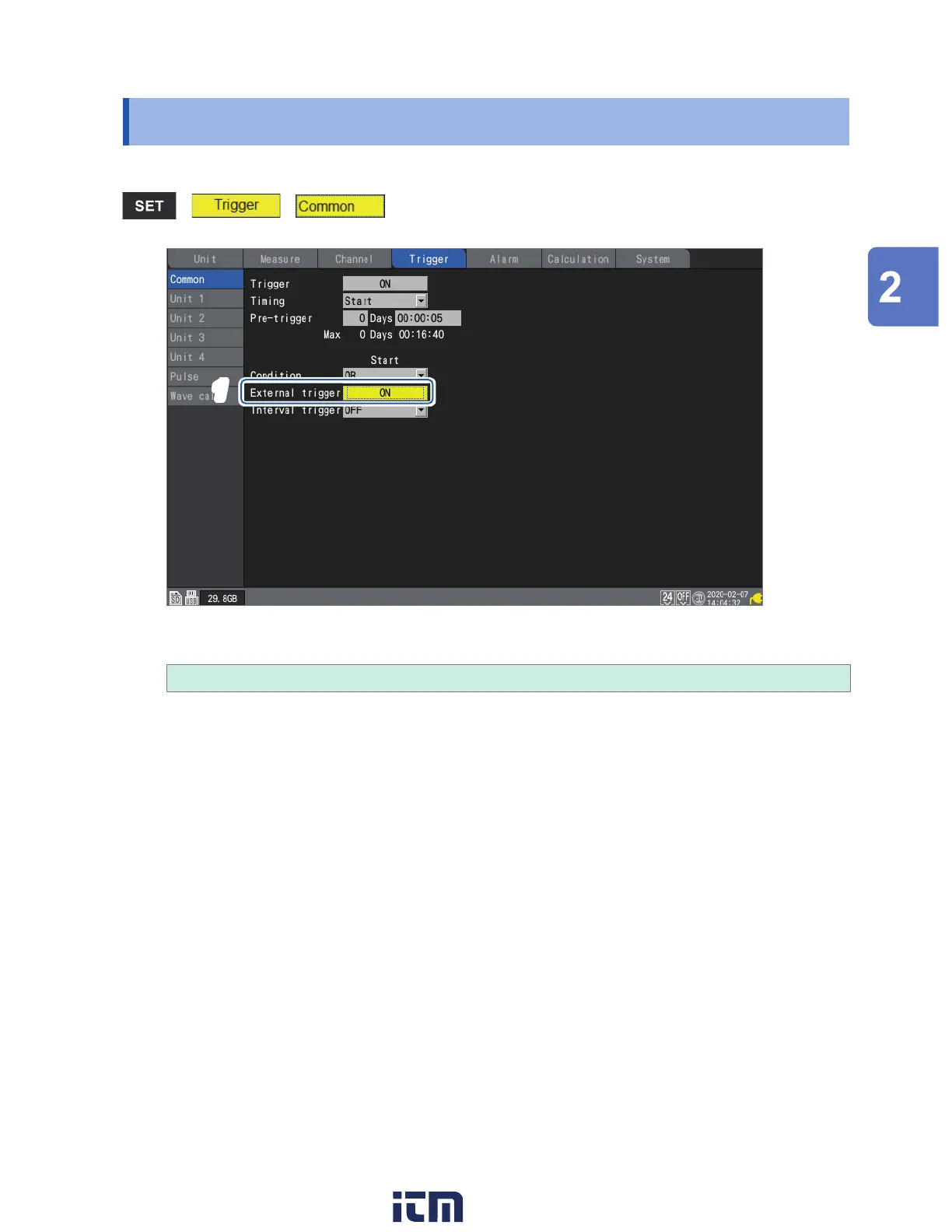129
Applying Triggers Based on External Sources
2.6 Applying Triggers Based on External Sources
This section describes how to use signals inputted to the terminal I/O 3 to activate triggers.
> >
1
1
Under [External trigger], set the external trigger function to [ON].
OFF
, ON
The external trigger function will be enabled, allowing you to activate triggers based on signals inputted from
external sources.
When [External trigger] is set to [ON], [External input 3] will be set to [Trigger input].
See “External trigger input” (p. 229).
Trigger Function
w ww . . co m
information@itm.com1.800.561.8187