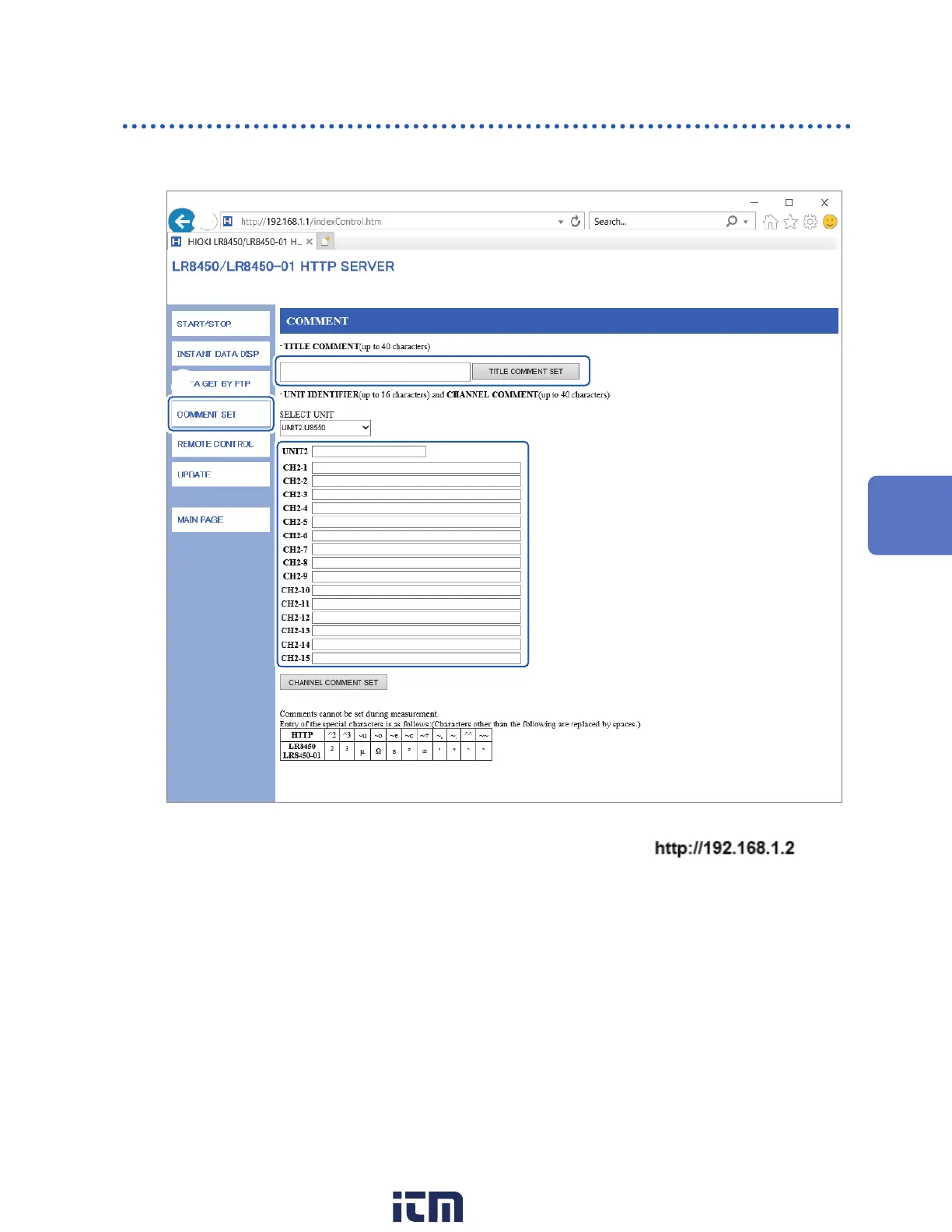259
Performing Remote Operation Using the HTTP Server
Entering comments
This section describes how to enter title and channel comments from a browser.
3
5
4
6
7
2
1
Launch Internet Explorer
®
on the computer.
2
Enter the instrument’s address into the address bar (for example, ).
3
Click [COMMENT SET].
Entered comments will be applied to the instrument.
4
Enter a title comment and click [TITLE COMMENT SET].
The title comment entered in the browser will be applied to the instrument.
5
Select the module for which to display comments.
The module identier and the channel comments for the selected module will be displayed.
6
Enter a module identier and each channel comment.
7
Click [CHANNEL COMMENT SET].
The module identier and the channel comments will be applied to the instrument.
• The instrument’s comments cannot be changed while measurement is in progress.
• ASCII characters will be displayed properly on the instrument. Other characters may not be
displayed properly on the instrument.
Communicating with a Computer (PC)
w ww . . co m
information@itm.com1.800.561.8187