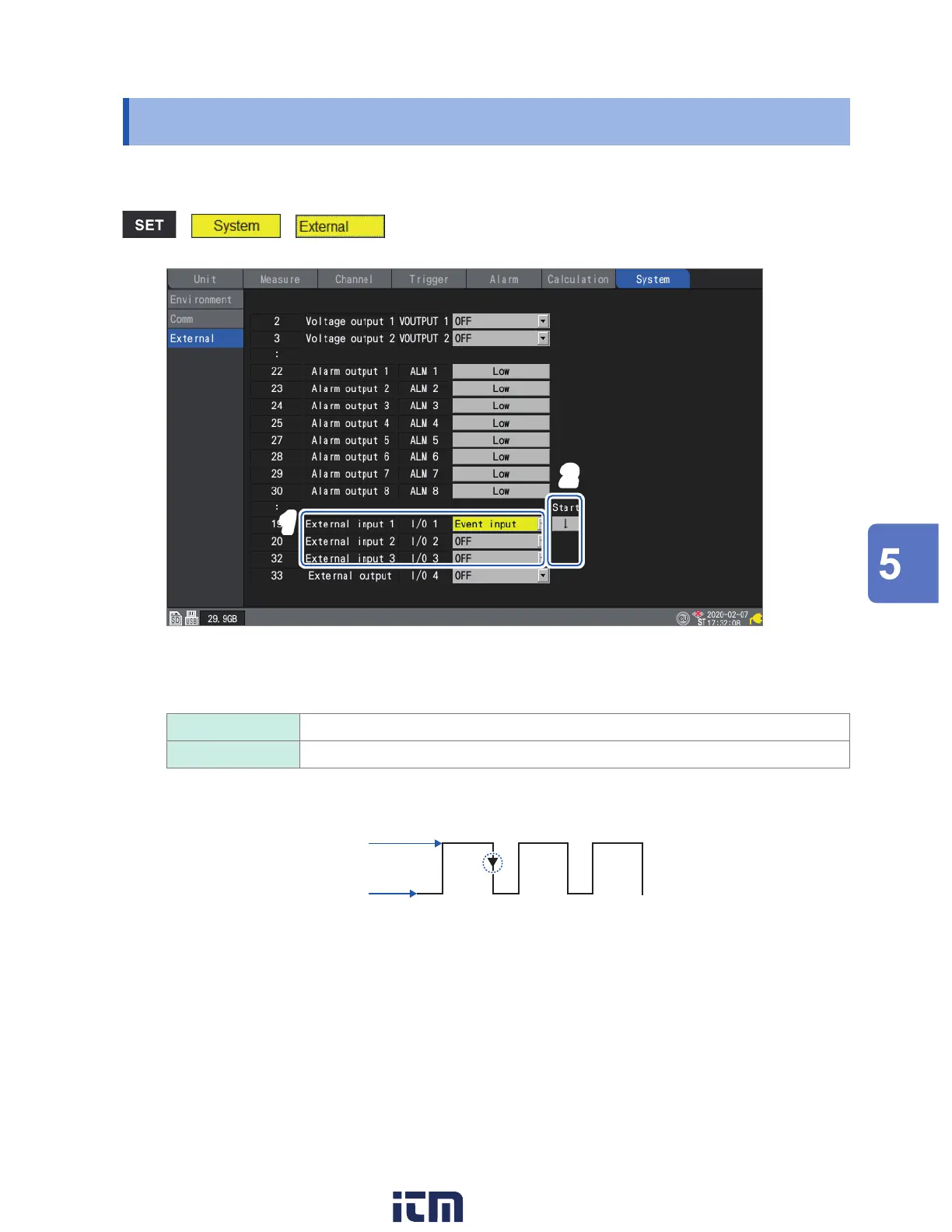187
Assigning Event Marks with an External Signal
Unit Measure Channel Trigger Alarm Calculation System
5.2 Assigning Event Marks with an External Signal
You can assign event marks by inputting external signals.
This function must be congured before measurement begins.
> >
2
1
1
Under [External input 1] to [External input 3], select [Event input].
2
Under [Start], select the slope at which to assign the event mark.
↑ Assigns the event mark at the pulse’s rising edge.
↓
Assigns the event mark at the pulse’s falling edge.
3
Input the pulse to the input terminal (I/O 1 to I/O 3) with the [Event input] setting.
An event mark and number will be assigned at the edge of the entered pulse.
High
(2.5 V to 5.0)
Low
(0 V to 0.8 V)
See “External control connections” in the Quick Start Manual and “8 External Control (EXT. I/O)”
(p. 223).
Marking Functionality
w ww . . co m
information@itm.com1.800.561.8187