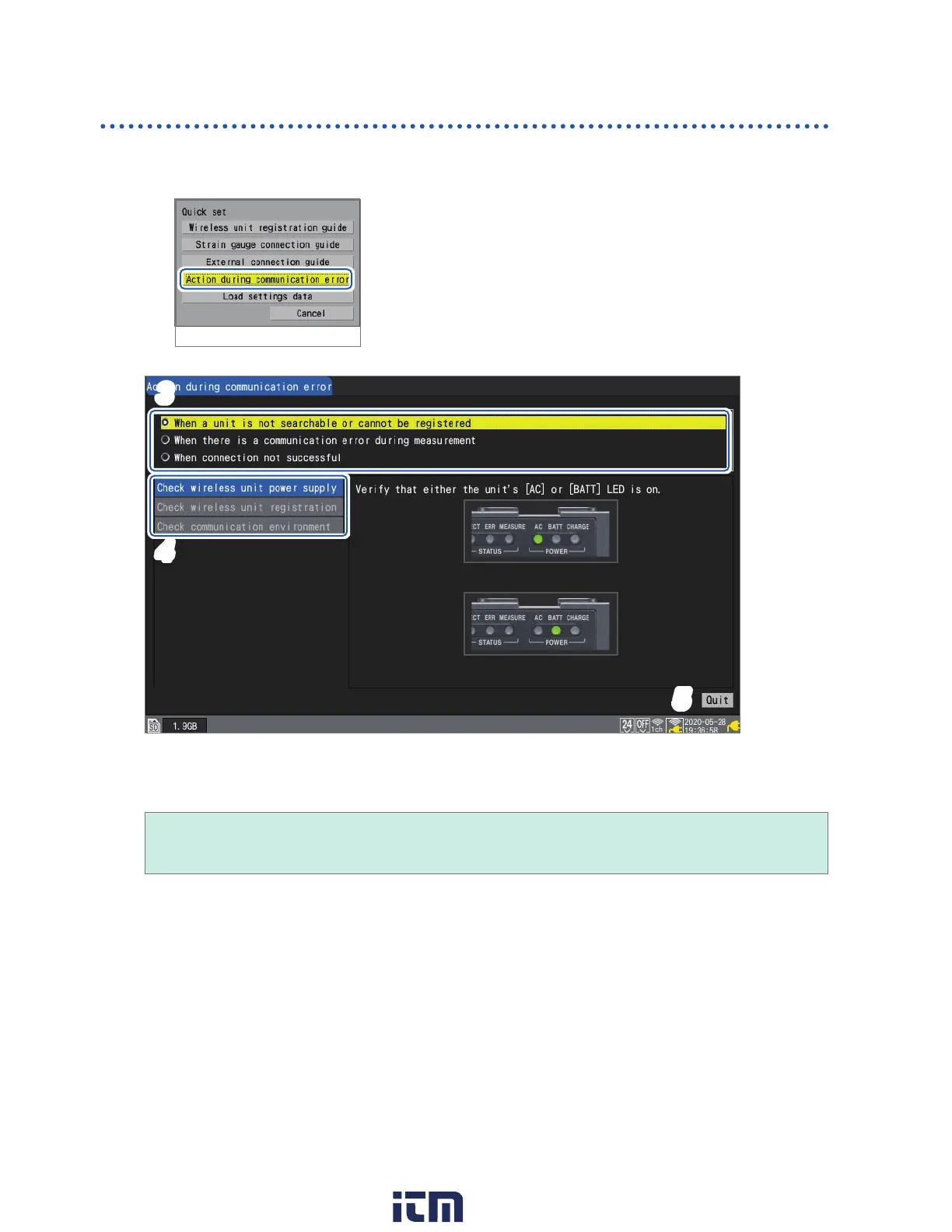108
Conguration Navigator (Quick Set)
Action during communication error
This section describes countermeasures against errors in communications between the instrument
and the wireless modules.
1
1
Select [Action during communication error].
2
Press the ENTER key.
The [Action during communication error] guide will
be displayed.
5
3
4
3
Use the Up Arrow and Down Arrow keys to select the error type, and then the press the
ENTER key.
When a unit is not searchable or cannot be registered,
When there is a communication error during measurement,
When connection not successful
The menu appropriate for the error type will be displayed.
4
Use the Up Arrow and Down Arrow keys to select the menu you wish to conrm.
According to the instructions from the screen, check the conrmation items.
When selecting [Check communication environment]
The instrument will indicate the communications congestion level with colors (green, yellow, red).
The channel numbers represent [Channel] with the wireless LAN [Mode] setting set to [Wireless
unit connection].
See “9.4 Conguring and Establishing a Wireless LAN Connection (LR8450-01 Only)” (p. 250).
5
Press the ENTER key while [Quit] is selected.
The guide screen will close.
w ww . . co m
information@itm.com1.800.561.8187