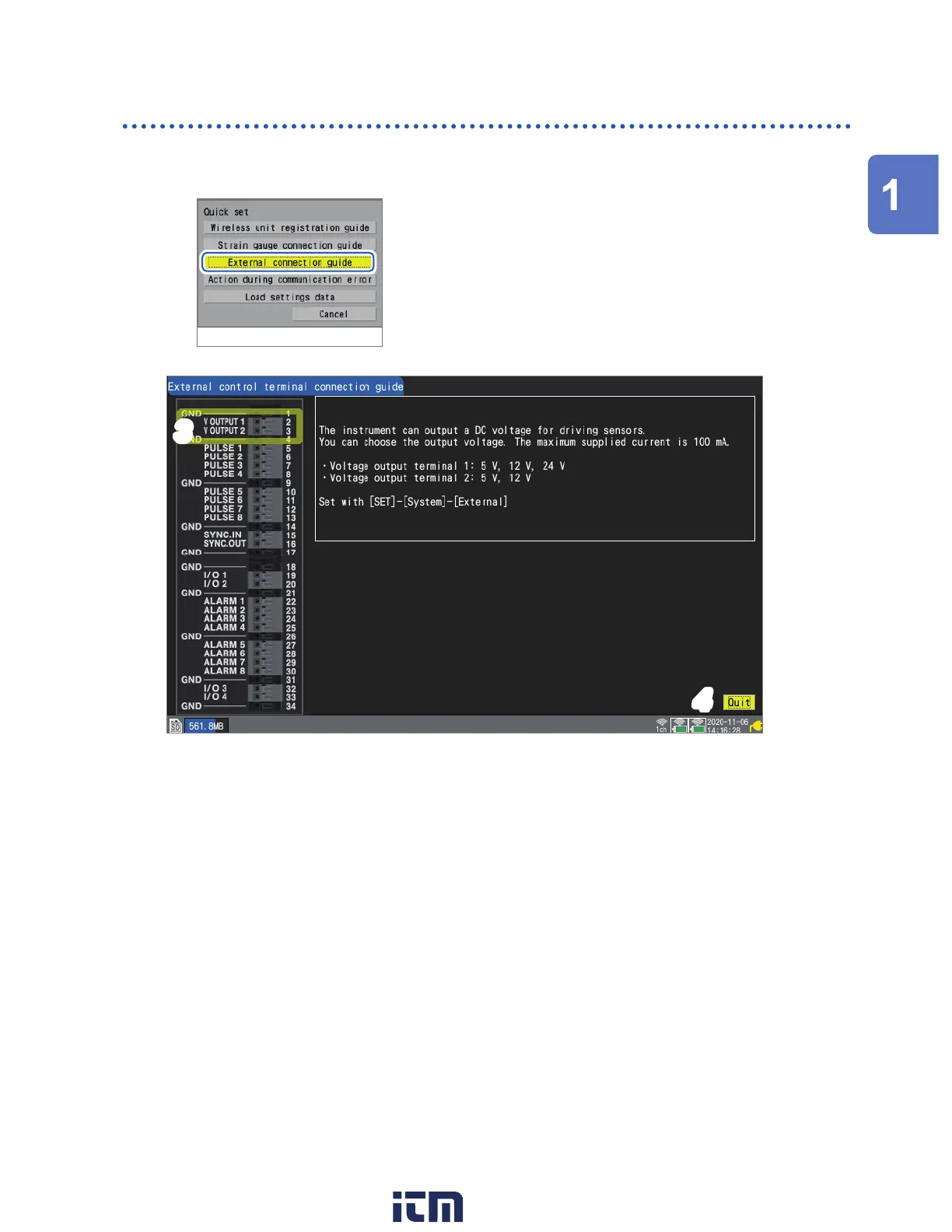107
Conguration Navigator (Quick Set)
External connection guide
This section describes how to display the terminal numbers and signal names of the external
control terminal, which is on the left side of the instrument.
1
1
Select [External connection guide].
2
Press the ENTER key.
A list of external control terminal pin names will be
displayed.
4
3
3
Select the connection method with the Left Arrow and Right Arrow keys.
An explanation of the selected connection method will be displayed.
4
Press the ENTER key while [Quit] is selected.
The guide screen will close.
Settings and Operation
w ww . . co m
information@itm.com1.800.561.8187