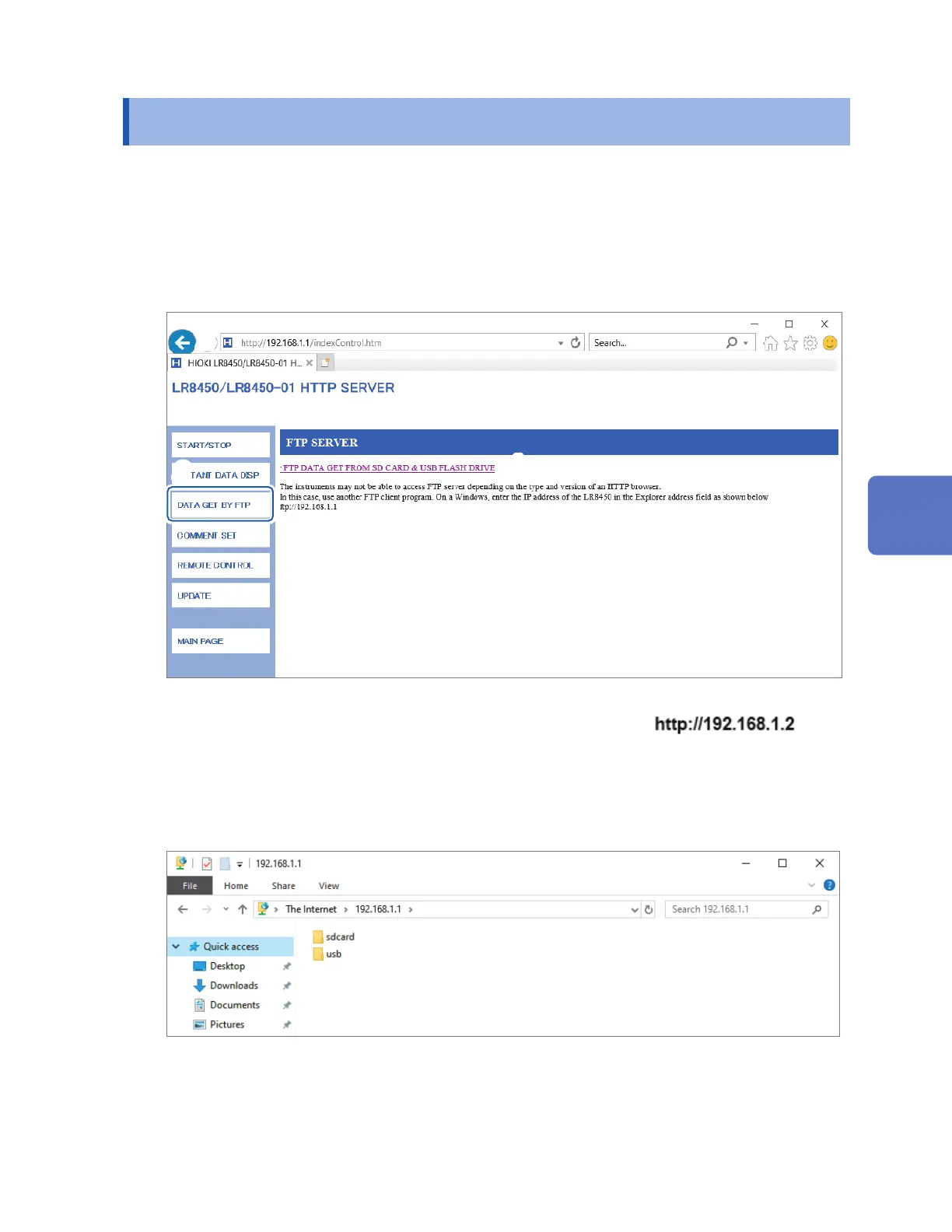261
Acquiring Data Using the FTP Server
9.6 Acquiring Data Using the FTP Server
This section describes how to use the instrument’s FTP server function to acquire les from the
instrument using a computer.
The le transfer protocol (FTP) is a protocol for sending les over a network.
You can use an FTP client on a computer to download les from an SD Memory Card or a USB
Drive connected to the instrument.
You will connect to the HTTP server from a computer.
3
4
2
1
Launch Internet Explorer
®
on the computer.
2
Enter the instrument’s address into the address bar (for example, ).
3
Click [DATA GET BY FTP].
4
Click [FTP DATA GET FROM SD CARD & USB FLASH DRIVE].
A list of folders on the SD Memory Drive and USB Drive connected to the instrument will be
displayed.
Communicating with a Computer (PC)
w ww . . co m
information@itm.com1.800.561.8187