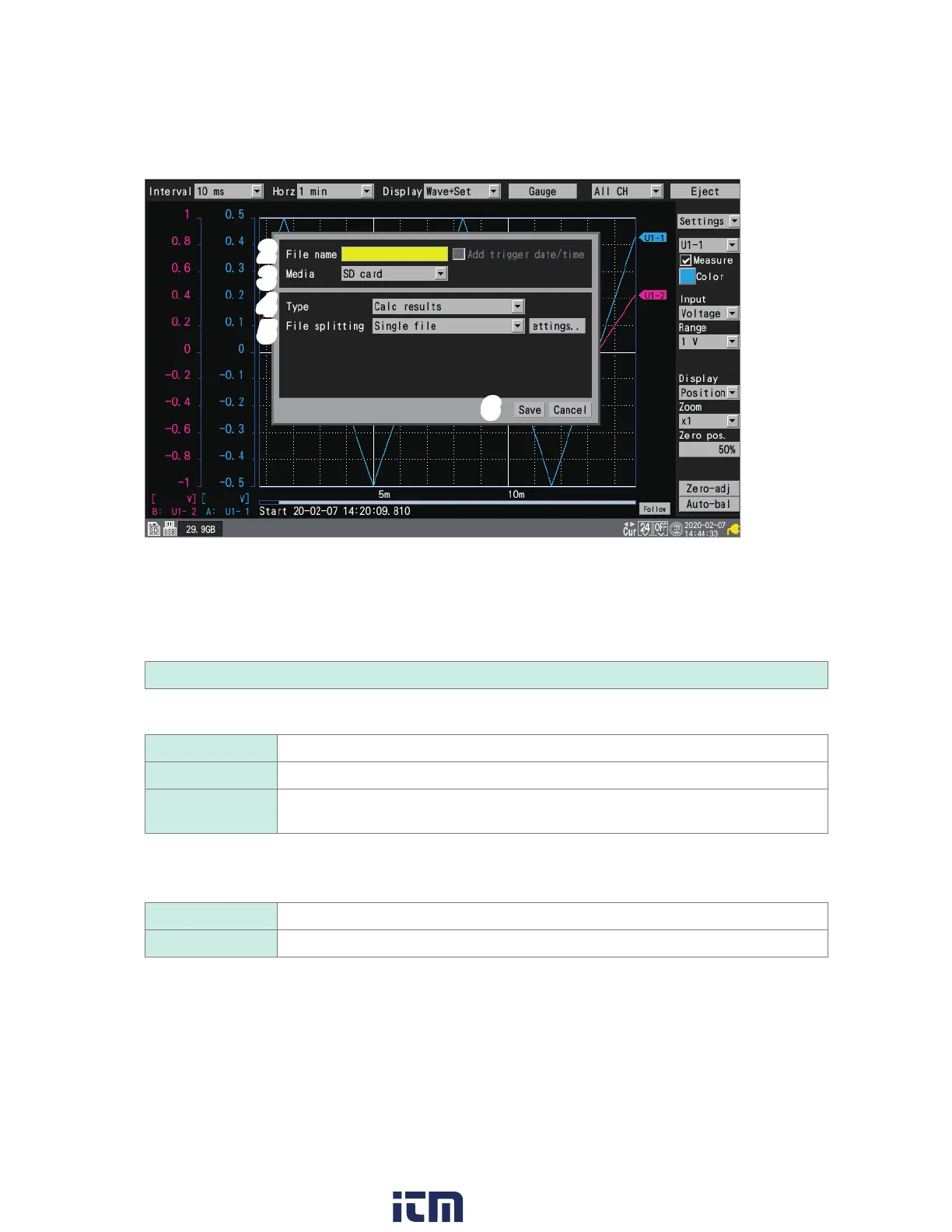154
Saving Data
Saving setting conditions, screen images, and numerical calculation results
1
Press the SAVE key.
A window will be displayed.
2
3
4
6
5
2
Enter the lename in the [File name] eld (up to 8 single-byte characters).
See [File name] in “Saving waveform data” (p. 152).
3
Under [Media], select the media on which to save data.
SD card
, USB ash drive
4
Under [Type], select the type of data to save.
Settings Saves the instrument’s setting conditions.
Screen shot Saves the screen at the time the SAVE key is pressed (PNG format).
Calc results Saves numerical calculation results. (This setting is available only when performing
numerical calculations.)
5
(When [Type] is set to [Calc results])
Under [File splitting], select whether to segment saved les.
Single le
Saves numerical calculation results in a single le.
Individual calc Saves numerical calculation results in a dierent le for each numerical calculation.
Congure the text format settings while [Settings...] is selected.
See [Settings...] of [Text] in “Auto save (real-time save)” (p. 146).
6
Press the ENTER key while [Save] is selected.
The type of data selected in step 4 will be saved.
w ww . . co m
information@itm.com1.800.561.8187