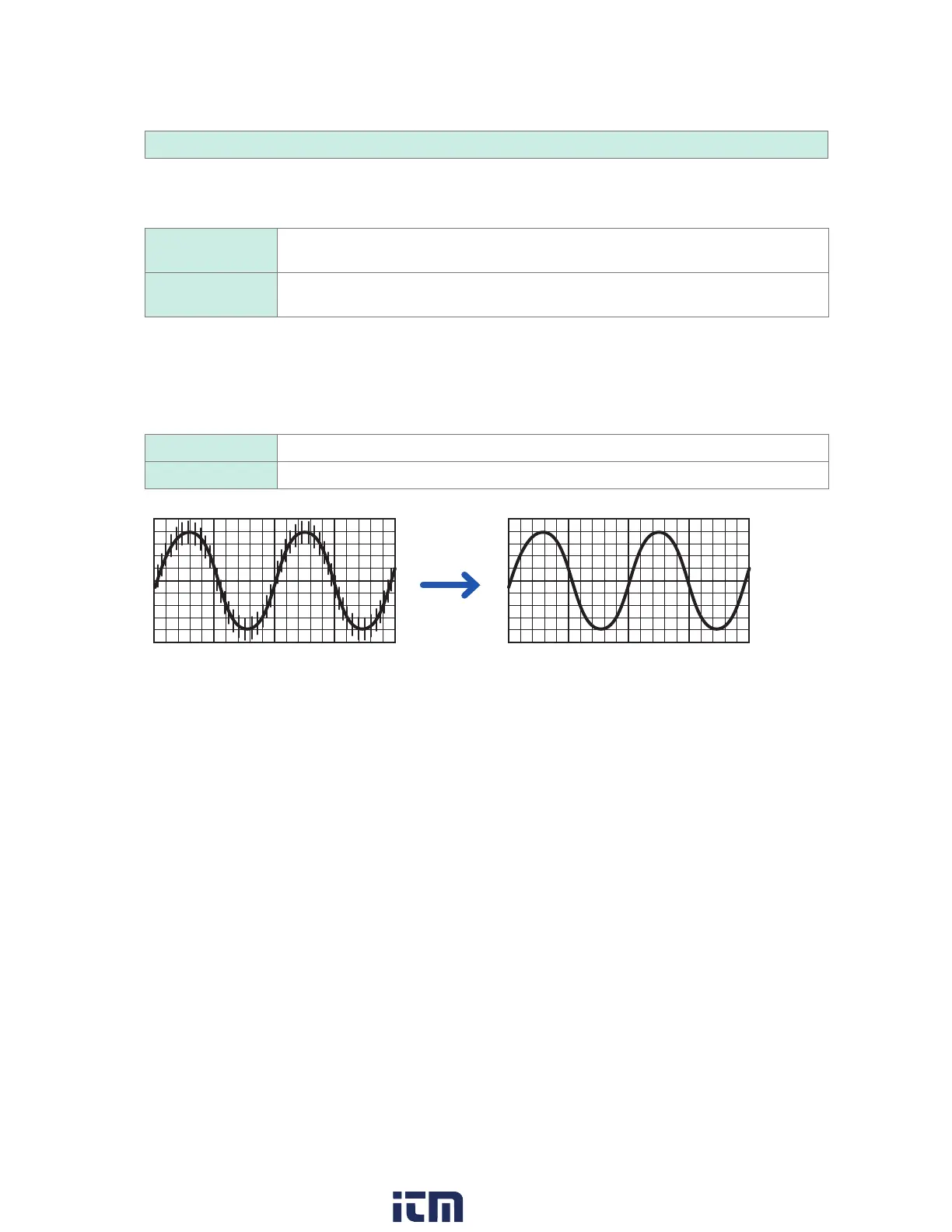214
Conguring Settings
7
Under [Beep sound], select whether to beep when a warning or error occurs.
ON
, OFF
8
Under [Operation error prevention], select whether to display a conrmation window when
starting and stopping measurement.
ON
Displays a conrmation window when the START key or STOP key is pressed.
Press the ENTER key while [Yes] is selected to start or stop measurement.
OFF Starts measurement immediately when the START key is pressed.
Stops measurement immediately when the STOP key is pressed.
When measurement starts, data in the instrument’s internal buer memory will be deleted, and the instrument
will start to record new data.
Select the [ON] setting to prevent waveform data from being inadvertently deleted.
9
Under [Power frequency lter], select the power supply frequency in the region where the
instrument is being used.
60 Hz
Uses the digital lter for 60 Hz regions.
50 Hz Uses the digital lter for 50 Hz regions.
It is recommended to select the same frequency (50 Hz or 60 Hz) as the power supply frequency in the region
where the instrument is being used.
When using the U8550 to U8553 modules and LR8530 to LR8533 modules, power supply noise can be
rejected by using the data refresh interval setting.
See “Measurement module data refresh intervals” (p. 22).
Congure the low-pass lter for Strain Units (U8554, LR8534) since the power supply frequency lter function
is not available for those modules.
See “Measuring strain” (p. 36).
w ww . . co m
information@itm.com1.800.561.8187