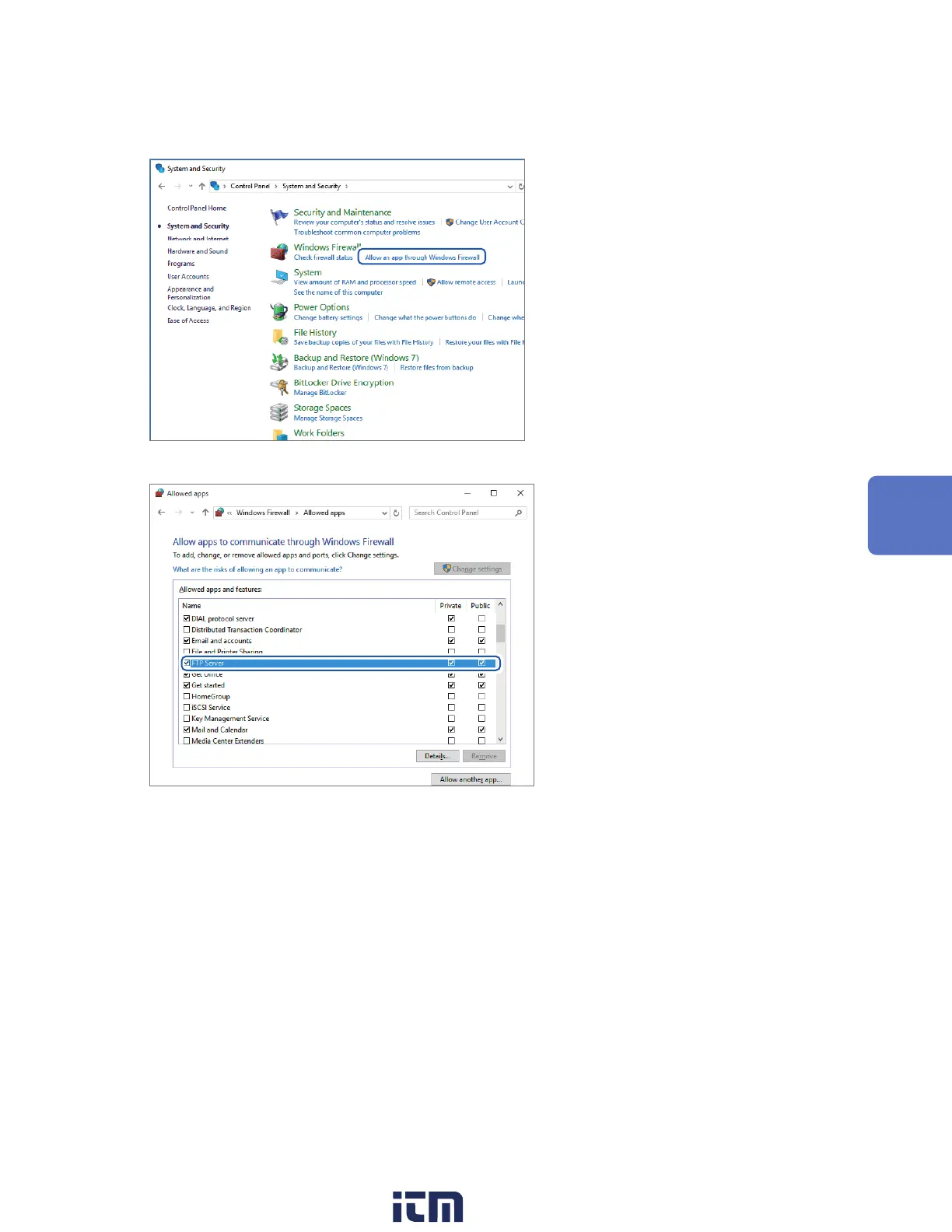279
Sending Data Using the FTP Client
Conguring the rewall (Windows 10)
4
Click [Allow an app through
Windows Firewall] under
[System and Security] in step
1
(p. 276).
5
Select [FTP Server].
Select whether you are using a private or
public connection to the instrument.
Restarting the FTP server
Restart Microsoft
®
FTP Service under
[Control Panel] > [System and Security] > [Administrative Tools] > [Service].
This completes the FTP conguration process for Windows 10.
Communicating with a Computer (PC)
w ww . . co m
information@itm.com1.800.561.8187