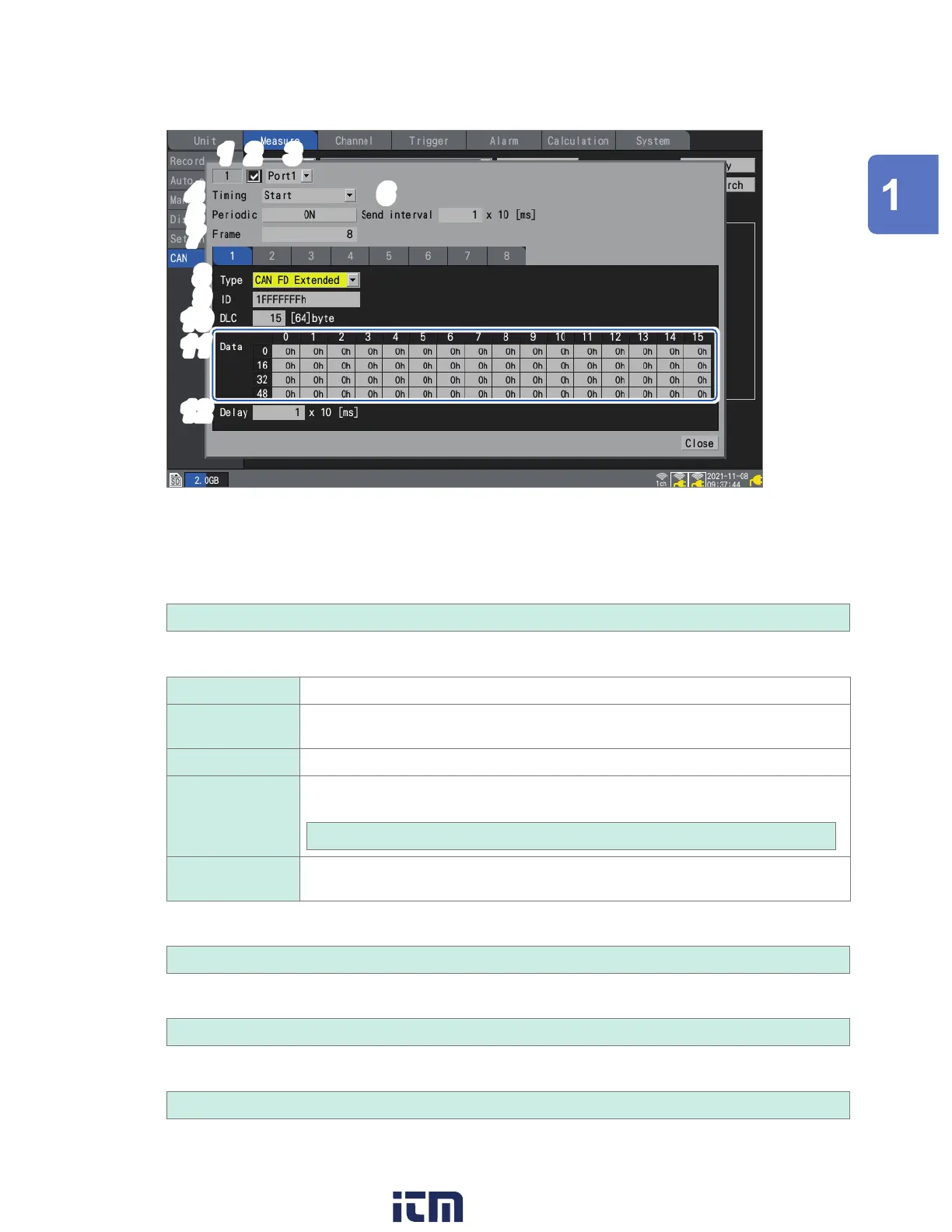49
Conguring CAN Settings
Detailed settings for user frame transmission
1
2
4
5
6
3
7
8
9
10
11
12
1
The user frame number is displayed.
2
Select whether to send the frame.
3
Select the CAN port from which to send the frame.
Port1
, Port2
4
Under [Timing], select when to send the frame.
Start
Starts transmission when measurement starts.
Stop Send just one frame when measurement stops.
Periodic: O; Frame: xed to 1; Delay: disabled
Start trigger Starts transmission when the start trigger is activated.
Alarm Starts transmission when an alarm occurs.
Select the target alarm number.
All ALM
, ALM1 to ALM8
Manual Starts transmission based on user input for the CAN frame transmission dialog box
shown on the [Wave+Set] waveform screen. (p. 51)
5
Under [Periodic], select whether to send the frame periodically after sending all frames.
OFF
, ON
6
Under [Send interval], select the interval at which to periodically send the frame.
1
to 9999 (×10 [ms])
7
Under [Frame], select the number of frames to send.
1
to 8
Settings and Operation
w ww . . co m
information@itm.com1.800.561.8187