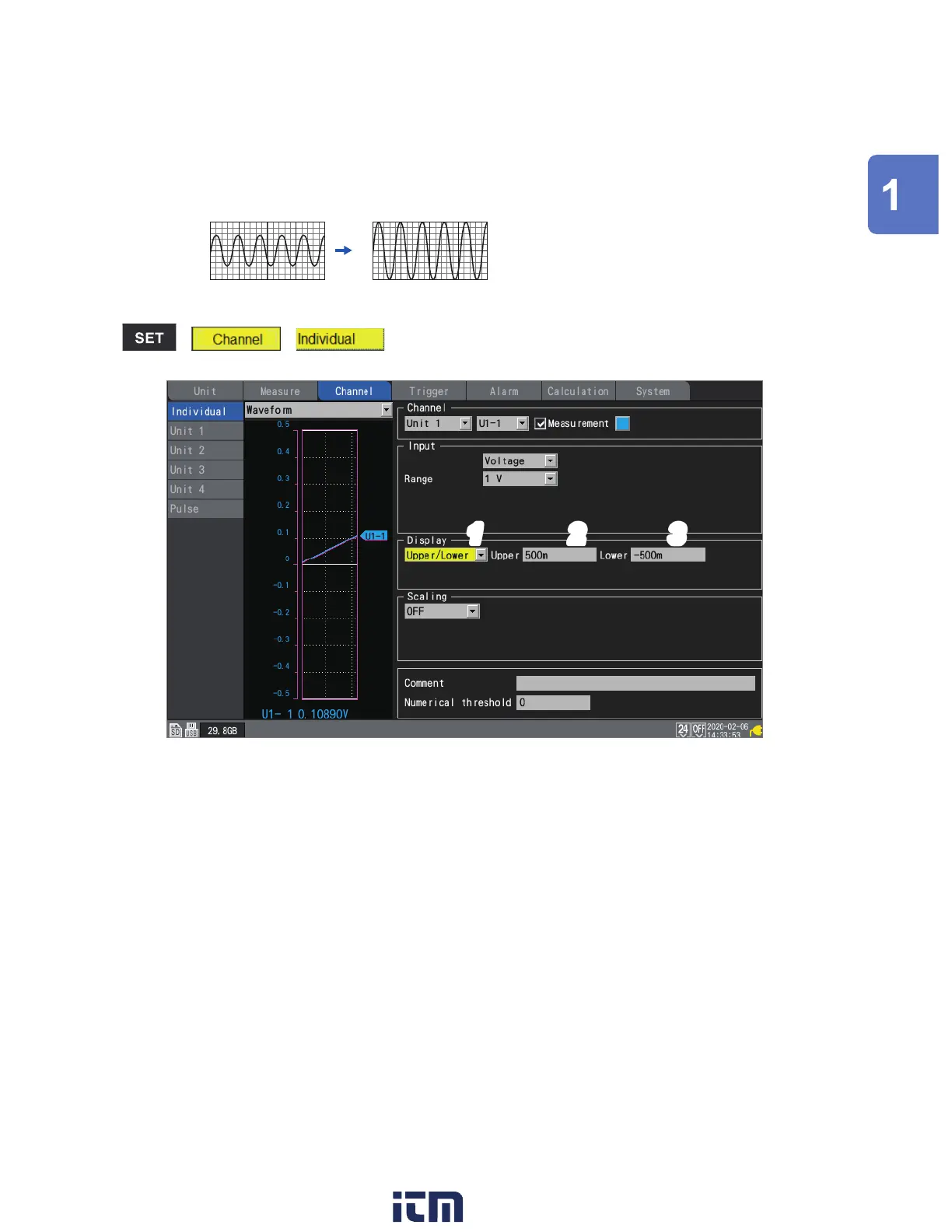55
Conguring the Waveform Display
Setting upper and lower limit values
You can set the waveform’s display range by specifying upper and lower limit values for the screen.
Since you can specify any desired range, you can enlarge the waveform to show only the
necessary portion.
Setting upper and lower limit values is also useful when using the scaling function.
10
−10
0
5
−5
0
> >
1
2
3
1
Select [Upper/Lower] in the display settings.
2
Set the screen’s upper limit value in [Upper].
See “Value entry method” (p. 9).
3
Set the screen’s lower limit value in [Lower].
See “Value entry method” (p. 9).
Settings and Operation
w ww . . co m
information@itm.com1.800.561.8187