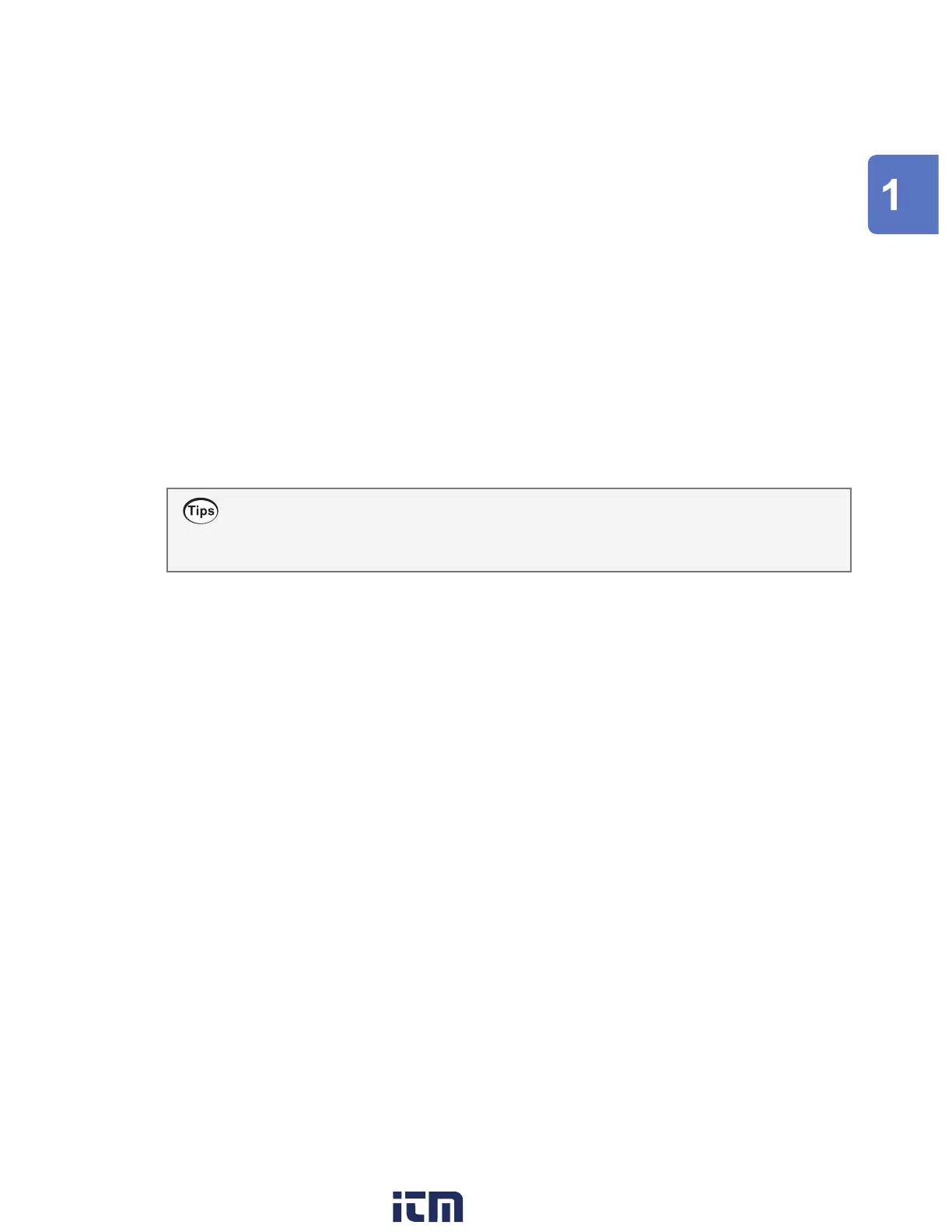93
Observing Waveforms
6
(When [Type] is set to [Level], [Window], [Maximal], or [Minimal])
Press the ENTER key while either [<] or [>] under [Execute] is selected.
The search will be performed. If the search returns multiple points, you can move to the next point
with [>] or to the previous point with [<].
(When [Type] is set to [Maximum] or [Minimum])
Press the ENTER key while [Search] is selected.
The search will be performed.
An “S” mark will appear at points returned by the search.
You can delete the search results by pressing the ENTER key while [CLR search] is selected.
You can move the A cursor or B cursor position to an “S” mark position by pressing the ENTER key
while [A] or [B] under [Move cursor] is selected. The screen will switch to the cursor display on
the [Wave+Value] screen.
See “(2) Cursor: A/B cursor values” (p. 87).
You can search logic waveforms according to the [Level] setting.
• With [Slope] set to [↑], searches for points that rise from the Low level to the High level.
• With [Slope] set to [↓], searches for points that fall from the High level to the Low level.
• The [NO DATA] points are excluded from the search targets.
Settings and Operation
w ww . . co m
information@itm.com1.800.561.8187