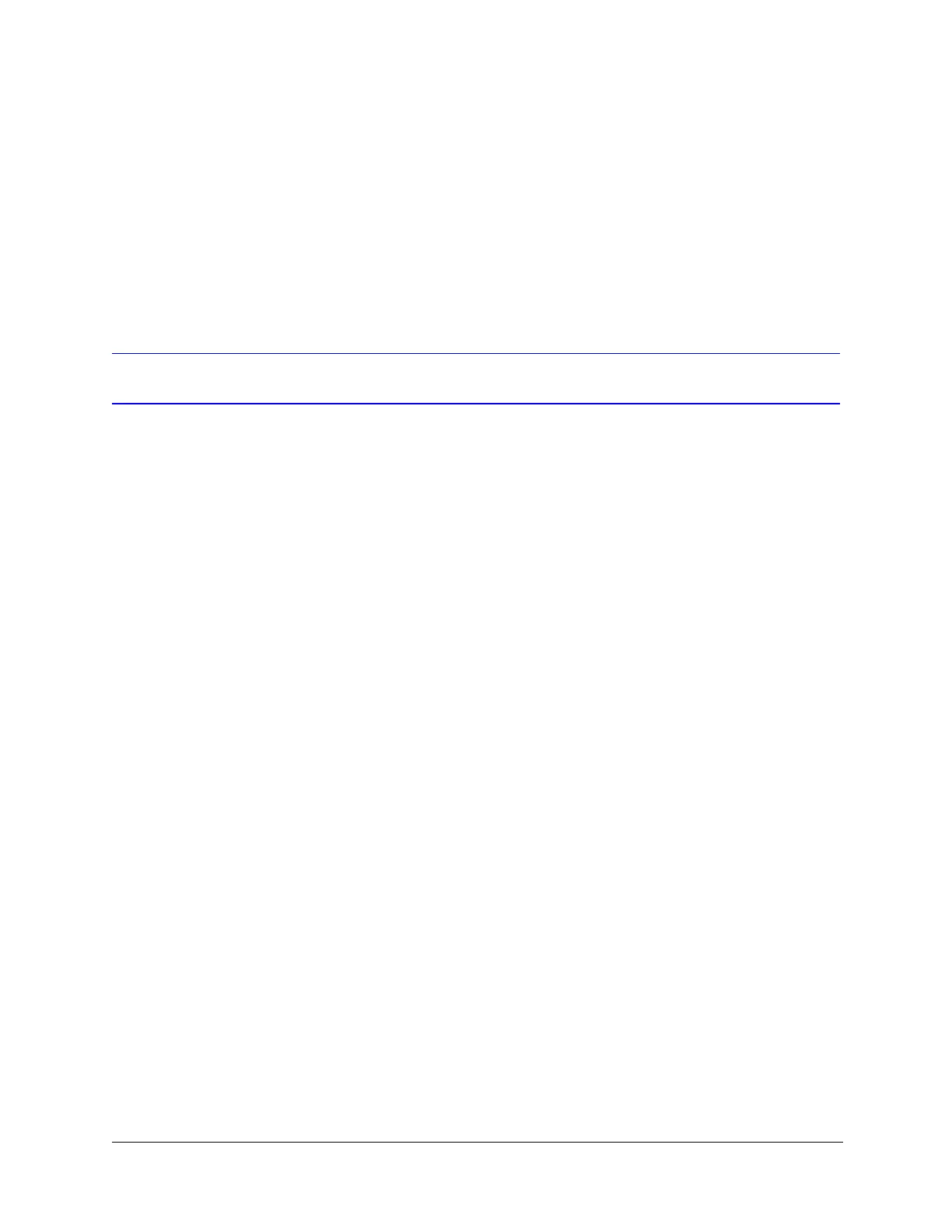80
Configuring Presets, Tours, Privacy Zones, Sectors, and Alarms
You can temporarily disable the still preset function by manually controlling the
dome. The still preset function is disabled until the dome is sent to another
preset.
To enable/disable still preset:
1. From the OSD main menu, press 5 to select Camera Options.
2. Press 5 to set Still Preset to ON or OFF (default).
Configuring Mimic Tours
A mimic tour is a memorized series of pan, tilt, zoom and focus commands that
can be recalled manually by the operator or automatically by a programmed
alarm. A mimic tour is useful when you want to scan a particular area on a regular
basis.
CAUTION
Avoid continuous mimic tour operation for
extended periods of time (more than eight hours) as this will
increase lens wear and maintenance expenses.
Programming a Mimic Tour
You can program up to 16 mimic tours at up to 120 seconds each.
To program a mimic tour:
1. Click the PTZ Dome Setup tab.
2. In the PTZ Settings panel, in the Mimic Tour Details box, type the number
of the mimic tour you want to program, and then click Program.
3. During the 120 second countdown, control the dome using the PTZ
controls (see Figure 4-3 on page 30).
The pan, tilt, zoom, and focus commands are saved in the mimic tour.
4. To stop programming, click Halt or wait for the countdown to reach 0.
The message
Program Mimic Tour Complete
appears.
5. Press ESC to exit.
