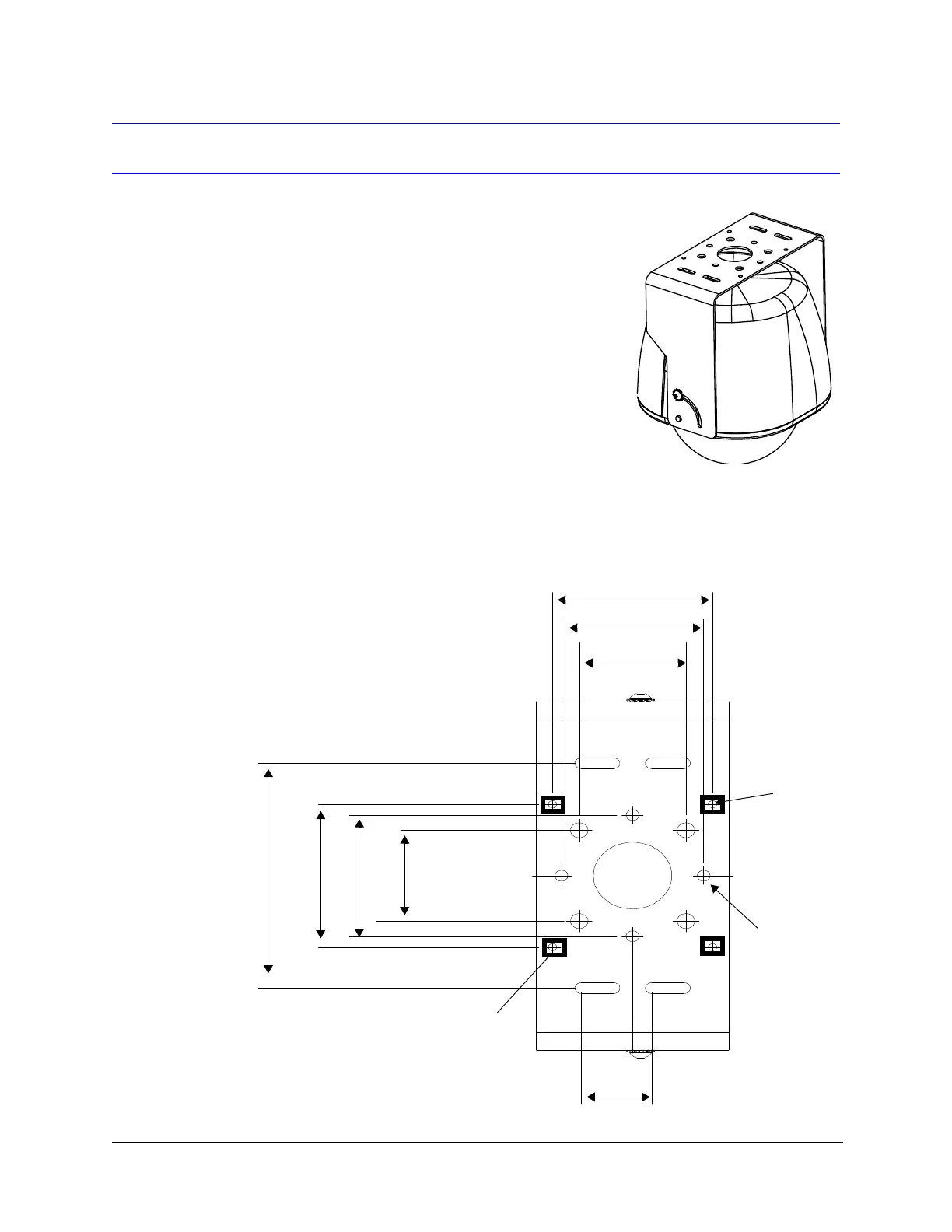EQUIP
®
Series ACUIX™ IP PTZ Dome Installation and Configuration Guide
Document 800-04194V1 Rev A 13
07/11
Installing a Rugged Housing
A rugged housing consists of two pieces:
the housing main body and a mounting
bracket. You can install a rugged housing
to a horizontal, vertical, or diagonal
load-bearing surface. The mounting
bracket can be at any angle from 0° to 90°
with respect to the housing main body;
however, the housing main body must
remain parallel to the horizon to maintain
a vertical pan axis.
To install a rugged housing:
1. Prepare the mounting surface by pre-drilling four holes. Use the pattern on
the mounting bracket for hole placement (see Figure 2-9).
Figure 2-9 Mounting Bracket Hole Diameters and Spacing
0.21" (5.3 mm)
diameter (x4)
0.31" (8 mm)
diameter (x4)
3.9" (100 mm)
3.5" (89 mm)
6.5 " (165 mm)
2.6" (67 mm)
4.1" (105 mm)
1.7" (44 mm)
2.6" (67 mm)
3.5" (89 mm)
The outer holes can be used with the
corner and pole adapter
