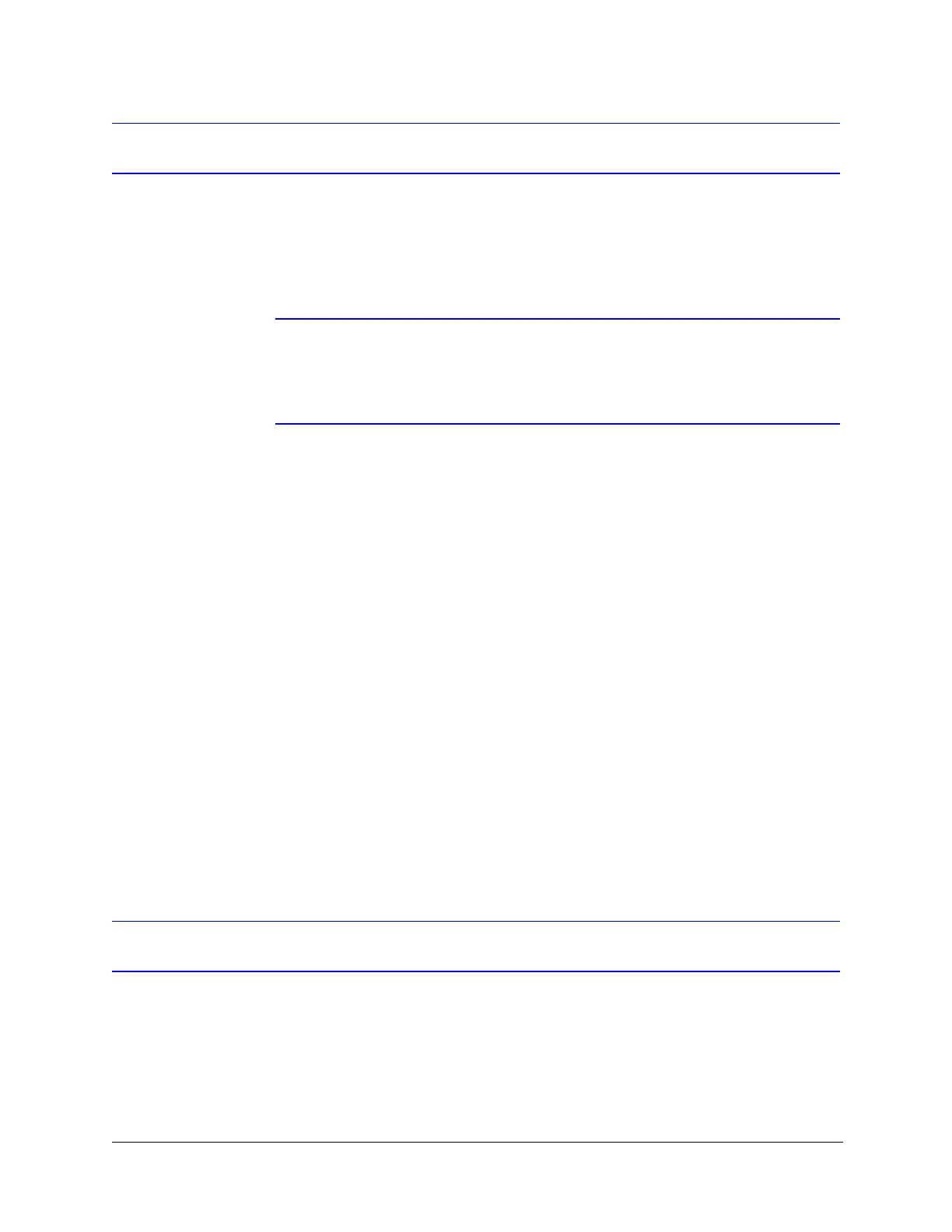46
Configuring Dome Control
Finding Home on Startup
By default, the dome automatically "finds home" on startup. You can disable this
setting if you want the dome to wait for a control input from the operator before
going to its "home" (index) position. To disable this setting, the Startup State
Restore must be set to OFF.
Note When a privacy zone is enabled, no video is displayed during the
finding home process. Privacy zones are not recognized until the
dome reaches home. After home is found, video is displayed on the
screen unless a privacy zone overlaps with this home setting.
To enable/disable finding home on startup:
1. If necessary, disable Startup State Restore (see Setting the Startup State
Restore on page 47).
2. From the OSD main menu, press 3 to select Control Options.
3. Press 4 to select Set Pan and Tilt Options.
4. Press 5 to set find home on startup to ON (default) or OFF.
5. If ON is selected, the following message appears:
EXTREME CAUTION: This will cause the scan to move immediately
on startup. Are you sure that you want to do this? Y/N.
Press Y (yes) to continue, or press N (no) to cancel.
To find home after startup:
1. Click the Live View tab.
2. In the PTZ Settings panel, click Home.
Setting the Pan Offset
The pan offset feature is useful when a new scan assembly is installed and the
programming from the existing ACUIX is transferred to the new ACUIX using the
upload/download feature.
