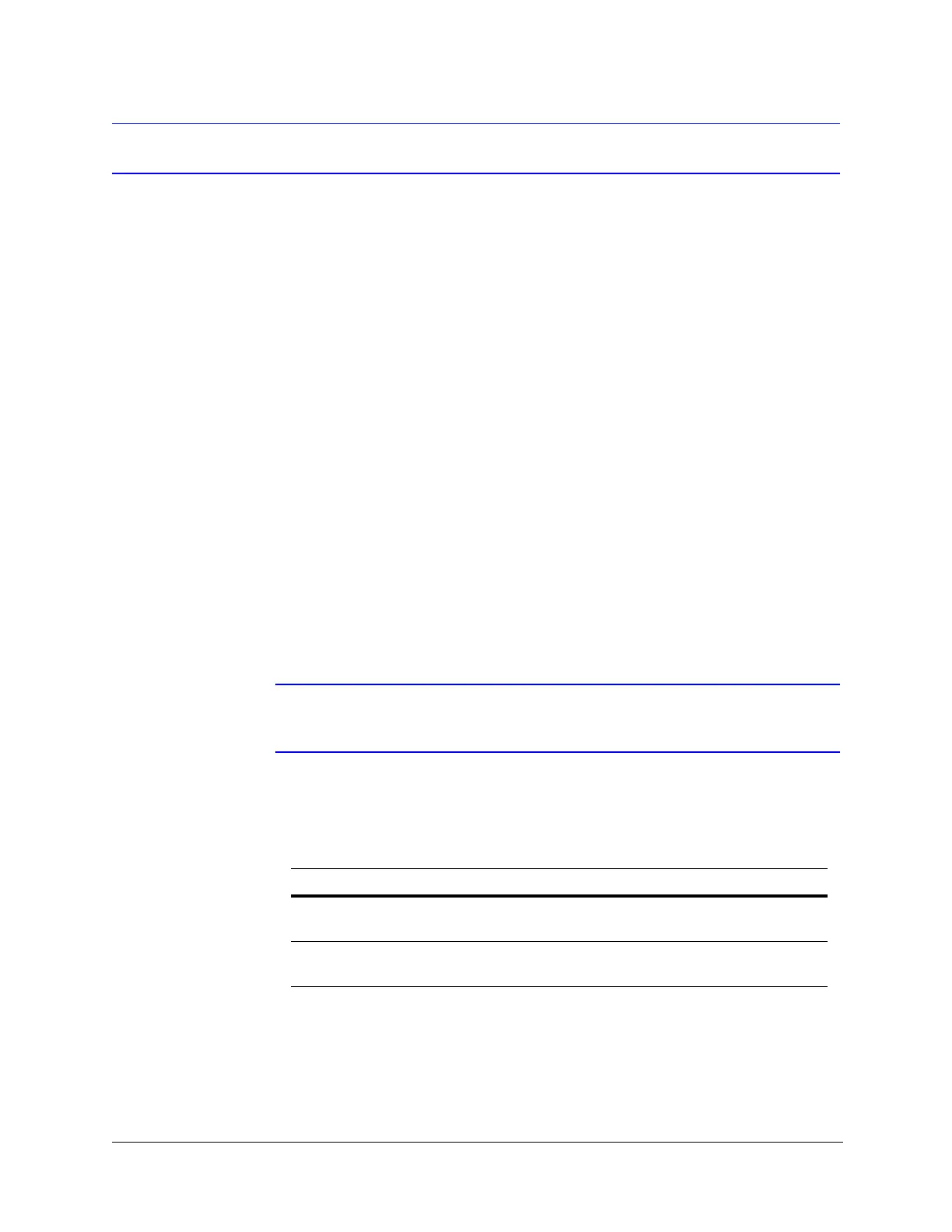4
Installing the Housing
Cable Preparation
Cable preparation should be completed prior to installing the ACUIX IP housing.
The power supply should be located as close to the dome as possible for service
and electrical isolation purposes.
To prevent the dome from failing or malfunctioning, observe the following
precautions:
• Use high quality cables.
• Do not run the cables close to potential sources of electromagnetic
interference, such as motors, dimmers, and high-speed data trunk cables.
• Keep the cable run distance as short as possible
• In situations where the power supply has to be installed remotely, see the
following sections for recommended power supplies and wire gauges and
distances.
Power Supply Requirements
Each ACUIX IP dome requires 24 V AC input power at the housing. For indoor
installations, ensure that 24 V AC at 2.0 A is available. For outdoor installations,
ensure that 24 V AC at 2.6 A is available.
Note For optimum ACUIX IP performance, use a dedicated 24 V, 100 VA
transformer if possible.
The following Honeywell power supplies are recommended for ACUIX IP domes:
Table 2-1 Recommended Power Supplies
Model No. Description
HPTV2401WPZ 24 V AC, 8 A, with surge protection for power, video, and
data, NEMA 4X enclosure
HPTV2401WPS 24 V AC, 8 A, with surge protection for power and video,
NEMA 4X enclosure
