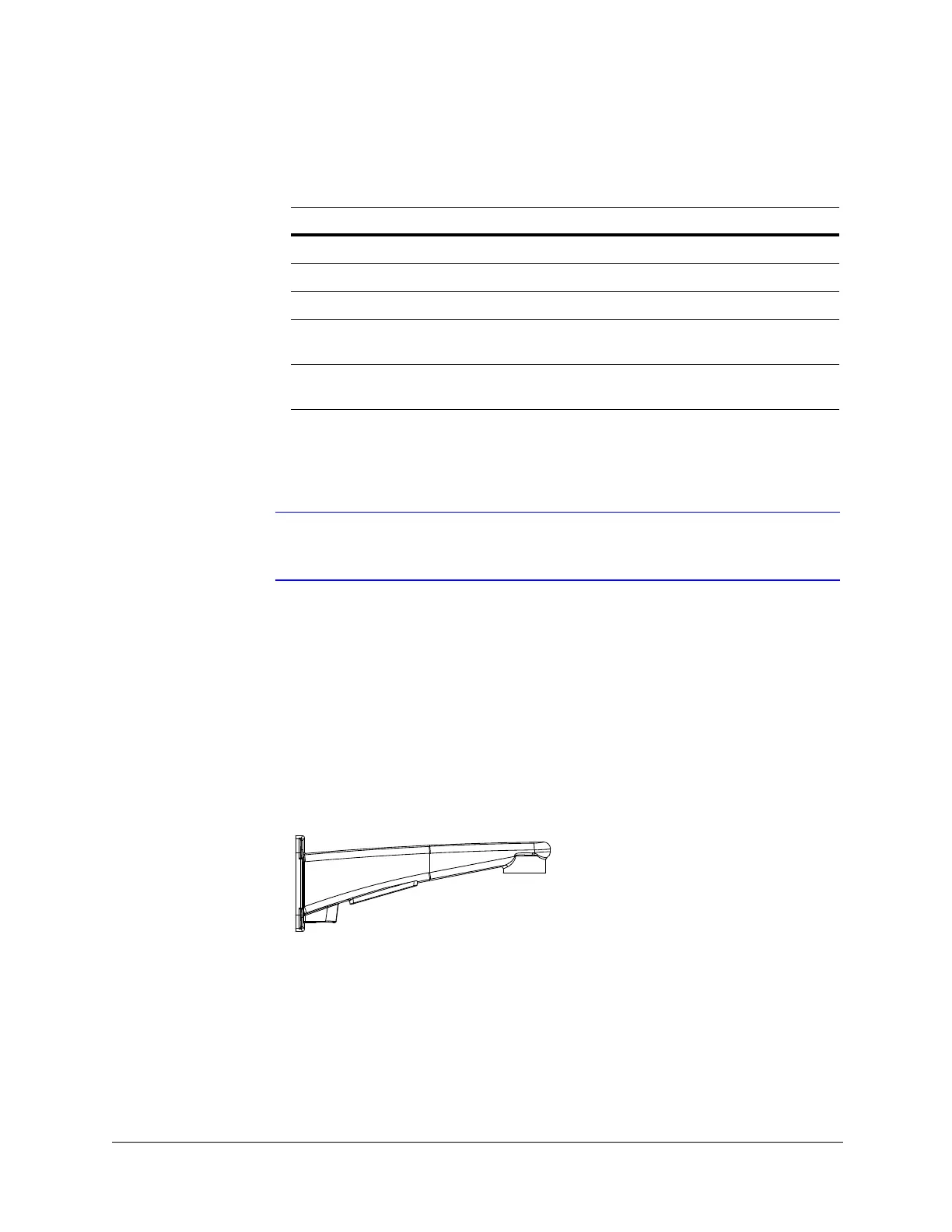6
Installing the Housing
The following mounts and adapters are available for installation with pendant
and rugged housings:
For individual product specifications and installation instructions, visit
https://www.honeywellvideo.com/products/cameras/ip/pt/212587.html
Note All mounting hardware and field wiring must be supplied by the
installer.
Installing a Wall Mount
The HDXWM2 wall mount can be installed directly to a vertical load-bearing
surface. The mount has a maximum load rating of 25.8 lb. (11.7 kg). It can be
used indoors or outdoors and can be corner or pole mounted.
Figure 2-2 HDXWM2 Wall Mount
Table 2-3 ACUIX Mounts and Adapters
Model No. Description Indoor Outdoor
HDXWM2 Wall Mount X X
HDPRM2 Parapet/Flat Roof Mount X X
HDCM1 Ceiling Mount for Indoor Pendant X
HDXCMA1 Corner Mount Adapter for HDXWM2
and Rugged Housing
XX
HDXPMA1 Pole Mount Adapter for HDXWM2 and
Rugged Housing
XX
