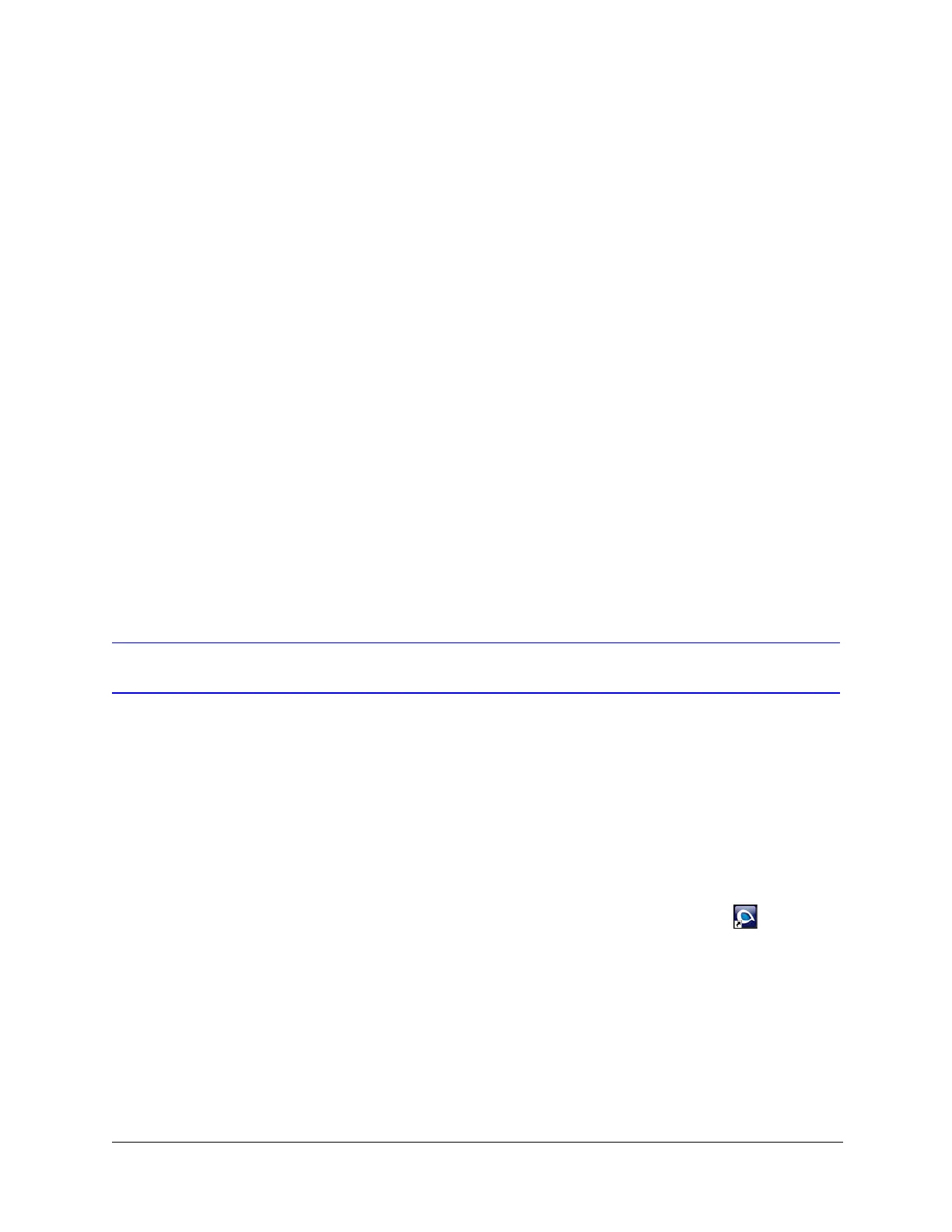Document 800-04194V1 Rev A 101
07/11
11
System Administration and Equipment
Handling
This chapter contains the following sections:
• Managing Passwords and PINs, page 101
• Upgrading the Dome Firmware, page 105
• Restoring the Default Settings, page 107
• Resetting the Dome and Camera Lens, page 108
• Maintaining the Dome, page 109
Managing Passwords and PINs
Creating a New Honeywell IP Utility User Password
You can create a new administrator or guest password for the Honeywell IP
Utility.
To create a new password:
1. On the desktop, double-click the Honeywell IP Utility icon .
The Honeywell IP Utility Log On window opens.
