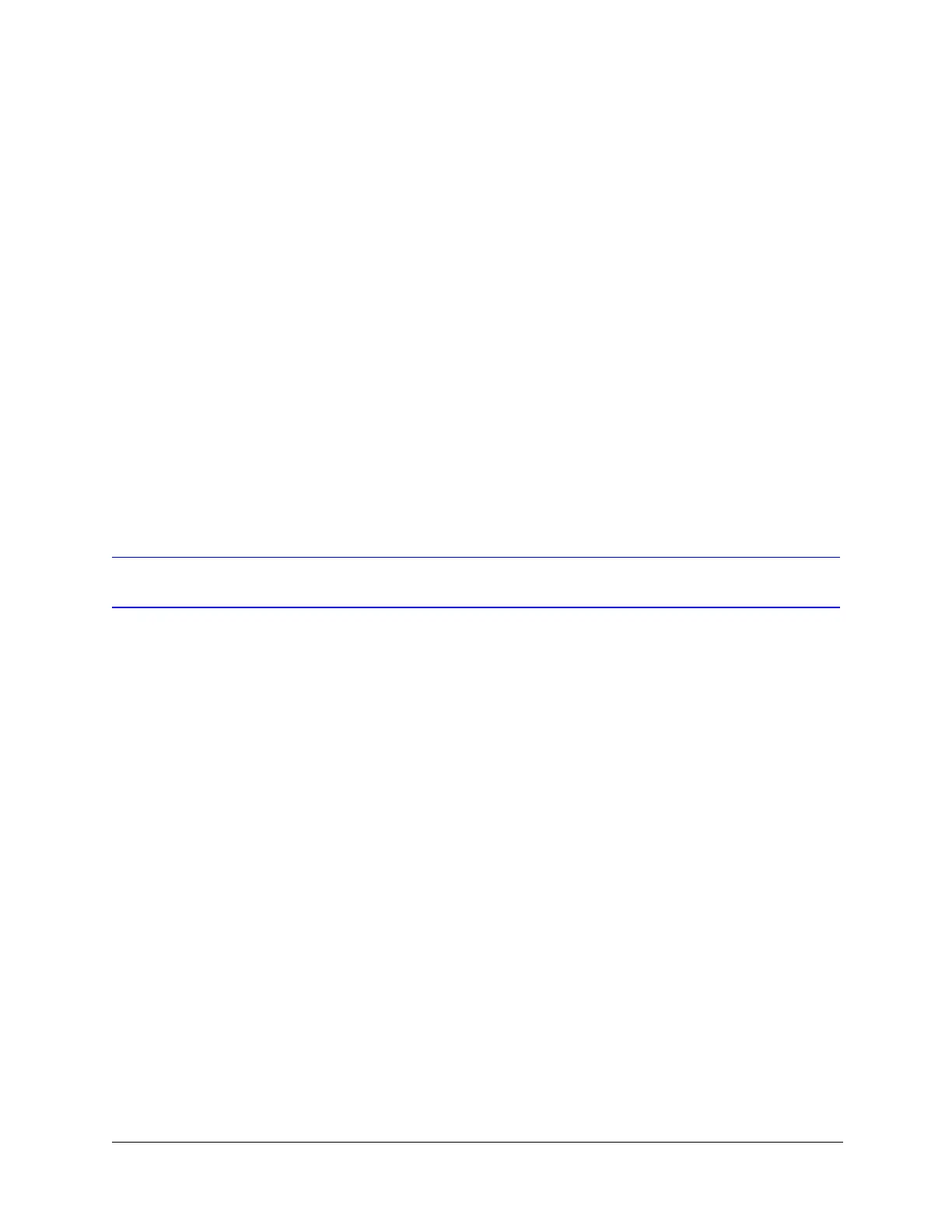76
Configuring Presets, Tours, Privacy Zones, Sectors, and Alarms
Preset 79:
• will be an advanced preset with default global settings that cannot be
deleted or changed to local settings.
• will not have any PTZ coordinates associated with it.
• can be restored only by clearing the memory or restoring the factory default
settings. The restore default setting has no effect on it.
Viewing a List of Advanced Presets
See Viewing a List of Presets on page 73.
Deleting an Advanced Preset
See Deleting a Preset on page 73.
Configuring Flashback
Flashback lets you quickly recall a previously saved dome position.
To program a flashback:
1. Position the dome using the PTZ controls.
2. Click the Live View tab.
3. In the PTZ Settings panel, click Flashback to save the dome position.
To execute a flashback:
4. Click the Live View tab.
5. In the PTZ Settings panel, click Flashback to send the dome to the saved
coordinates.
