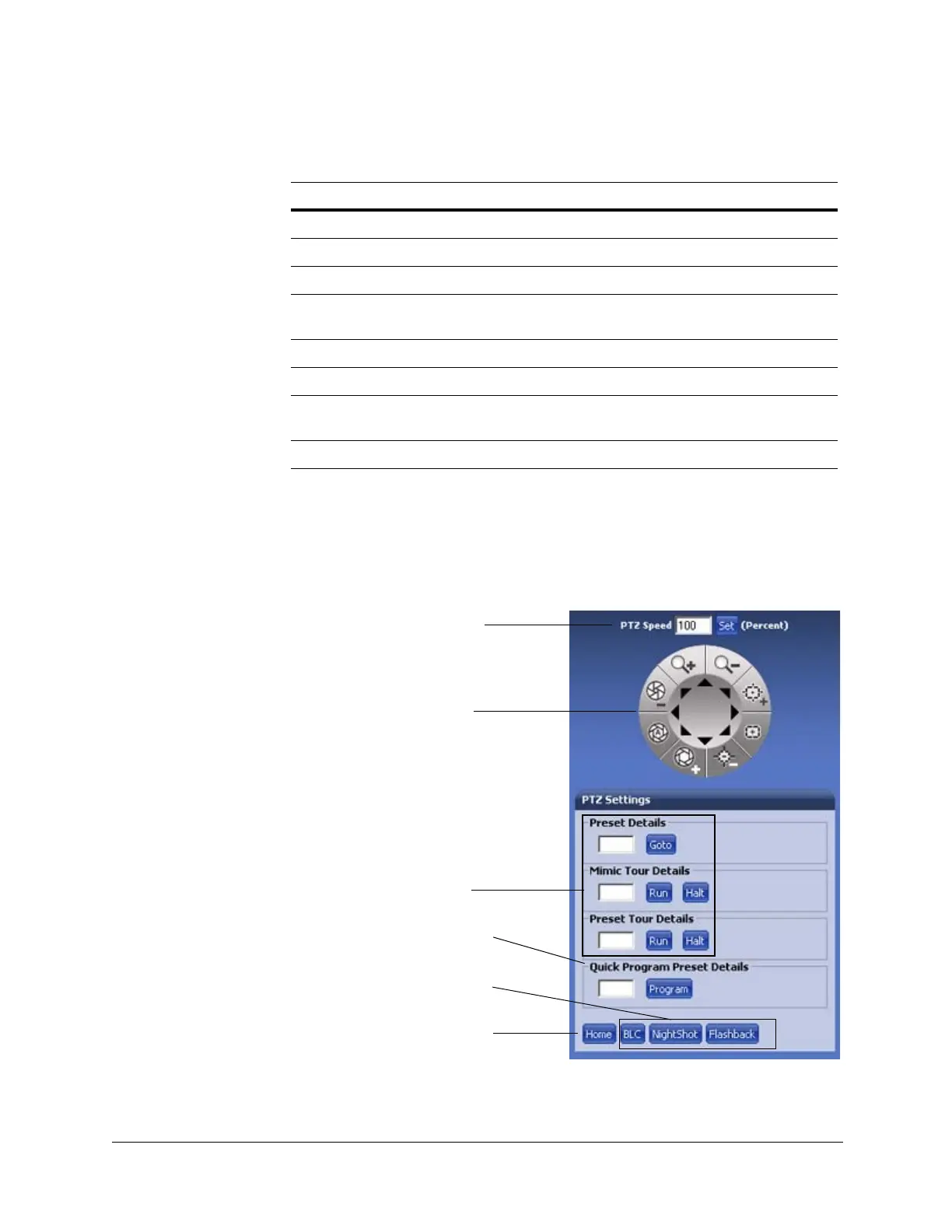EQUIP
®
Series ACUIX™ IP PTZ Dome Installation and Configuration Guide
Document 800-04194V1 Rev A 31
07/11
In Live View, you can also set the dome speed, go to presets, and run tours that
have been programmed in PTZ Dome Setup.
Figure 4-4 PTZ Settings Panel
Table 4-1 PTZ Controls
Icon Click to...
Zoom In Enlarge (zoom in on) the area of interest.
Zoom Out Reduce (zoom out from) the area of interest.
Iris Close Close the camera iris to darken the video display.
Auto Iris Enable the camera iris to adjust automatically to changing
lighting conditions.
Iris Open Open the camera iris to brighten the video display.
Focus Far Adjust focus to clearly view objects that are at a distance.
Auto Focus Enable the dome auto focus mode where the lens adjusts
the focus automatically after a pan, tilt, or zoom command.
Focus Near Adjust focus to clearly view nearby objects.
Run programmed presets and
tours.
Click Home at any time to find the
home position.
Control pan, tilt, zoom, iris, and
focus (same functionality as a
traditional keyboard controller).
Turn Backlight Compensation
(BLC) or NightShot ON or OFF, or
use the Flashback feature.
Quick Program up to four presets.
Set the speed at which the dome
moves between scenes.
