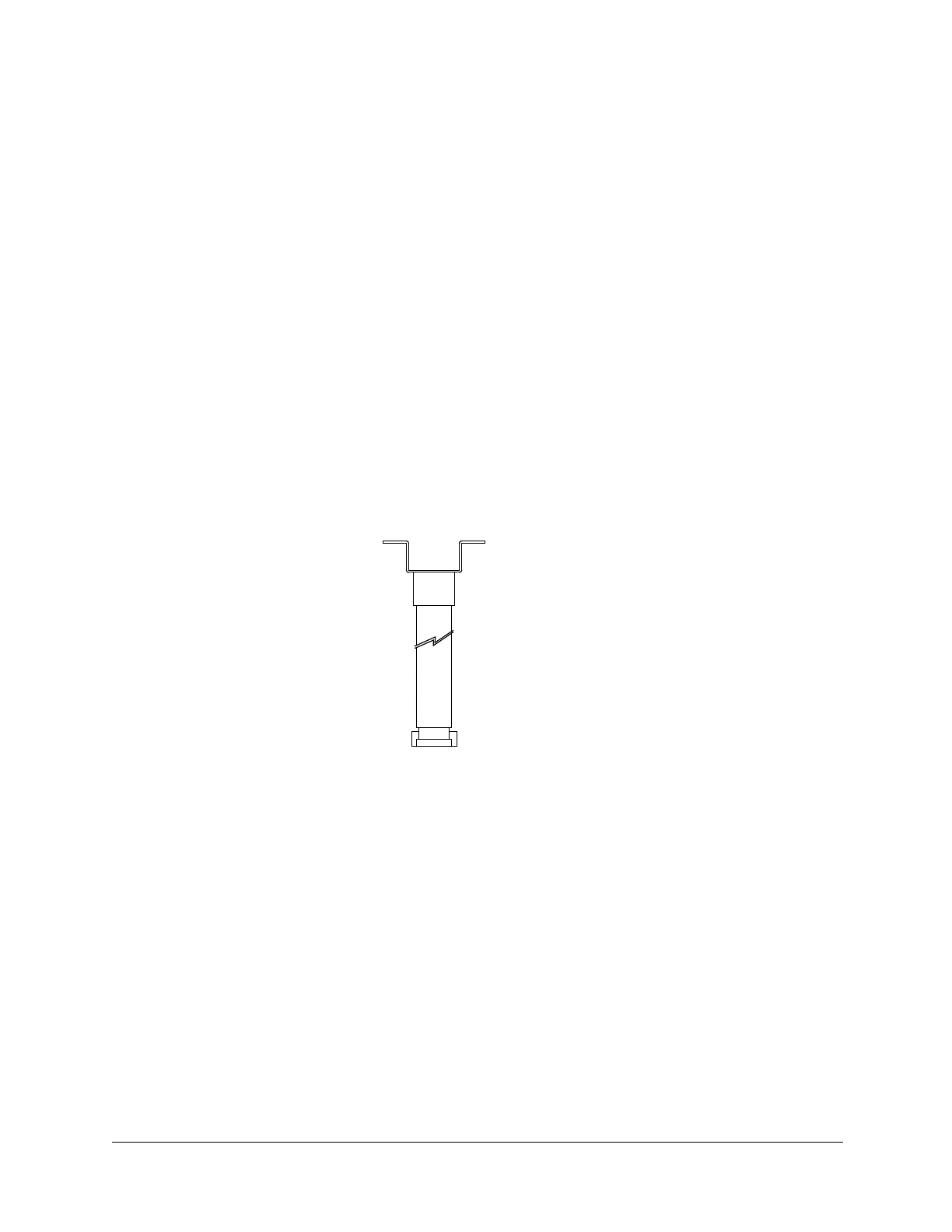8
Installing the Housing
To install a roof mount:
1. Route the field wiring through the base of the mount and leave
approximately 1 ft (0.3 m) extending past the end of the mount.
2. Attach the mount to the mounting surface using as many of the mounting
holes as possible (a minimum of five fasteners on each side of the
mounting plate is recommended).
3. Apply sealant (not supplied) to the bottom of the vertical pipe and around
the bolt holes to prevent water or other contaminants from entering the
mount.
Installing a Ceiling Mount
For indoor pendant housings, the HDCM1 ceiling mount can be installed directly
to a horizontal load-bearing surface. The mount has a maximum load rating of
25 lb. (11.34 kg).
Figure 2-4 HDCM1 Ceiling Mount
To install a ceiling mount:
1. Route the field wiring through the base of the mount and leave
approximately 1 ft. (0.3 m) extending past the end of the mount.
2. Attach the mount to the mounting surface using appropriate mounting
hardware.
