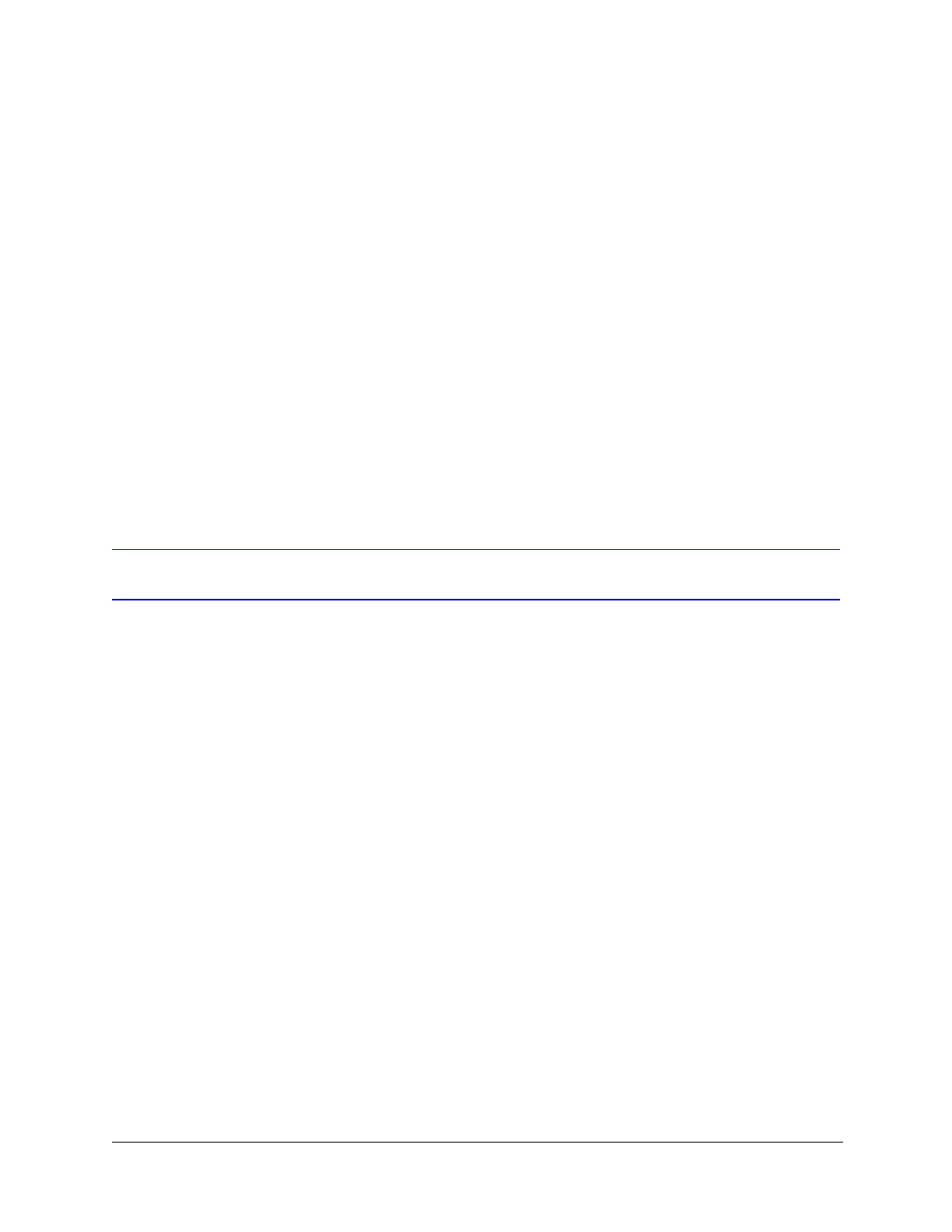Document 800-04194V1 Rev A 93
07/11
10
Configuring Video
This chapter contains the following sections:
• Configuring Video Compression Settings, page 93
• Configuring Tamper Detection Settings, page 97
• Configuring Deinterlacing Filter Settings, page 99
Configuring Video Compression Settings
You can adjust the video signal settings, including resolution, frame rate, priority,
compression ratio, target bit rate, maximum bit rate, and group of pictures
settings.
Viewing the Received Bit Rate and Frame Rate
You can view the current bit rate and frame rate of the video display.
To view the received bit rate and frame rate:
1. Click the Compression Settings tab.
2. In the Statistics panel, select the Received check box to show the current
bit rate (kbps) and frame rate (fps).
