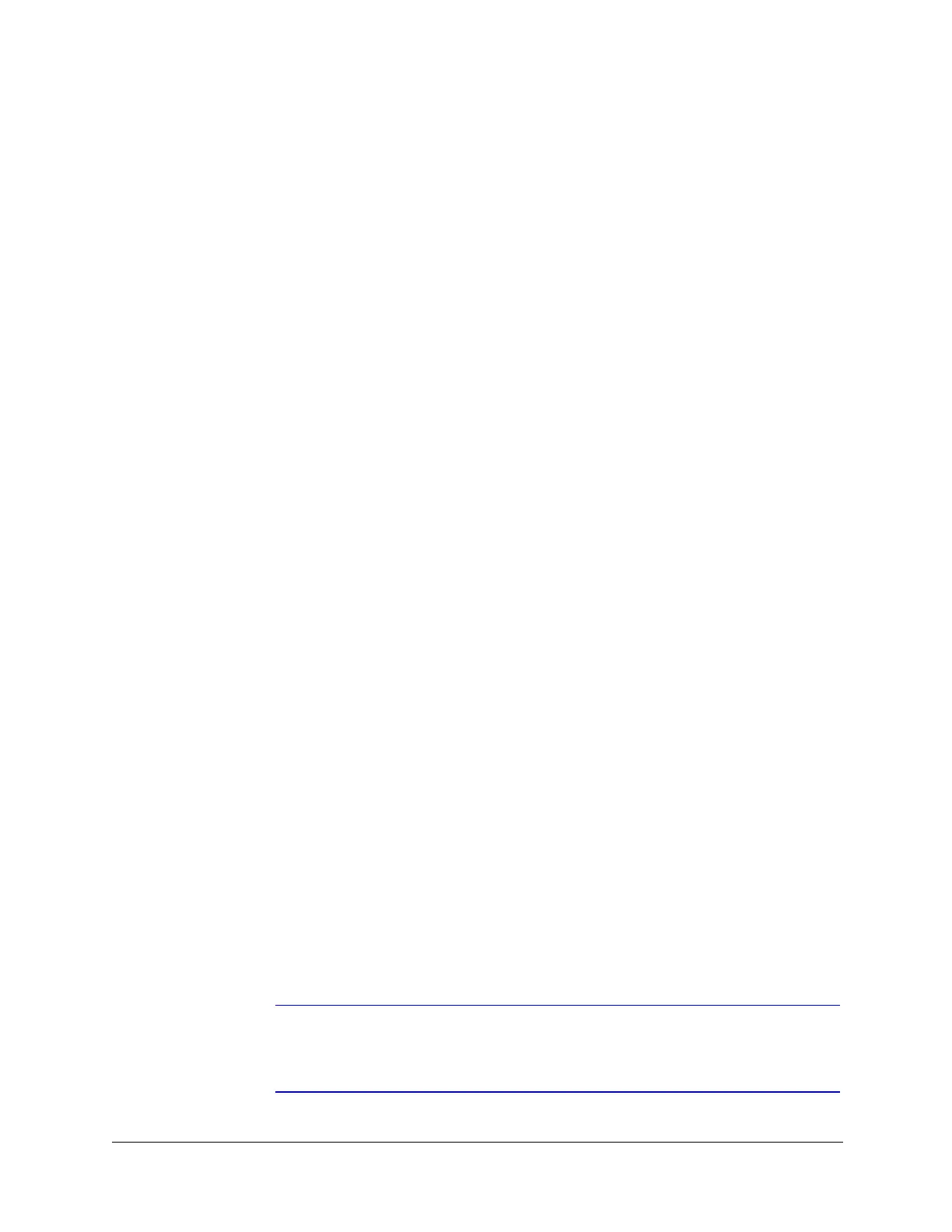72
Configuring Presets, Tours, Privacy Zones, Sectors, and Alarms
Programming a Preset
To program a preset:
1. Position the dome using the PTZ controls.
2. Click the PTZ Dome Setup tab.
3. In the PTZ Settings panel, under Preset Details, click Program.
4. Type a number from 000 to 160 and then press ENTER.
5. Type a name for the preset and then press ENTER.
6. Do one of the following:
• Press C to change name location. Use the arrow keys to position the
preset name on the screen.
• Press E to edit the preset name (not the preset).
• Press D to delete the preset.
• Press S to save the current pan, tilt, zoom, focus, and iris settings.
• Press N to save the preset name.
7. Press ESC to exit.
To quick program a preset:
1. Position the dome using the PTZ controls.
2. Click the Live View tab.
3. In the PTZ Settings panel, in the Quick Program Preset Details box, type
a number from 1 to 4, and then click Program.
The position of the dome is saved to the preset.
Setting Preset Auto Focus
You can turn auto focus on or off for presets.
To enable/disable preset auto focus:
1. From the OSD main menu, press 3 to select Control Options.
2. Press 8 to set Preset Auto Focus to ON or OFF (default).
Note Preset tour auto focus is turned on automatically when preset auto
focus is turned on. Preset tour auto focus cannot be turned off while
preset auto focus is on.
