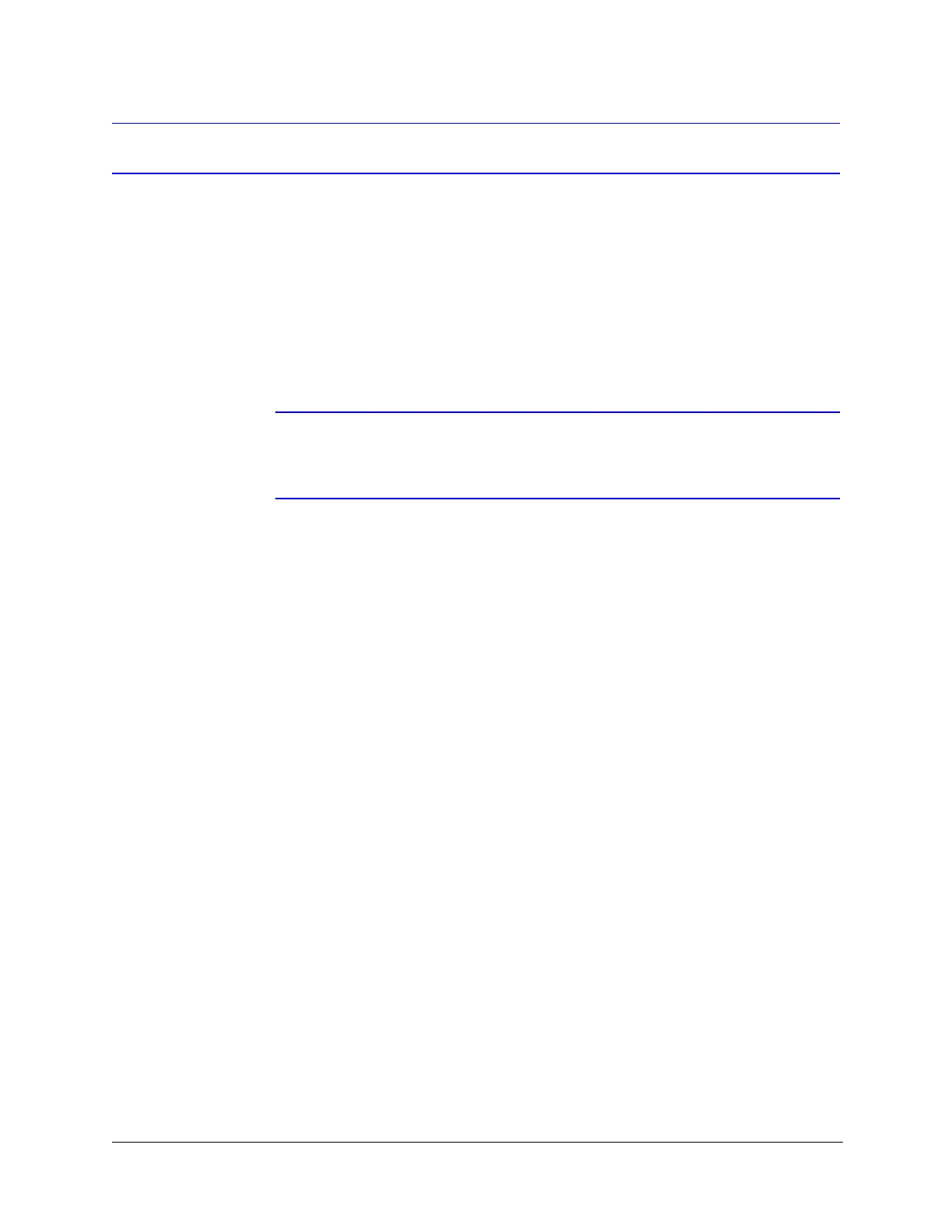70
Configuring HDXG Camera Settings
Setting Motion Detection
When motion detection is enabled, any detected motion causes the message
Motion Detected to be displayed on the screen. The message remains on the
screen until the dome receives a pan, tilt, or zoom command.
Motion detection is automatically disabled as soon as motion is detected to
avoid multiple triggers from the same event. It is turned on again after a one
minute delay.
Pan, tilt, or zoom changes will disable motion detection.
Note If the dome is configured for IntelliBus protocol, for each motion
detect event an IntelliBus motion detect message is sent to the
IntelliBus master.
To enable/disable motion detection:
1. From the OSD main menu, press 5 to select Camera Options.
2. Press 9 to select Motion Detection.
The following message appears:
This will Disable Image Stabilization. Are you sure that you
want to do this? Y/N
3. Type Y (yes) to continue, or type N (no) to cancel.
If Y is selected, the message
Motion Detection Enabled appears.
