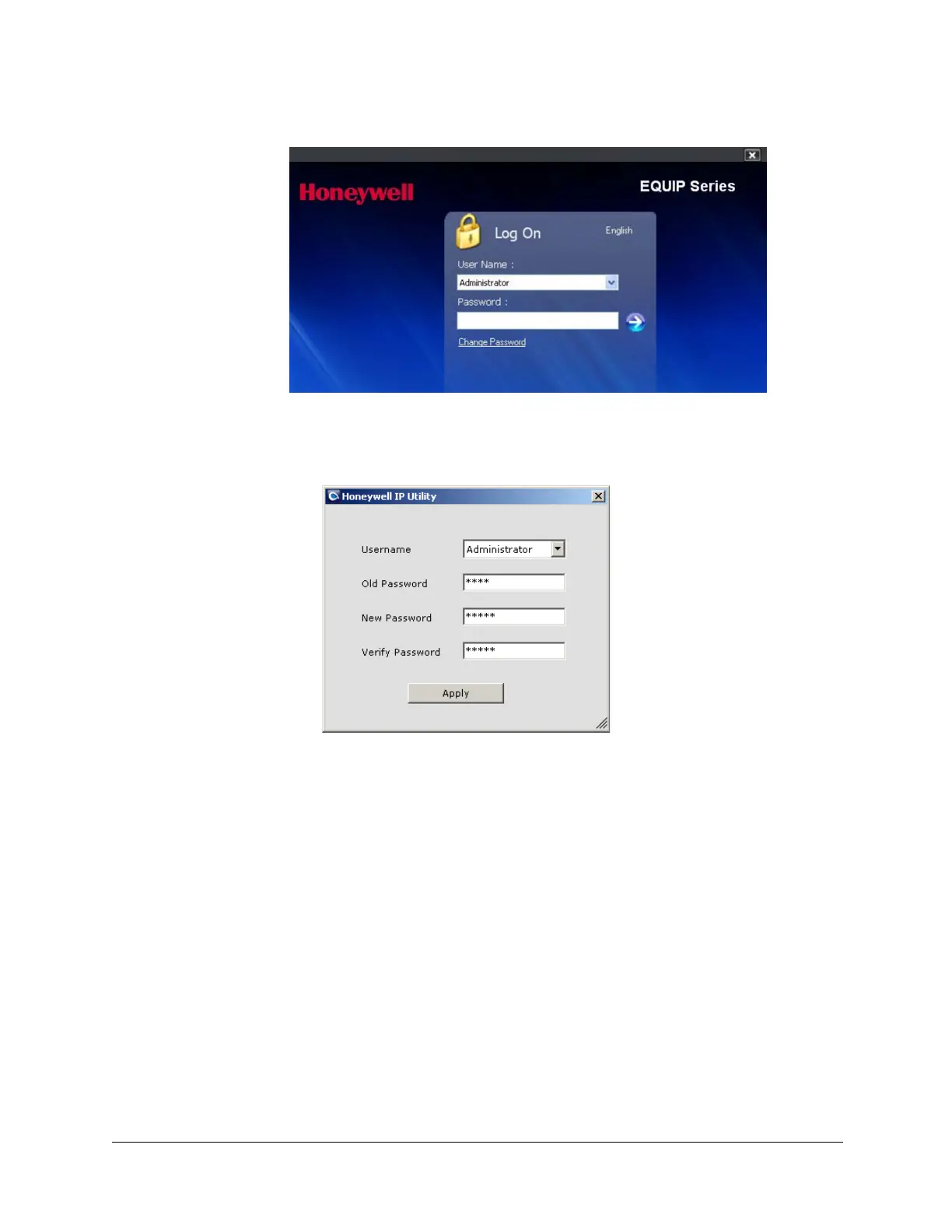102
System Administration and Equipment Handling
Figure 11-1 Honeywell IP Utility Log On Window
2. Click Change Password.
The Honeywell IP Utility window opens.
3. In the Username box, select Administrator or Guest.
4. In the Old Password box, type the current password.
5. In the New Password box, type a new password (case-sensitive).
6. In the Verify Password box, re-type the new password.
7. Click Apply.
