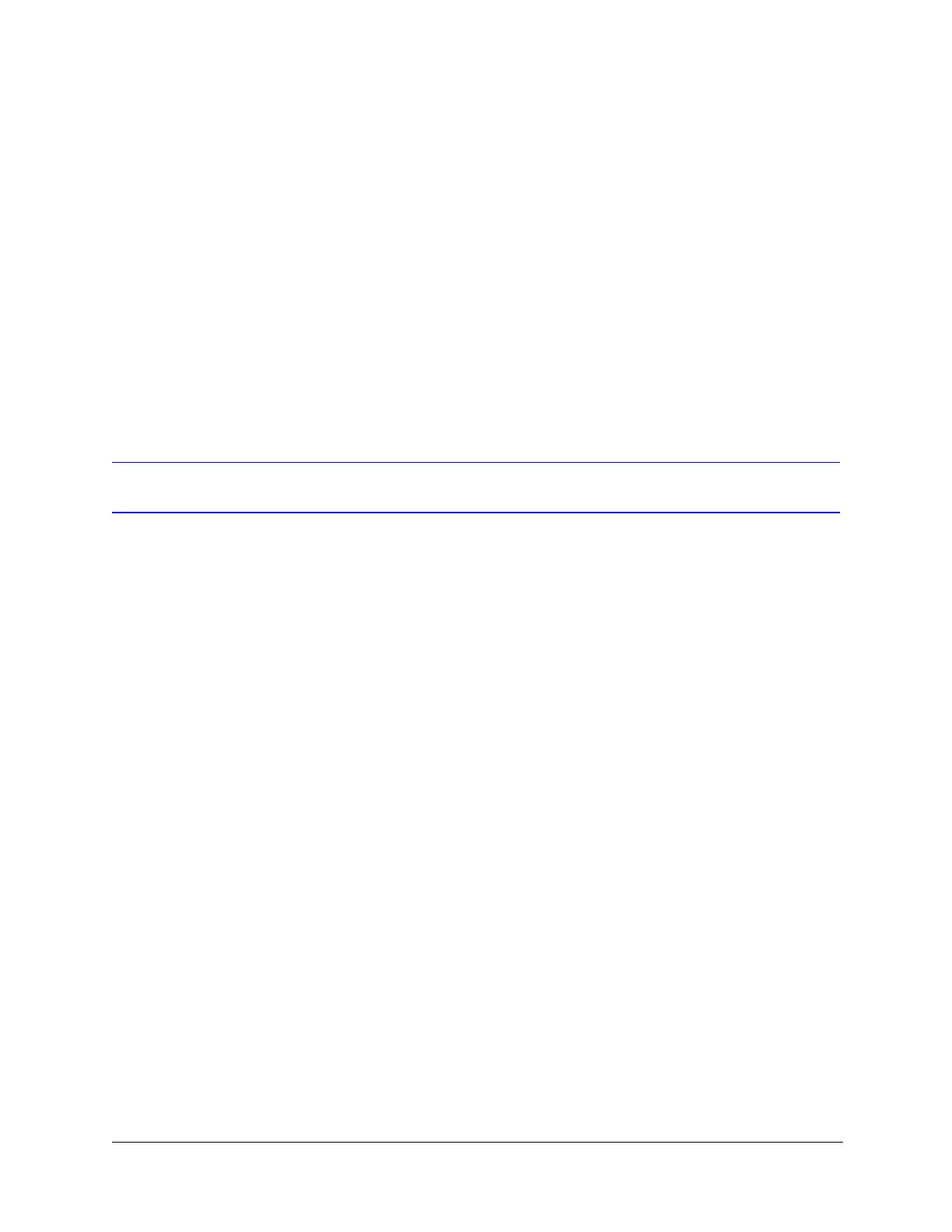Document 800-04194V1 Rev A xv
07/11
About This Document
This document provides detailed instructions for installing, configuring, and
operating the EQUIP
®
Series ACUIX™ IP PTZ dome. These instructions are
intended for use by system installers, administrators, and operators.
Overview of Contents
This document contains the following chapters and appendixes:
•
Chapter 1, Introduction
, introduces dome features and provides an overview of the
steps required to set up and configure a complete ACUIX IP system.
•
Chapter 2, Installing the Housing
, describes how to install ACUIX mounts and
housings.
•
Chapter 3, Installing the Scan Assembly
, describes how to install the scan assembly
and bubble.
•
Chapter 4, Preparing to Configure the Dome
, describes how to install and use the
Honeywell IP utility and ACUIX IP web client application.
•
Chapter 5, Configuring the OSD Menu
, describes how to set up the on-screen
display.
•
Chapter 6, Configuring Dome Control
, describes how to set up dome control
options.
•
Chapter 7, Configuring HDXA, HDXJ, and HDXF Camera Settings
, describes how to
set up 18× and 26× cameras.
•
Chapter 8, Configuring HDXG Camera Settings
, describes how to set up 35×
cameras.
•
Chapter 9, Configuring Presets, Tours, Privacy Zones, Sectors, and Alarms
,
describes how to set up presets, flashbacks, preset tours, mimic tours, privacy
zones, sectors (labels), and alarms.
•
Chapter 10, Configuring Video
, describes how to modify the video compression,
tamper detection, and deinterlacing settings.
•
Chapter 11, System Administration and Equipment Handling
, describes how to
perform various dome administrative functions.
•
Appendix A, ACUIX IP Specifications
, lists the specifications of the dome.
•
Appendix B, Troubleshooting
, provides a guide for resolving technical problems
with the dome.
