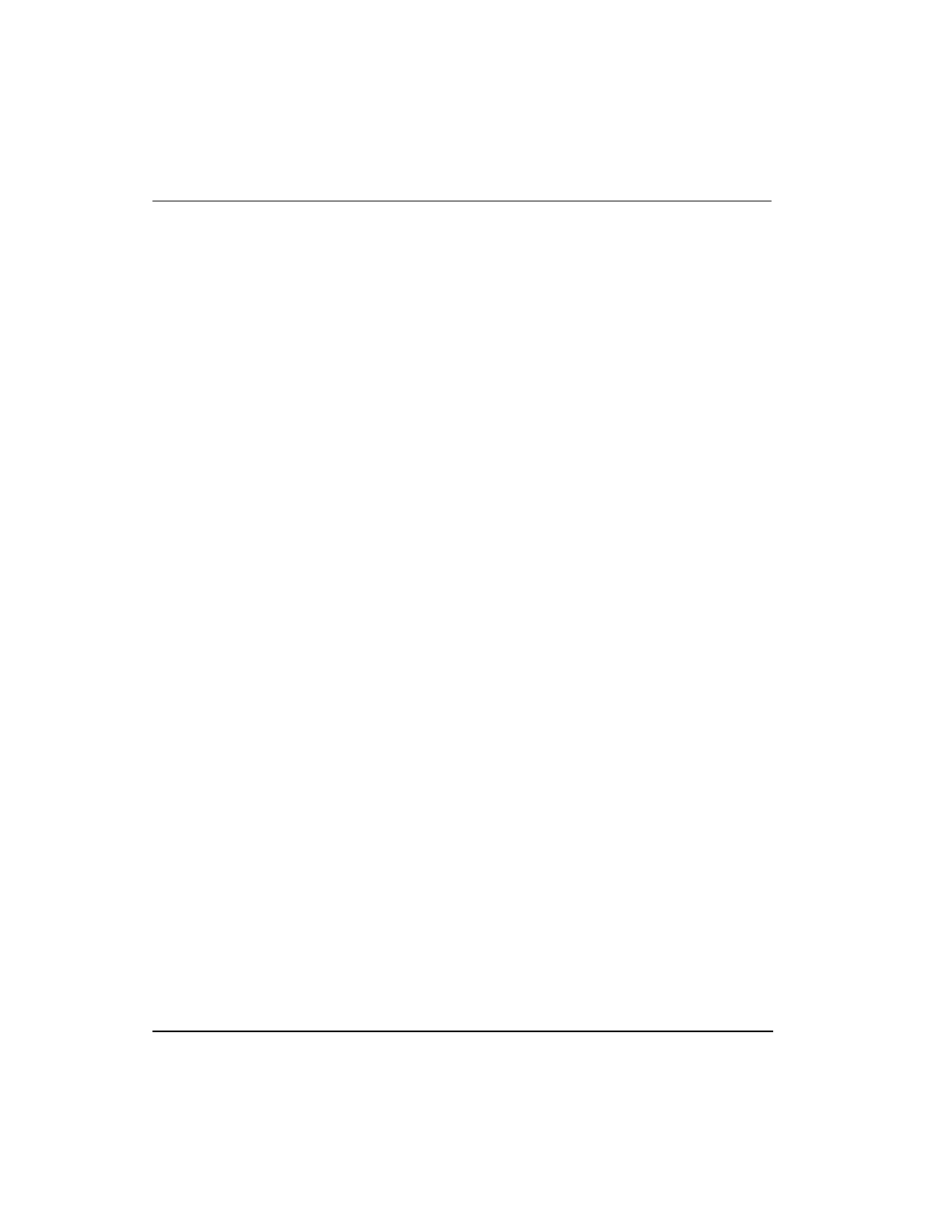Contents
xii Series 8 I/O User's Guide R500
Honeywell April 2017
5.19 Configuring HART Device Status tab - Channel block ......................... 144
Configuring modules - Identification tab ............................................................................ 144
5.20 Configuring HART Identification tab - Channel block .......................... 146
Configuring modules - Identification tab ............................................................................ 146
5.21 Configuring HART Variables tab - Channel block ................................ 148
Configuring modules - Identification tab ............................................................................ 148
5.22 Configuring HART Notifications tab - Channel block .......................... 151
Configuring modules - Identification tab ............................................................................ 151
5.23 Configuring Dependencies tab - Channel block ................................... 153
Configuring modules - Dependencies tab ......................................................................... 153
5.24 Configuring Template Defining tab - Channel block ............................ 155
Configuring modules - Identification tab ............................................................................ 155
6. SERIES 8 I/O CONFIGURATION .............................................. 157
6.1 Adding an IOM to Project ............................................................................ 157
Using the File menu method ............................................................................................. 157
Using the drag and drop method ....................................................................................... 159
6.2 Assigning an IOM to an IOLINK in the Project tab ................................... 159
Using the Assignment dialog box ...................................................................................... 159
6.3 Adding an IOC block to a Control Module ................................................ 161
Using the Project tab drag and drop .................................................................................. 161
Using the Library tab - drag and drop ................................................................................ 163
6.4 Assigning an IOC block to an IOM ............................................................. 166
IOC block assignment ....................................................................................................... 166
6.5 Unassigning an IOC block from an IOM .................................................... 168
IOC block unassignment ................................................................................................... 168
6.6 Defining Channel blocks ............................................................................. 169
Overview ........................................................................................................................... 169
Common features of I/O channel blocks ........................................................................... 170
Defining Mode and Attribute settings ................................................................................. 170
Enabling HART.................................................................................................................. 178
Using Block Copy .............................................................................................................. 182
6.7 Defining Analog Input Channel Blocks ..................................................... 182
Overview ........................................................................................................................... 182
Determining PV Characterization ...................................................................................... 184
Determining Linear Conversion ......................................................................................... 185
Determining Square Root Conversion ............................................................................... 185
Determining Thermal Conversion ...................................................................................... 186
Checking and Filtering PV Range ..................................................................................... 187
