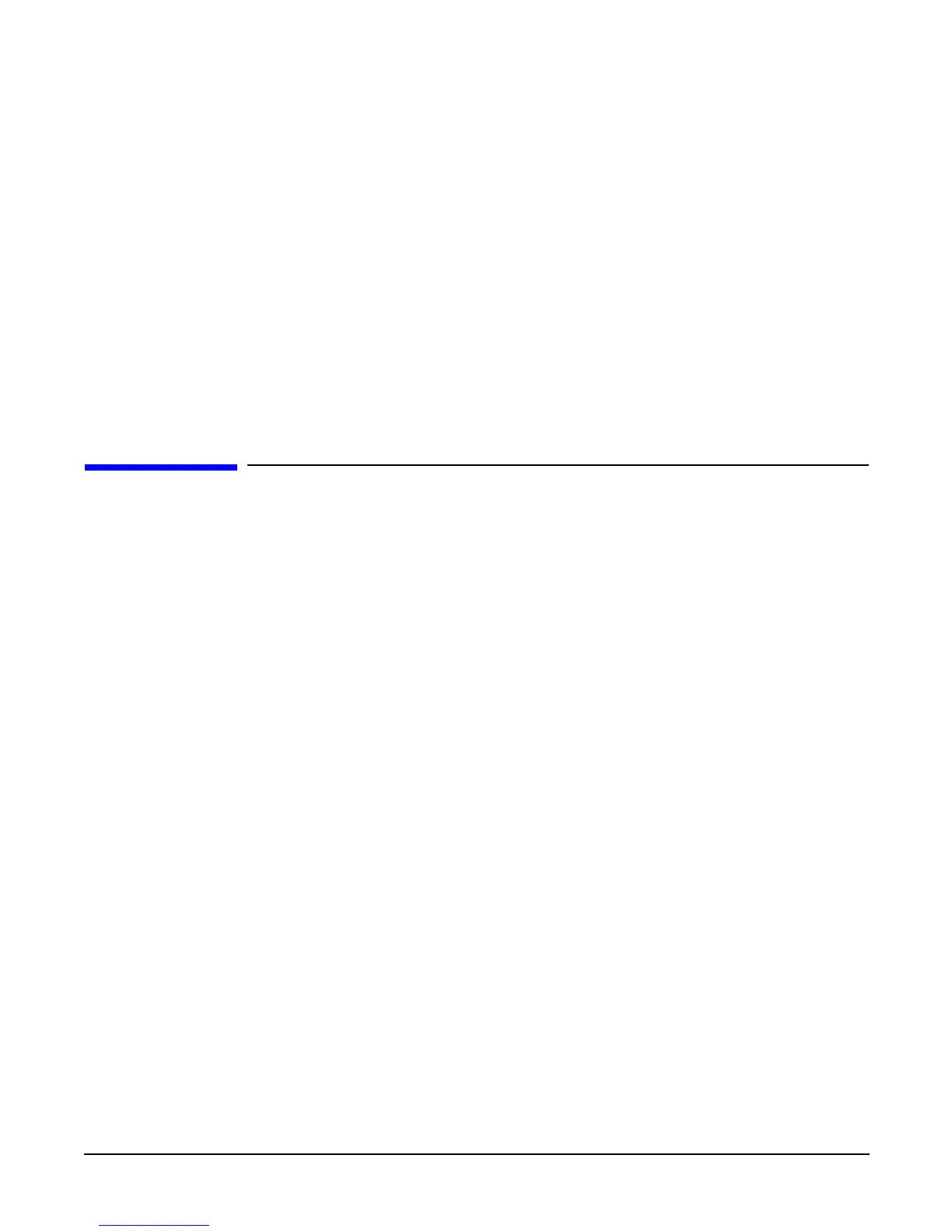Chapter 6
Removing and Replacing Components
Removing and Replacing the iLO MP Card
209
Step 2. Slide the replacement drive into the drive bay until it stops sliding and the retaining clips on both
sides of the drive snap into place.
Step 3. Connect the IDE cable on the back of the drive.
Step 4. Replace the top cover.
Step 5. Reconnect the power and external cables and turn on the server.
Step 6. Verify the drive replacement and operation by using the system utilities. (See the Utilities chapter
or the HP Integrity and HP 9000 iLO MP Operations Guide for additional information.)
• Use the iLO MP commands to verify operation.
• Use the BCH commands to verify operation.
• Use diagnostics provided by the ODE to exercise the newly installed module.
Removing and Replacing the iLO MP Card
The iLO MP offers remote server management through an independent iLO MP.
Removing the iLO MP Card
Step 1. Power off the server and use the MP’s LS command to display network settings for the iLO MP.
Record these network settings because you will need to input the settings when a new iLO MP card
is installed.
Step 2. Disconnect all power and external cables.
Step 3. Remove the top cover. (See “Removing and Replacing Server Covers and Bezel” on page 151.)
