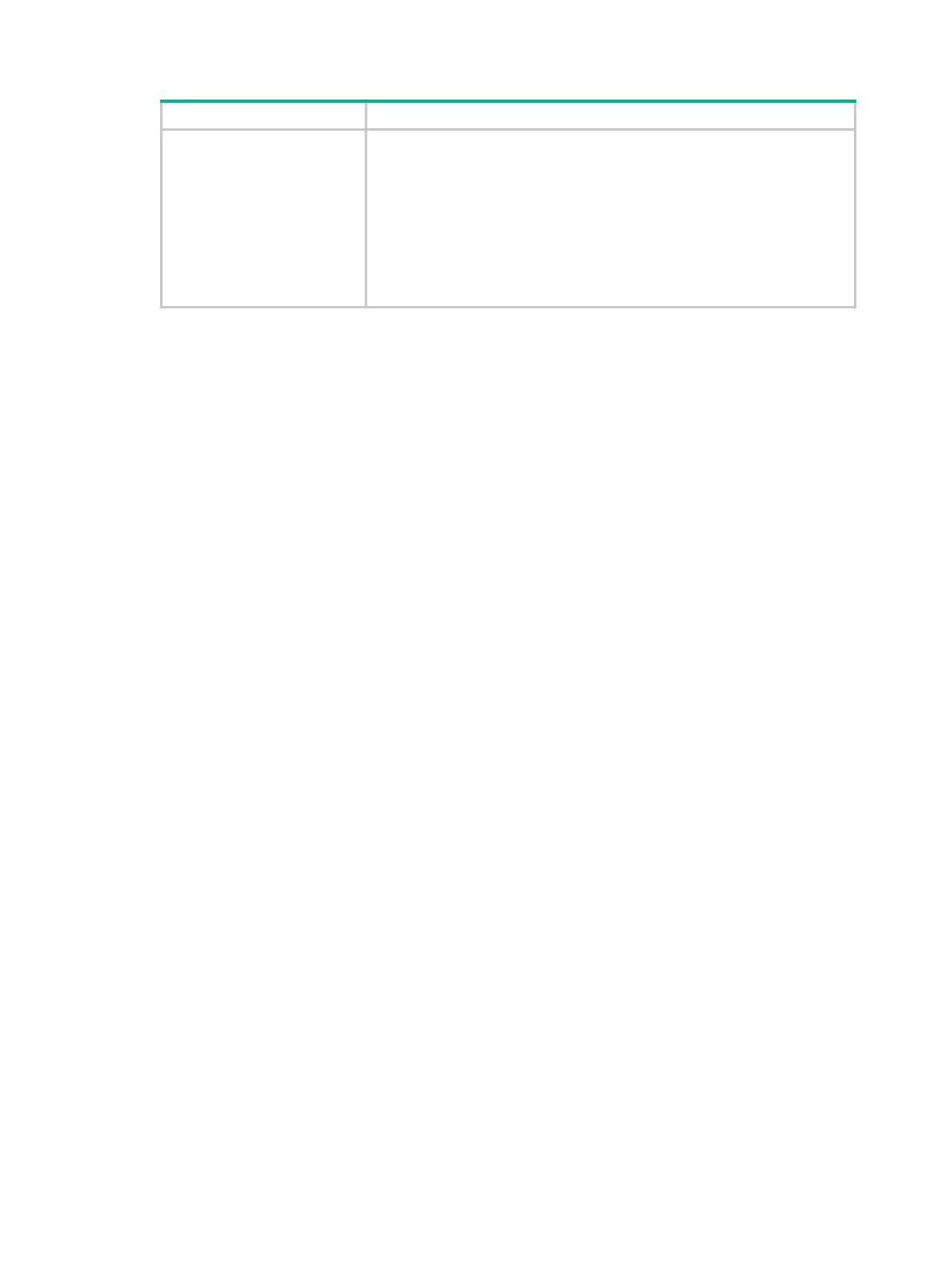11
Field Description
MPLS Label=100048 Exp=0
TTL=1 S=1
ICMP timeout packets on an MPLS network, carrying MPLS label
information:
• Label—Label value that is used to identify a forwarding equivalence
class (FEC).
• Exp—Reserved, usually used for class of service (CoS).
• TTL—TTL value.
• S—MPLS supports multiple levels of labels. Value 1 indicates that the
label is at the bottom of the label stack, and value 0 indicates that the
label is in another label stack.
tracert ipv6
Use tracert ipv6 to display the path that the IPv6 packets traverse from source to destination.
Syntax
tracert ipv6 [ -f first-hop | -m max-hops | -p port | -q packet-number | -t traffic-class | -vpn-instance
vpn-instance-name [ -resolve-as { global | none | vpn } ] | -w timeout ] * host
Views
Any view
Predefined user roles
network-admin
Parameters
-f first-hop: Specifies the TTL value of the first packet. The value range is 1 to 255, and the default is
1. The value must be no greater than the value of the max-hops argument.
-m max-hops: Specifies the maximum number of hops allowed for a packet. The value range is 1 to
255, and the default is 30. The value must be no smaller than the value of the first-hop argument.
-p port: Specifies an invalid UDP port of the destination. The value range is 1 to 65535, and the
default is 33434.
-q packet-number: Specifies the number of probe packets sent each time. The value range is 1 to
65535, and the default is 3.
-t traffic-class: Specifies the traffic class value in an IPv6 probe packet. The value range is 0 to 255,
and the default is 0.
-vpn-instance vpn-instance-name: Specifies the MPLS L3VPN instance to which the destination
belongs, where the vpn-instance-name argument is a case-sensitive string of 1 to 31 characters. If
the destination is on the public network, do not specify this option.
-resolve-as: Specifies a routing table for AS resolution. Tracert searches the specified routing table
for the AS that each hop along the path belongs to. If you do not specify this keyword, the global
routing table is used. If the AS information is found, this command displays the AS number next to
the address of the hop in the probe result.