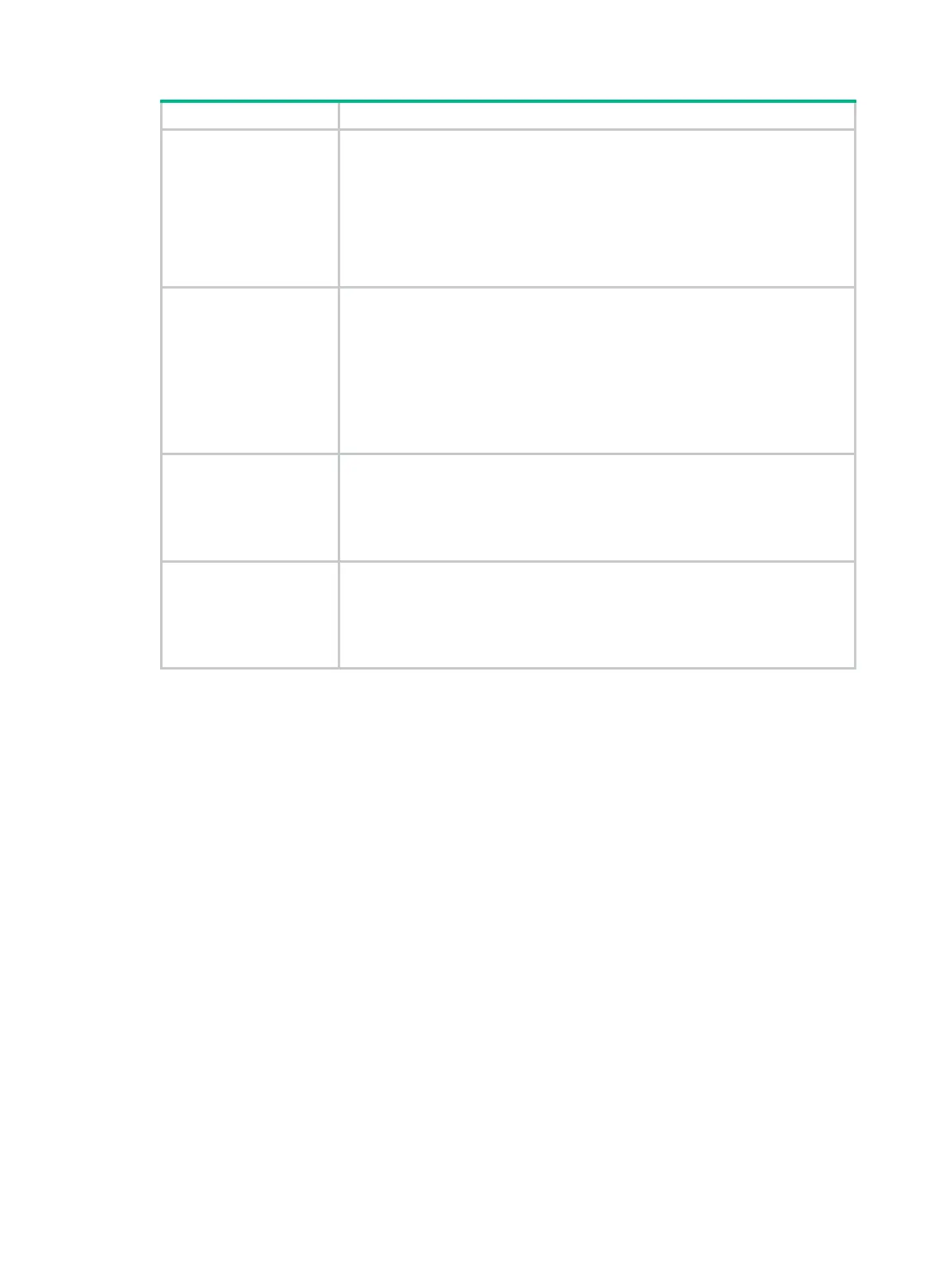189
Field Description
Storage type
Storage type:
• volatile.
• nonvolatile.
• permanent.
• readOnly.
• other.
For more information about these storage types, see
Table 31
.
User status
SNMP user status:
• active—The SNMP user is effective.
• notInService—The SNMP user is correctly configured but not activated.
• notReady—The SNMP user configuration is incomplete.
• other—Any other status.
SNMP users are active upon their creation at the CLI. To temporarily disable an
SNMP user without deleting it, you can perform an SNMP set operation to
change its status.
ACL
Number of the ACL that controls the access of the SNMP user (the NMS) to the
device.
To access the device, the IP address of the NMS must be permitted in the ACL.
This field appears only when an SNMPv3 user is associated with an ACL rule. It
is exclusive with the
ACL name
field.
ACL name
Name of the ACL that controls the access of the SNMP user (the NMS) to the
device.
To access the device, the IP address of the NMS must be permitted in the ACL.
This field appears only when an SNMPv3 user is associated with an ACL rule. It
is exclusive with the
ACL
field.
Related commands
snmp-agent usm-user v3
enable snmp trap updown
Use enable snmp trap updown to enable link state notifications on an interface.
Use undo enable snmp trap updown to disable link state notifications on an interface.
Syntax
enable snmp trap updown
undo enable snmp trap updown
Default
Link state notifications are enabled.
Views
Interface view
Predefined user roles
network-admin