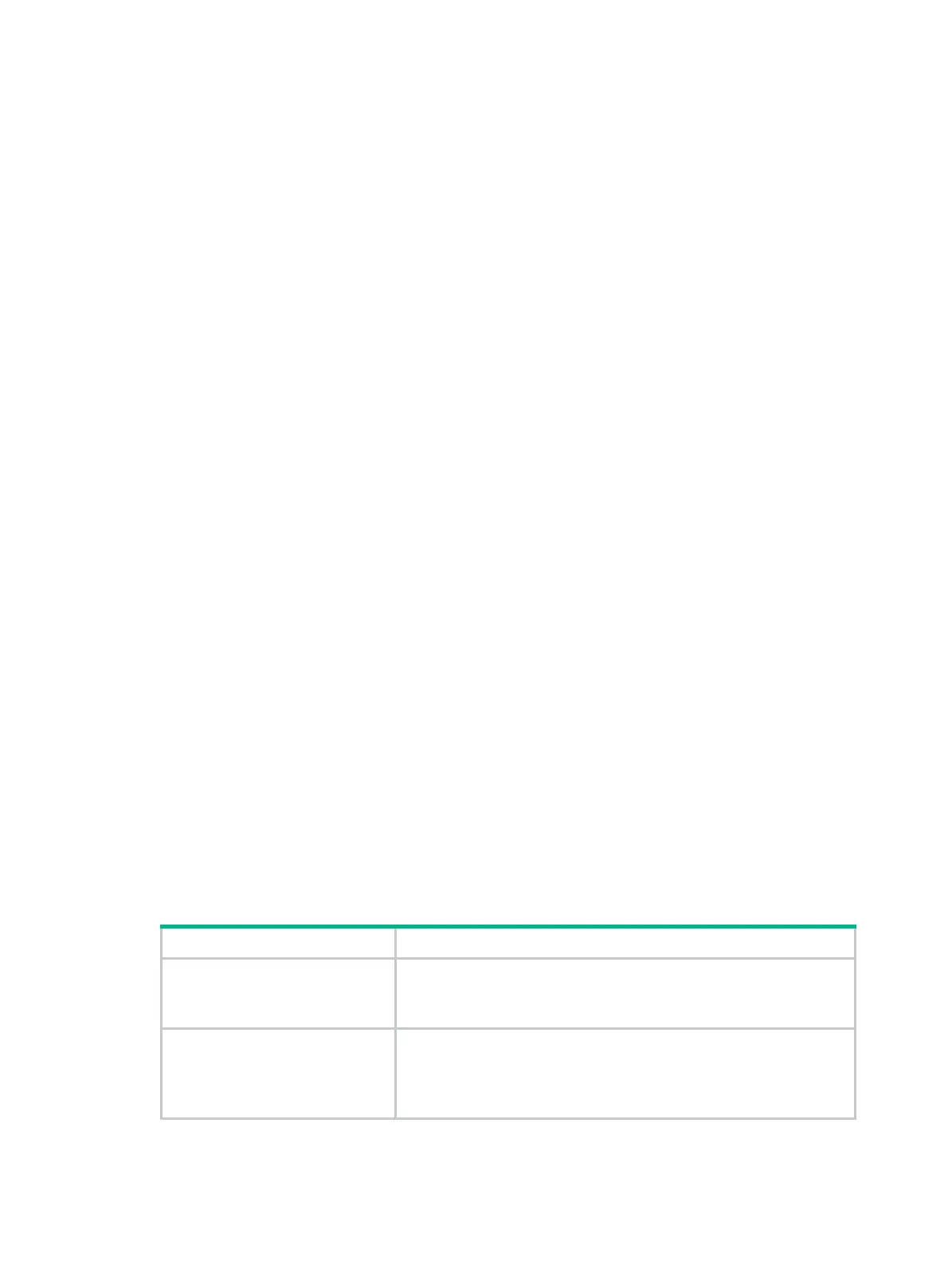141
display poe interface
Use display poe interface to display power supplying information for PIs.
Syntax
display poe interface [ interface-type interface-number ]
Views
Any view
Predefined user roles
network-admin
network-operator
Parameters
interface-type interface-number: Specifies an interface by its type and number. If you do not specify
an interface, this command displays power supplying information for all PIs.
Examples
# Display power supplying information for GigabitEthernet 1/0/1.
<Sysname> display poe interface gigabitethernet 1/0/1
PoE Status : Enabled
Power Priority : Critical
Oper : On
IEEE Class : 1
Detection Status : Delivering power
Power Mode : Signal
Current Power : 11592 mW
Average Power : 11610 mW
Peak Power : 11684 mW
Max Power : 15400 mW
Electric Current : 244 mA
Voltage : 51.7 V
PD Description : IP Phone For Room 101
Table 22 Command output
Field Description
PoE status
PoE status:
• Enabled.
• Disabled.
Power Priority
Power supply priority of the PI:
• Critical (highest).
• High.
• Low.