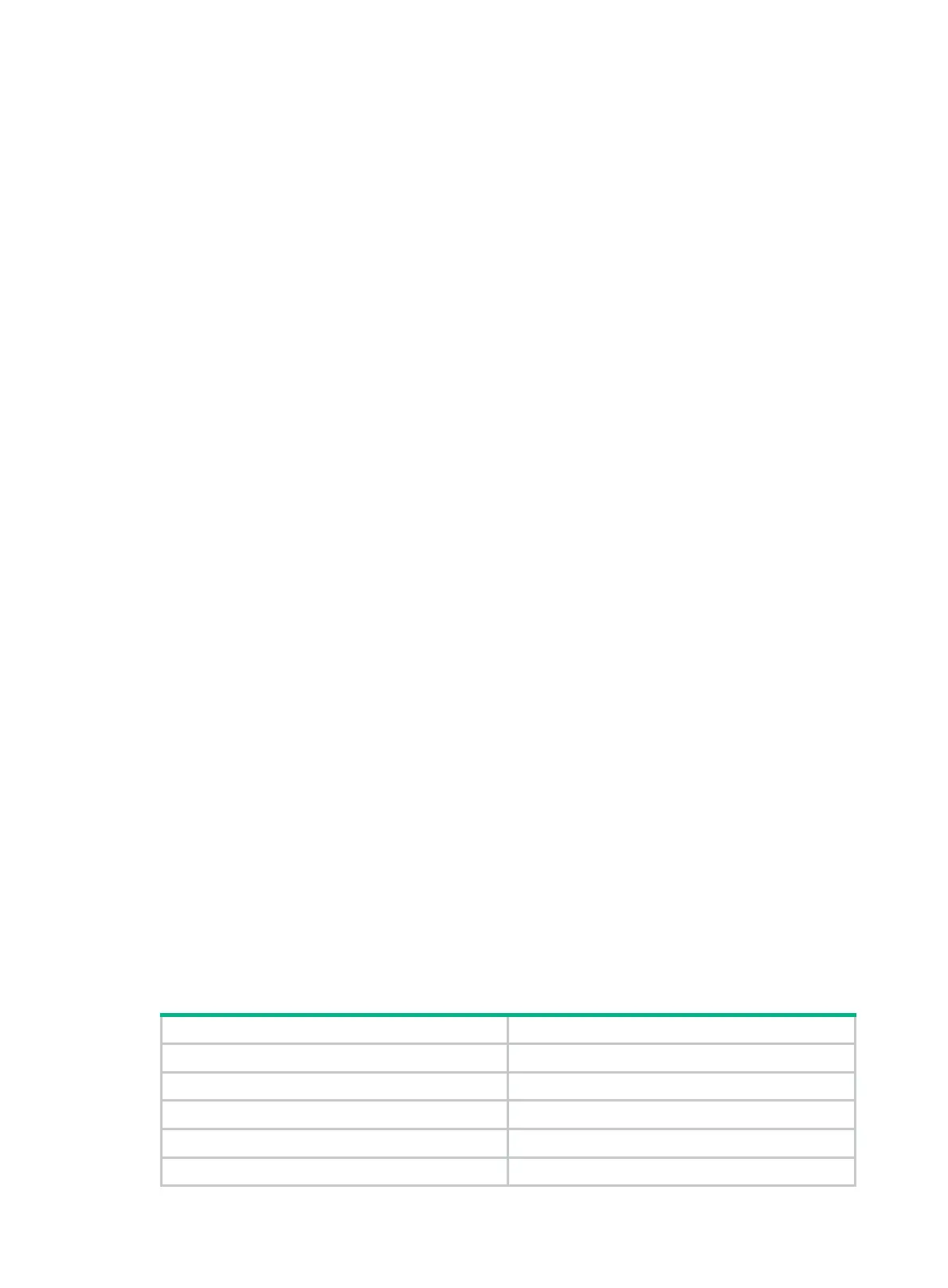507
Flow log commands
display userlog export
Use display userlog export to display flow log configuration and statistics.
Syntax
display userlog export
Views
Any view
Predefined user roles
network-admin
network-operator
Examples
# Display flow log configuration and statistics.
<Sysname> display userlog export
Flow:
Export flow log as UDP Packet.
Version: 3.0
Source ipv4 address: 2.2.2.2
Source ipv6 address:
Log load balance function: Disabled
Local time stamp: Disabled
Log host numbers: 2
Log host 1:
IP address/Port: 1.2.3.6/2000
Total logs/UDP packets exported: 112/87
Log host 2:
VPN instance:abc
IP address/Port:1.1.1.1/2000
Total logs/UDP packets exported: 6553665536/409597846
Table 96 Command output
Field Description
Flow Flow log configuration and statistics.
Export flow log as UDP Packet Flow log entries were sent to log hosts in UDP.
Version Flow log feature version.
Source ipv4 address Source IPv4 address of the flow log packets.
Source ipv6 address Source IPv6 address of the flow log packets.