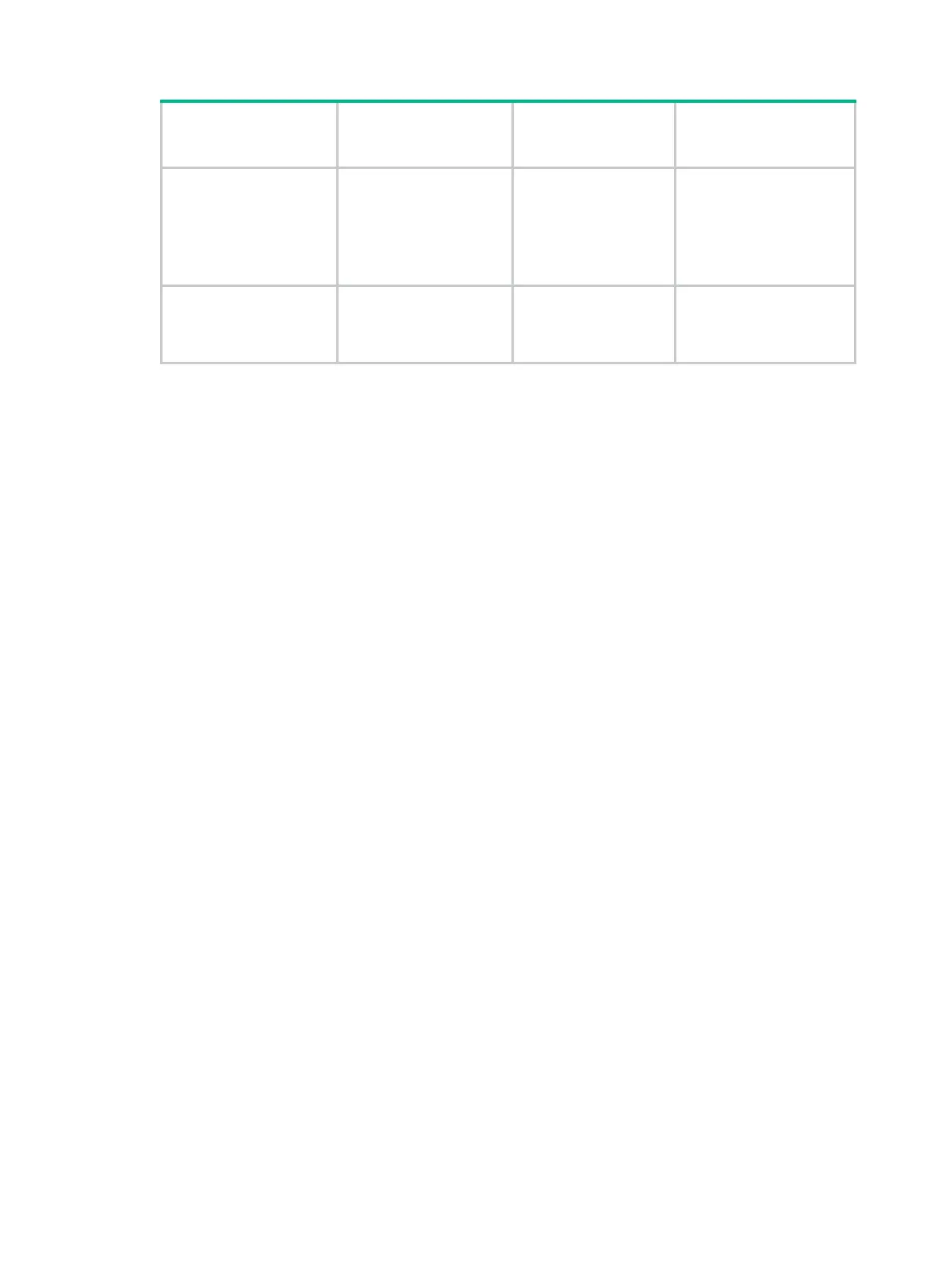199
Security model
Security model
keyword for the
group
Security key
settings for the
user
Remarks
Authentication without
privacy
authentication
Authentication key
If no authentication key is
configured, SNMP
communication will fail.
The privacy key (if any)
for the user does not take
effect.
No authentication, no
privacy
Neither
authentication
nor
privacy
None
The authentication and
privacy keys, if
configured, do not take
effect.
You can specify an ACL for the user and group, respectively, to filter illegitimate NMSs. Only the
NMSs permitted by the ACLs for both the user and group can access the SNMP agent. The following
rules apply to the ACLs for the user and group:
• If you do not specify an ACL, the specified ACL does not exist, or the specified ACL does not
have any rules, all NMSs that use the username can access the SNMP agent.
• If you have specified an ACL and the ACL has rules, only the NMSs permitted by the ACL can
access the agent.
For more information about ACL, see ACL and QoS Configuration Guide.
Examples
# Create the SNMPv3 group group1, and assign the no authentication, no privacy security model to
the group.
<Sysname> system-view
[Sysname] snmp-agent group v3 group1
Related commands
display snmp-agent group
snmp-agent mib-view
snmp-agent usm-user
snmp-agent local-engineid
Use snmp-agent local-engineid to set the SNMP engine ID for the local device.
Use undo snmp-agent local-engineid to restore the default.
Syntax
snmp-agent local-engineid engineid
undo snmp-agent local-engineid