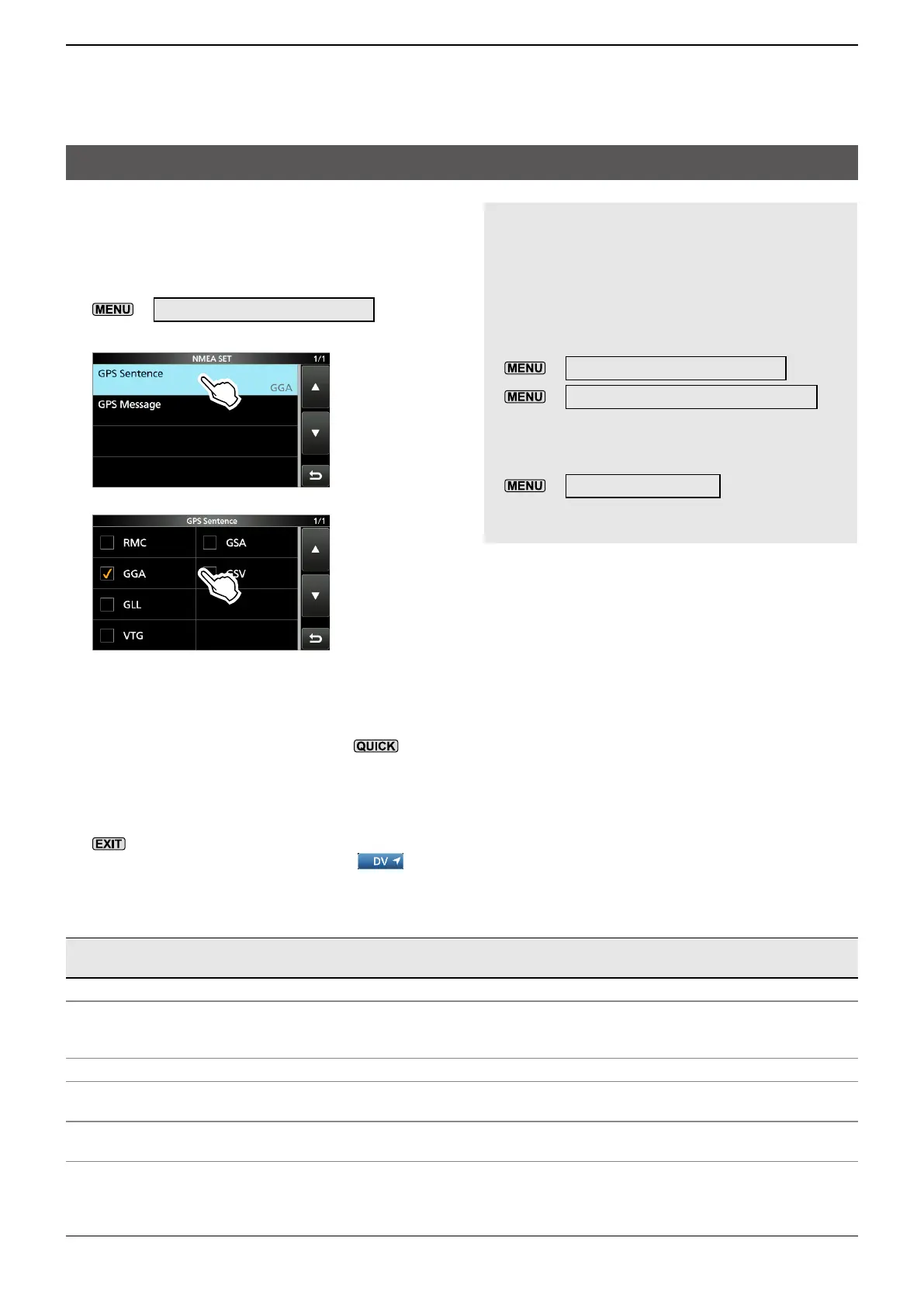12-17
12. GPS OPERATION (ADVANCED)
Transmitting NMEA data
Set a GPS sentence to transmit GPS data in the
DV mode.
DSetting the GPS data sentence
1. Open the NMEA SET screen.
»
GPS > GPS TX Mode > NMEA
2. Touch “GPS Sentence.”
3. Select the GPS sentence.
• Displays “✓” when the sentence is set to ON.
LThe selectable GPS sentences are RMC, GGA,
GLL, VTG, GSA, and GSV. The GGA sentence
is set to ON as the default GPS sentence.
LTo reset to the default setting, push , and
then touch “Default.”
4. Repeat step 3 to set the GPS sentence.
LUp to 4 GPS sentences can be set at a time.
5. To close the “GPS Sentence” screen, push
several times.
• Returns to the standby screen, then is
displayed.
NOTE:
• Set “GSV Sentence” to “OFF” when sending the
GPS message to conventional digital transceivers.
(p. 12-1)
• If “GPS Select” is set to “Manual,” the transceiver
automatically sets the NMEA sentence, and
transmits it along with the manually entered
position data in “Manual Position.”
»
GPS > GPS Set > GPS Select
»
GPS > GPS Set > Manual Position
• Note that if “GPS Auto TX” is set to any other
option than “OFF,” data is automatically
transmitted according to the set time.
»
GPS > GPS Auto TX
L If “GPS Select” is set to “OFF” or “Manual,” the GPS
Automatic Transmission function is not activated.
Contents of GPS sentence
Sentence
Lon
/Lat
Alt UTC
Date
(UTC)
Status
2D
/3D
COG
(True)
SOG
(knot)
Others
RMC
✔ ✔ ✔ ✔ ✔ ✔
Magnetic variation, Mode Indicator
GGA
✔ ✔ ✔ ✔
Number of satellites in use, HDOP,
Geoidal separation, Age of Differential
GPS data, Differential reference station ID
GLL
✔ ✔ ✔
Mode Indicator
VTG
✔ ✔
COG (Magnetic north), SOG (km/h),
Mode Indicator
GSA
✔ ✔
PRN number of satellites used in
solution, PDOP, HDOP, VDOP
GSV
Total number of sentences, Sentence
number, Total number of satellites in
view, Satellite information (ID, Elevation,
Azimuth, S/N)