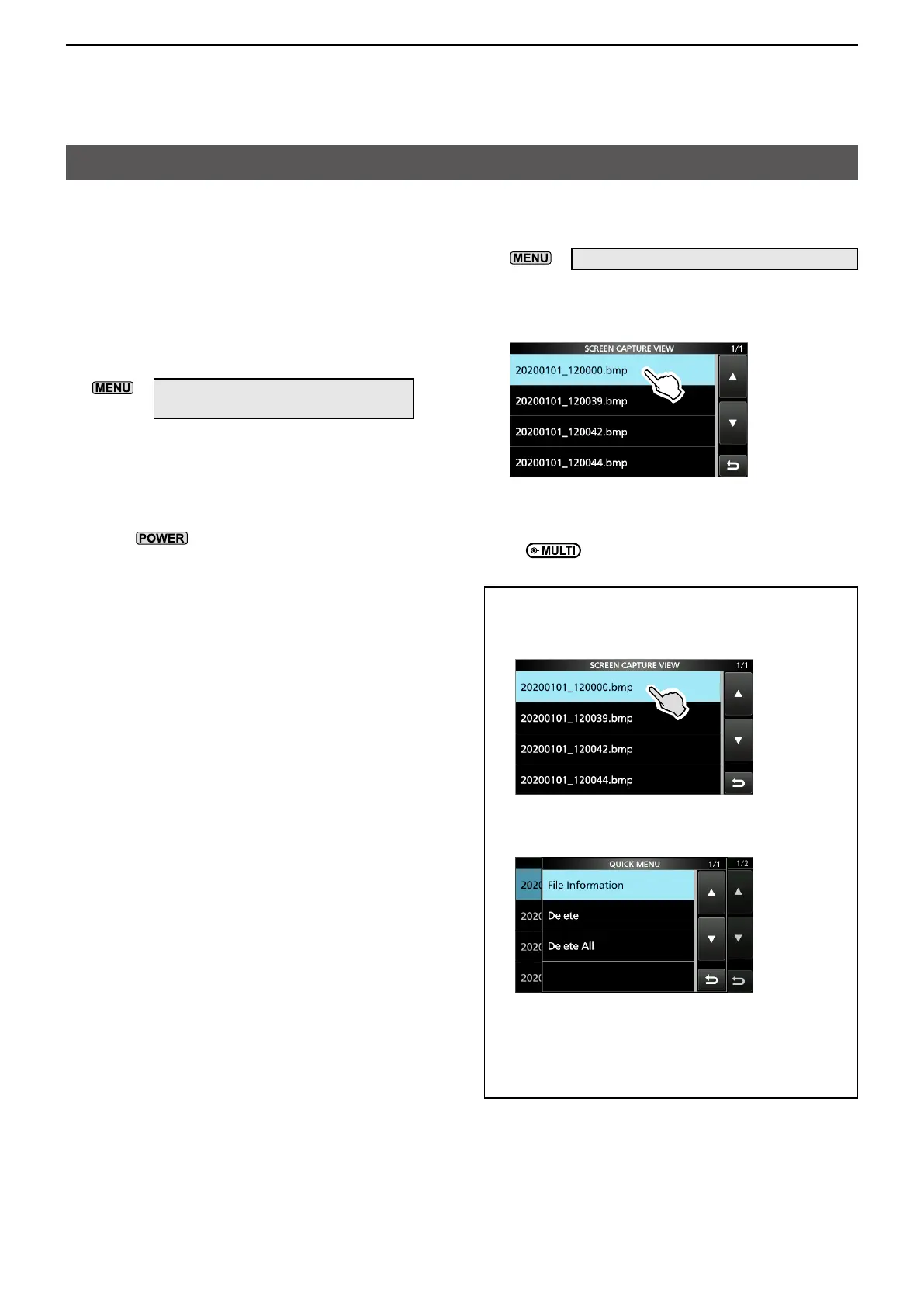9-5
9. OTHER FUNCTIONS
Screen Capture function
You can capture the transceiver display onto
a microSD card. Most of the screens used in
this manual are captured using this function.
However, some displays cannot be captured.
DSetting the Screen Capture function
1. Open the “Screen Capture [POWER] Switch”
screen.
»
SET > Function
> Screen Capture [POWER] Switch
2. Touch “ON.”
DCapturing a screen
1. Display the desired screen to capture.
2. Push
to capture the screen.
• The captured screen is saved onto the card.
LWhen “Screen OFF [POWER] Switch” is set
to ON, the dialog to select “Screen OFF” or
“Screen Capture” is displayed.
DViewing the captured screen
1. Open the SCREEN CAPTURE VIEW screen.
»
SET > SD Card > Screen Capture View
• The capture list is displayed.
• The latest screen capture is at the top of the list.
2. Touch the desired screen capture to display it.
• The screen capture is displayed.
LWhile a screen capture is displayed, you can
scroll through all the screen captures by rotating
.
Checking the file information and deleting a file
1. Touch the screen capture that you want to
view or delete for 1 second.
2. Touch an item from “File Information,”
“Delete,” and “Delete All.”
• File Information: Displays the file name, size,
and date of the selected
screen capture.
• Delete: Deletes the selected file.
• Delete All: Deletes all files.
