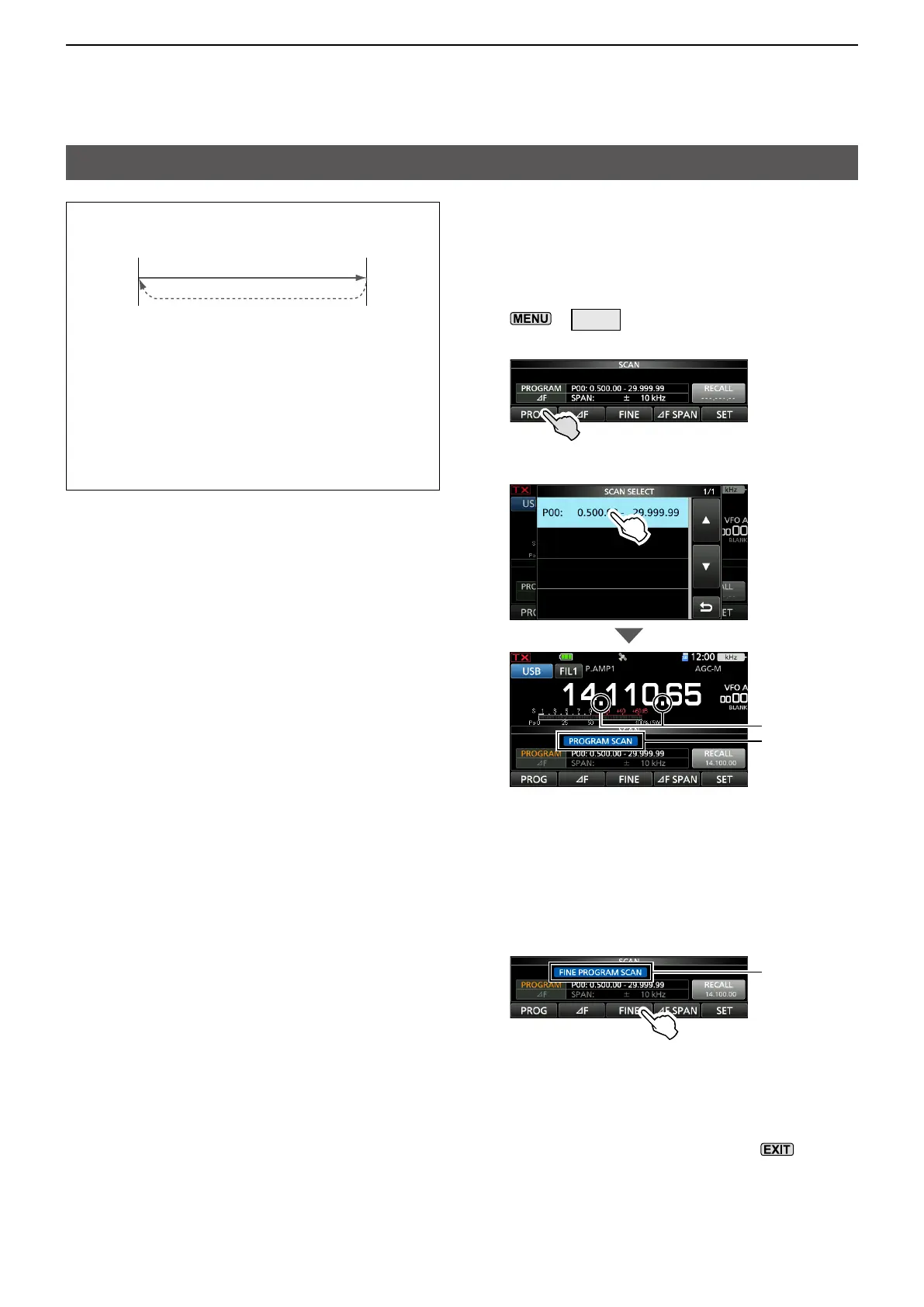8-4
8. SCANS
Programmed scan and Fine Programmed scan
Repeatedly scans the Program Scan Edge
ranges.
Lower
Higher
Jump
LTo change the upper and lower frequency, see
page 8-5 for details.
LIf the same frequencies are entered into the upper
and lower frequency, the Programmed scan does
not start.
LThe Fine Programmed scan is most effective in
the SSB, CW, and RTTY modes.
DProgrammed scan operation
1. Select the VFO mode.
2. Select the operating mode and tuning step.
(Example: USB, 1 kHz)
3. Display the SCAN screen.
»
SCAN
4. Touch [PROG] for 1 second.
5. Touch the frequency range to scan.
(Example: P00)
Blinks
Blinks
• The Programmed scan starts.
LWhen a signal is detected, the scan pauses
according to the “SCAN Resume” setting, and
then resumes.
LYou can change the tuning step by touching kHz.
LTo cancel the scan, touch [PROG].
6. To switch to the Fine Programmed scan,
touch [FINE].
Blinks
• The tuning step changes to 50 Hz steps.
LWhen a signal is detected, the tuning step
changes to 10 Hz steps.
LTo return to the Programmed scan, touch [FINE]
again.
7. To close the SCAN screen, push .
