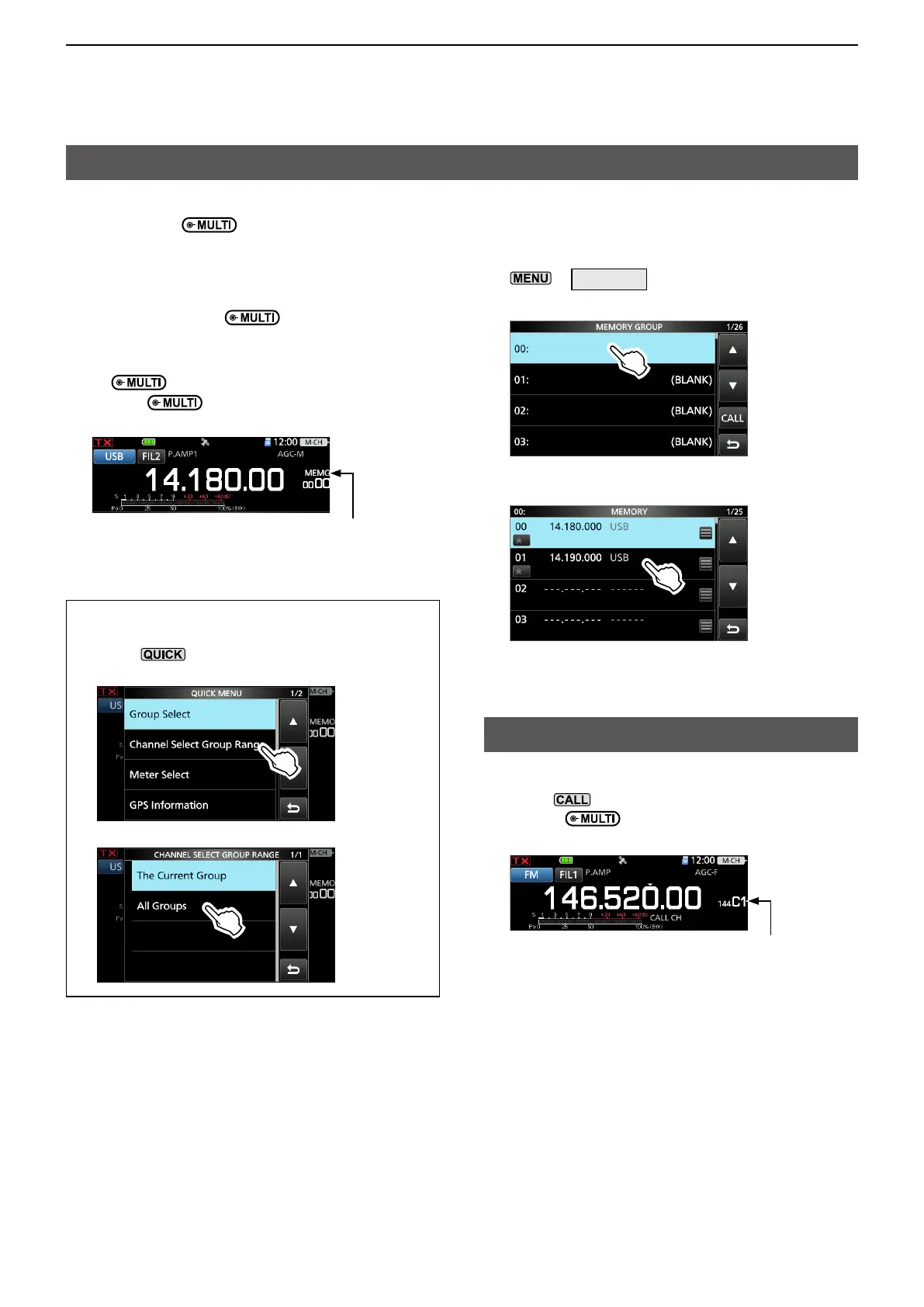7-2
7. MEMORY OPERATION
Selecting a Memory channel
There are 3 ways to select a Memory channel.
• Selecting with
• Selecting on the MEMORY screen
• Selecting using the keypad (Basic Manual).
DSelecting with
1. Select the Memory mode. (Basic Manual)
2. Assign the Select Memory Channel function
to
. (Basic Manual)
3. Rotate
until you select the Memory
channel you want to use.
Memory mode
(Example: channel 00 in group 00)
TIP: To sequentially select a channel in a
different group
1. Push
.
2. Touch “Channel Select Group Range.”
3. Touch “All Group.”
DSelecting on the MEMORY screen
1. Select the Memory mode. (Basic Manual)
2. Open the MEMORY GROUP screen.
»
MEMORY
3. Touch a memory group. (Example: 00)
4. Touch the Memory channel that you want to
use.
Selecting a Call channel
1. Select the 144 or 430 band.
2. Push
to select the Call Channel mode.
3. Rotate
to select the Call channel that
you want to use.
Call channel mode
