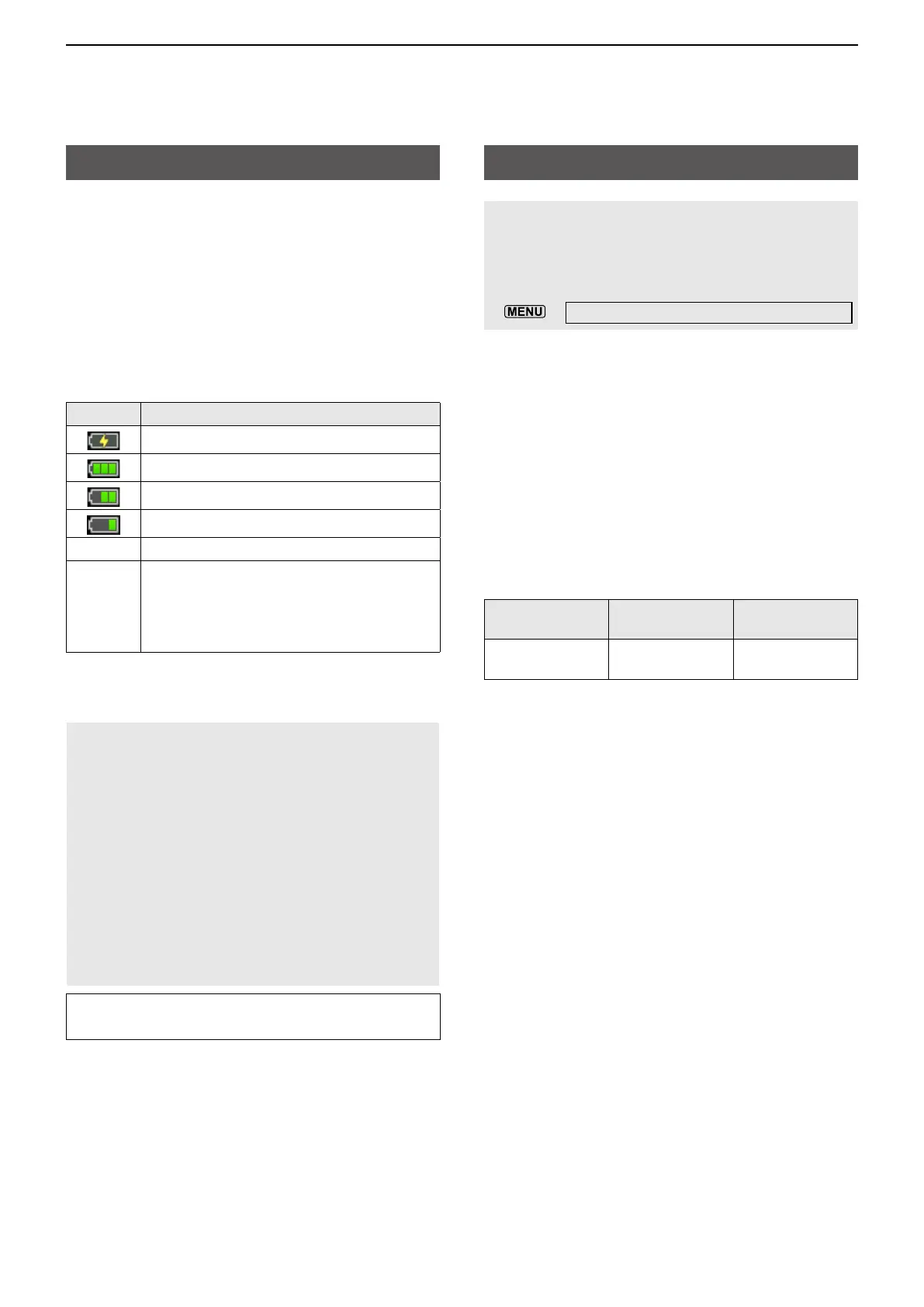1-1
1� BATTERY CHARGING
Charging the battery pack
NOTE: Prior to using the transceiver for the first
time, the battery pack must be fully charged for
optimum life and operation.
LTo charge the battery pack while the transceiver is
ON, set the following item to “ON” (default).
»
SET > Function > Charging (Power ON)
To charge the battery pack that is attached to the
transceiver:
• Connect a power source with a USB cable.
(p. 1-2)
• Connect a DC power supply with the supplied
DC power cable. (p. 1-2)
To charge the battery pack that is not attached
the transceiver, use the optional rapid charger.
(p. 1-3)
DCharging time
A DC power
supply
A USB cable
BC-202IP2
(Optional)
Approximately
2.3 hours*
1
Approximately
3.2 hours*
1
*
2
Approximately
2 hours
*
1
The transceiver is OFF while charging.
*
2
When using a 2 A output USB port and a cable that
is compatible with the rapid charging.
Battery information
DBattery life
After the charging is completed, the battery life
will be approximately 3 hours when:
• Operating mode: FM
• Power save setting: Auto (Short)
• Duty cycle: TX : RX : Standby = 1 : 1: 8
(based on operating style)
DBattery icon
Icon Battery status
The battery is being charged.
The battery has sufficient charge.
The battery is exhausted to some extent.
The battery is nearing exhaustion.
Blinking The battery is almost fully exhausted.
No icon
When a DC power supply (13.8 V DC) is
connected, the battery is not being charged
because:
• The battery is completely charged.
• “Charging (Power ON)” is set to “OFF.”
LWhen the transceiver’s display is OFF, the charging
indicator lights orange while charging.
NOTE: BE SURE to replace the battery pack
with a new one approximately five years after
manufacturing, even if it still holds a charge.
The material inside the battery cells will become
weak after a period of time, even with little
use. The estimated number of times you can
charge the pack is between 300 and 500. Even
when the pack appears to be fully charged, the
operating time of the transceiver may become
short when:
• Approximately five years have passed since the
pack was manufactured.
• The pack has been repeatedly charged.
TIP: Keep the battery terminals clean. It’s a
good idea to occasionally clean them.
